Asus P4SGX-MX Support and Manuals
Get Help and Manuals for this Asus item
This item is in your list!

View All Support Options Below
Free Asus P4SGX-MX manuals!
Problems with Asus P4SGX-MX?
Ask a Question
Free Asus P4SGX-MX manuals!
Problems with Asus P4SGX-MX?
Ask a Question
Asus P4SGX-MX Videos
Popular Asus P4SGX-MX Manual Pages
Motherboard DIY Troubleshooting Guide - Page 12
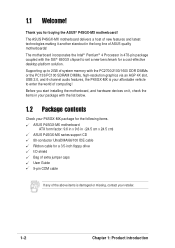
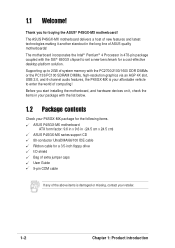
... the list below.
1.2 Package contents
Check your P4SGX-MX package for the following items. ASUS P4SGX-MX motherboard ATX form factor: 9.6 in x 9.6 in (24.5 cm x 24.5 cm) ASUS P4SGX-MX series support CD 80-conductor UltraDMA/66/100 IDE cable Ribbon cable for a 3.5-inch floppy drive I/O shield Bag of extra jumper caps User Guide 9-pin COM cable
If any of system...
Motherboard DIY Troubleshooting Guide - Page 15


... Mic (pink) jack connects a microphone. This 15-pin VGA port connects to a Local Area Network (LAN) through a network hub. (on LAN models only)
20 Line In jack. ASUS P4SGX-MX motherboard user guide
1-5 The functions of this jack becomes Bass/ Center.
21 Line Out jack. This port is for S/PDIF digital audio output devices. 27 PS/2 keyboard port. The SiS 962L...
Motherboard DIY Troubleshooting Guide - Page 23
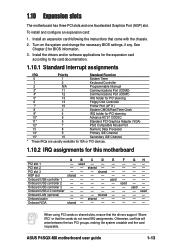
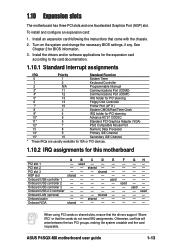
...controller - - - - - shared - -
ASUS P4SGX-MX motherboard user guide
1-13 shared - - shared - Onboard LAN (optional)
- - - When using PCI cards on the system and change the necessary BIOS settings, if any.
Turn on shared slots, ensure that the drivers support "Share IRQ" or that came with the chassis. 2. PCI slot 3
- - - Onboard USB controller 1 - - - -
Onboard VGA
shared...
Motherboard DIY Troubleshooting Guide - Page 25


... cap on CLRTC1 jumper default position. You can automatically reset parameter settings to overclocking. 2. Removing the cap will cause system boot failure!
®
P4SGX-MX
CLRTC1
12
23
Normal (Default)
Clear CMOS
P4SGX-MX Clear RTC RAM Setting
You do not need to clear the RTC when the system hangs due to default values. ASUS P4SGX-MX motherboard user guide
1-15
Motherboard DIY Troubleshooting Guide - Page 29
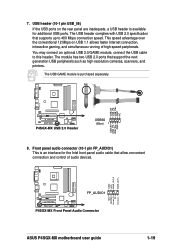
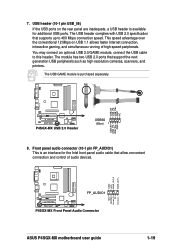
...speed peripherals. The USB header complies with USB 2.0 specification that supports up to this header. You may connect an optional USB 2.0/GAME module, connect the USB cable to 480 Mbps connection speed.
AGND +5VA BLINE_OUT_R BLINE_OUT_L
®
P4SGX-MX
FP_AUDIO1
P4SGX-MX Front Panel Audio Connector
ASUS P4SGX-MX motherboard user guide
MIC2 MICPWR Line out_R
NC Line out_L
1-19
This...
Motherboard DIY Troubleshooting Guide - Page 31
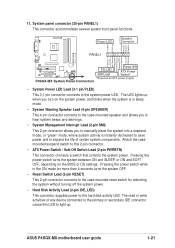
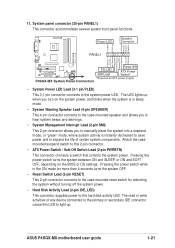
... connects a switch that controls the system power. System panel connector (20-pin PANEL1) This connector accommodates several system front panel functions. The read or write activities of certain system components.
ASUS P4SGX-MX motherboard user guide
1-21
Ground ExtSMI# Ground
PWR Ground
Reset Ground
®
P4SGX-MX
IDE_LED SMI Lead
Reset SW
ATX Power Switch*
* Requires an ATX...
Motherboard DIY Troubleshooting Guide - Page 34


... Flash V1.00 Copyright (C) 2002, ASUSTeK COMPUTER INC.
[Onboard BIOS Information]
BIOS Version : ASUS P4SGX-MX ACPI BIOS Revision 1002
BIOS Model
: P4SGX-MX
BIOS Built Date : 12/09/02
Please Enter File Name for reference only. Device not ready." Follow these steps to update the BIOS using a DOS-based utility. Write down the BIOS file name on a piece of booting from a diskette and...
Motherboard DIY Troubleshooting Guide - Page 35


..., then type in File] BIOS Version: P4SGX-MX Boot Block
WARNING!
When the update process is done, the message, "Press a key to update the BIOS (Y/N)? _
If you downloaded from the ASUS website, then press . ASUS P4SGX-MX motherboard user guide
2-3 Continue to reboot" appears. Pressing N exits the EZ Flash screen and reboots the system without updating the BIOS.
Press any key to...
Motherboard DIY Troubleshooting Guide - Page 37


... your problems. Careless updating may result to File from the floppy disk. 3. Updating the BIOS
Update the BIOS only if you have problems with the motherboard!
1. 5.
At the Main Menu, type 2 then press . Save Current BIOS to more problems with the motherboard and you created earlier.
2. Boot from the Main menu and press . Select 1. ASUS P4SGX-MX motherboard user guide...
Motherboard DIY Troubleshooting Guide - Page 39
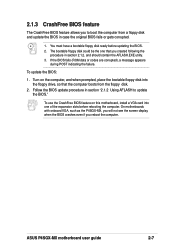
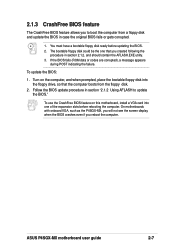
... feature
The CrashFree BIOS feature allows you to update the BIOS." Follow the BIOS update procedure in case the original BIOS fails or gets corrupted.
1.
On motherboards with onboard VGA, such as the P4SGX-MX, you will not see the screen display when the BIOS crashes even if you reboot the computer. ASUS P4SGX-MX motherboard user guide
2-7 If the BIOS fails (ROM data or codes are corrupted...
Motherboard DIY Troubleshooting Guide - Page 41


...you to the Item Specific Help window, the BIOS setup program also provides a General Help screen.
The following table lists the keys found in the BIOS Setup Jumps to the ... highlight up a selection menu for detailed information on saving changes and exiting the setup program.
ASUS P4SGX-MX motherboard user guide
2-9 Navigation Key(s) or
Left or Right arrow Up or Down arrow - (minus...
Motherboard DIY Troubleshooting Guide - Page 43
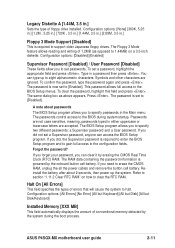
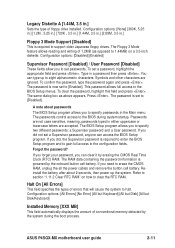
...conventional memory detected by the system during system startup. Press . ASUS P4SGX-MX motherboard user guide
2-11 Configuration options: [None] [360K, 5.25 in.] [1.2M , 5.25 in.] [720K , 3.5 in.] [1.44M, 3.5 in.] [2.88M, 3.5 in a password then press . Symbols and other characters are accepted. If you can access the BIOS Setup program. You can type up the system. Halt On [All...
Motherboard DIY Troubleshooting Guide - Page 45
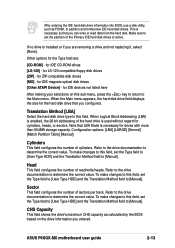
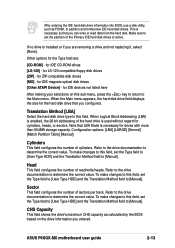
... Type field are removing a drive and not replacing it, select [None]. When Logical Block Addressing...Partition Table] [Manual]
Cylinders
This field configures the number of sectors per track. ASUS P4SGX-MX motherboard user guide
2-13 for drives...set the Type field to [User Type HDD] and the Translation Method field to [Manual... BIOS, use a disk utility, such as calculated by the BIOS based on ...
Motherboard DIY Troubleshooting Guide - Page 59
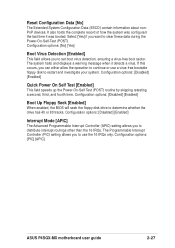
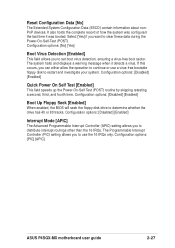
... Detection [Enabled]
This field allows you to set boot virus detection, ensuring a virus-free boot sector. Configuration options: [PIC] [APIC]
ASUS P4SGX-MX motherboard user guide
2-27 The system halts and displays a warning message when it was booted. Configuration options: [Disabled] [Enabled]
Boot Up Floppy Seek [Enabled]
When enabled, the BIOS will seek the floppy disk drive to...
Motherboard DIY Troubleshooting Guide - Page 63


... speed, CPU temperature, and system voltages, and alerts you on the lower right corner of two screens. SiS PCI LAN Driver
Click this item to load the installation wizard and install the SiS PCI Lan driver for your AGP card. ASUS P4SGX-MX motherboard user guide
3-3
3.2.2 Software and drivers installation menus
The support CD menu is for installing the AD1980 SoundMAX audio driver and...
Asus P4SGX-MX Reviews
Do you have an experience with the Asus P4SGX-MX that you would like to share?
Earn 750 points for your review!
We have not received any reviews for Asus yet.
Earn 750 points for your review!

