Asus P4BP-MX 2.0 Support and Manuals
Get Help and Manuals for this Asus item
This item is in your list!

View All Support Options Below
Free Asus P4BP-MX 2.0 manuals!
Problems with Asus P4BP-MX 2.0?
Ask a Question
Free Asus P4BP-MX 2.0 manuals!
Problems with Asus P4BP-MX 2.0?
Ask a Question
Popular Asus P4BP-MX 2.0 Manual Pages
Motherboard DIY Troubleshooting Guide - Page 28
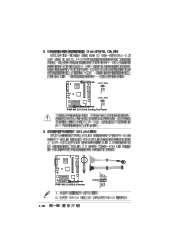
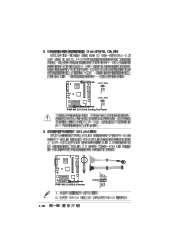
CPU_FAN
Rotation +12V GND
P4BP-MX 2.0
CHA_FAN
Rotation +12V GND
P4BP-MX 2.0 12-Volt Cooling Fan Power
USB+5V LDM5 LDP5 GND NC
USB+5V LDM6 LDP6 GND
P4BP-MX 2.0
P4BP-MX 2.0 USB 2.0 Header
USB56
1
1-18
P4BP-MX 2.0 user's manual - Page 8
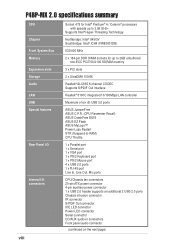
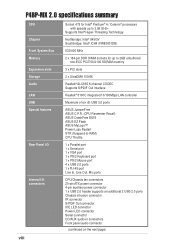
P4BP-MX 2.0 specifications summary
CPU Chipset Front System Bus Memory Expansion slots Storage Audio LAN USB Special features
Rear Panel I/O
Internal I/O connectors
`
viii
Socket 478 for Intel® Pentium® 4 / Celeron® processors with speeds up to 3.06 GHz+
Supports Intel® Hyper-Threading Technology
Northbridge: Intel® 845GV Southbridge: Intel® ICH4 (FW82801DB)
533/400...
P4BP-MX 2.0 user's manual - Page 12
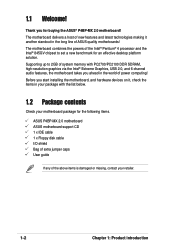
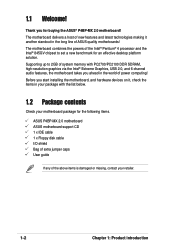
... graphics via the Intel® Extreme Graphics, USB 2.0, and 6-channel audio features, the motherboard takes you for the following items.
ASUS P4BP-MX 2.0 motherboard ASUS motherboard support CD 1 x IDE cable 1 x Floppy disk cable I/O shield Bag of extra jumper caps User guide
If any of the Intel® Pentium® 4 processor and the Intel® 845GV chipset to 2GB of power computing! The...
P4BP-MX 2.0 user's manual - Page 21
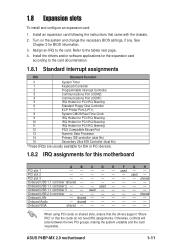
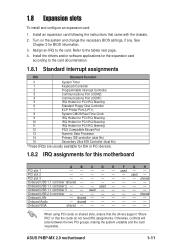
..., ensure that the drivers support "Share IRQ" or that came with the chassis. 2. PCI slot 3
shared
Onboard USB 1.1 controller 1shared
Onboard USB 1.1 controller 2 - - - used - -
shared - - - - - - shared - - - - - - Refer to the card.
used - Onboard Audio
- Onboard VGA
shared
When using PCI cards on the system and change the necessary BIOS settings, if any. Assign...
P4BP-MX 2.0 user's manual - Page 23
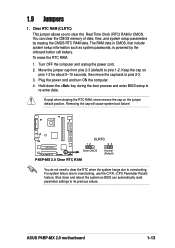
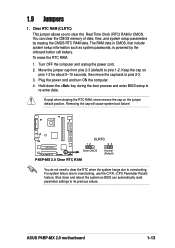
...) feature. ASUS P4BP-MX 2.0 motherboard
1-13 For system failure due to clear the Real Time Clock (RTC) RAM in CMOS, that include system setup information such as system passwords, is powered by erasing the CMOS RTC RAM data. To erase the RTC RAM:
1. Hold down and reboot the system so BIOS can clear the CMOS memory of date...
P4BP-MX 2.0 user's manual - Page 25
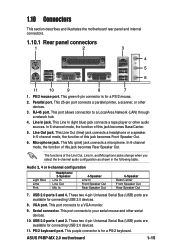
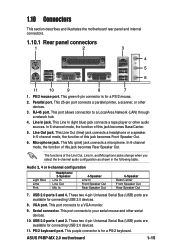
....
4. These two 4-pin Universal Serial Bus (USB) ports are available for a PS/2 keyboard. ASUS P4BP-MX 2.0 motherboard
1-15 In 6-channel mode, the function of this jack becomes Rear Speaker Out. In 6-channel mode, the function of the Line Out, Line In, and Microphone jacks change when you select the 6-channel audio configuration as shown in the following...
P4BP-MX 2.0 user's manual - Page 26


...P4BP-MX 2.0
NOTE: Orient the red markings (usually zigzag) on the floppy ribbon cable to PIN 1. After connecting one end to the motherboard, connect the other end to the floppy drive. (Pin 5 is intentional.
Floppy disk drive connector (34-1 pin FLOPPY1)
This connector supports... when setting the device in master or slave mode.
• Pin 20 on the Ultra DMA cable connector.
P4BP-MX 2.0 user's manual - Page 31
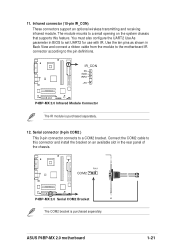
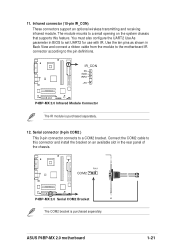
...pin IR_CON)
These connectors support an optional wireless transmitting and receiving infrared module. P4BP-MX 2.0
IR_CON
PX GND IRRX
+5V
P4BP-MX 2.0 Infrared Module Connector
The IR module is purchased separately. ASUS P4BP-MX 2.0 motherboard
1-21 You must also configure the UART2 Use As parameter in the rear panel of the chassis.
PIN 1
COM2
P4BP-MX 2.0
P4BP-MX 2.0 Serial COM2 Bracket...
P4BP-MX 2.0 user's manual - Page 33


Chapter 2
This chapter tells how to change system settings through the BIOS Setup menus. BIOS information
ASUS P4BP-MX 2.0 motherboard
2-1
Detailed descriptions of the BIOS parameters are also provided.
P4BP-MX 2.0 user's manual - Page 37


... the BIOS update process is complete, reboot the system. Completed.
Doing so may not be the latest BIOS version for floppy... The recovered BIOS may cause system boot failure!
2. Visit the ASUS website (www.asus.com) to download the latest BIOS file. Reading file "p4bp-mx.bin".
Start flashing...
Floppy found! Bad BIOS checksum. Checking for this motherboard. ASUS P4BP-MX...
P4BP-MX 2.0 user's manual - Page 38
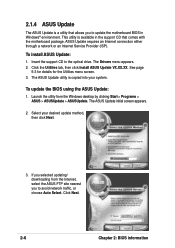
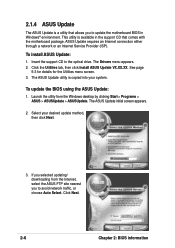
... The Drivers menu appears. 2. To update the BIOS using the ASUS Update:
1. Select your system. ASUS Update requires an Internet connection either through a network or an Internet Service Provider (ISP). If you selected updating/ downloading from the Windows desktop by clicking Start > Programs > ASUS > ASUSUpdate > ASUSUpdate. This utility is a utility that comes with the motherboard...
P4BP-MX 2.0 user's manual - Page 50
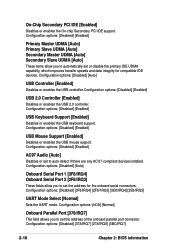
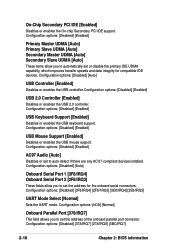
... mode. Configuration options: [Disabled] [378/IRQ7] [278/IRQ5] [3BC/IRQ7]
2-18
Chapter 2: BIOS information Configuration options: [Disabled] [Enabled]
USB Mouse Support [Enabled]
Disables or enables the USB mouse support. Configuration options: [Disabled] [Enabled]
AC97 Audio [Auto]
Disables or set to set or disable the primary IDE UDMA capability, which improves transfer speeds and data...
P4BP-MX 2.0 user's manual - Page 58
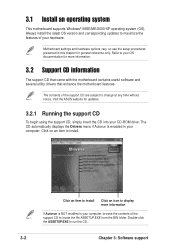
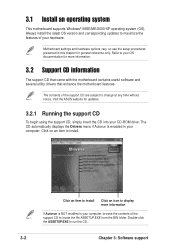
... ASSETUP.EXE from the BIN folder. 3.1 Install an operating system
This motherboard supports Windows® 98SE/ME/2000/XP operating system (OS). The contents of the support CD to display more information.
3.2 Support CD information
The support CD that came with the motherboard contains useful software and several utility drivers that enhance the motherboard features. Click on an item to...
P4BP-MX 2.0 user's manual - Page 59


... if the system detects installed devices.
ASUS P4BP-MX 2.0 motherboard
3-3 Intel Brookdale-G Graphics Driver
Click this item to activate the devices. REALTEK LAN Driver
This item installs the Realtek® LAN driver. Install the necessary drivers to load the installation wizard and install the Intel® Brookdale-G graphics driver. Intel Chipset Inf Update Program
Click this item...
P4BP-MX 2.0 user's manual - Page 60
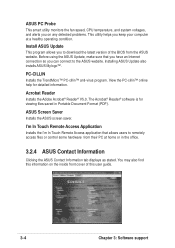
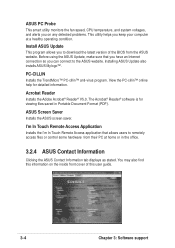
... problems. This utility helps you to download the latest version of the BIOS from their PC at a healthy operating condition.
PC-CILLIN
Installs the TrendMicro™ PC-cillin™ anti-virus program. Acrobat Reader
Installs the Adobe Acrobat® Reader® V5.0. You may also find this user guide.
3-4
Chapter 3: Software support Installing ASUS Update also installs ASUS...
Asus P4BP-MX 2.0 Reviews
Do you have an experience with the Asus P4BP-MX 2.0 that you would like to share?
Earn 750 points for your review!
We have not received any reviews for Asus yet.
Earn 750 points for your review!
