Asus H61M-K Support Question
Find answers below for this question about Asus H61M-K.Need a Asus H61M-K manual? We have 1 online manual for this item!
Question posted by priyabratdkl on November 30th, 2013
Operating System Windows Xp
How to configure bios setting for supporting windows xp in ASUS H61M-K motherboard.
Current Answers
There are currently no answers that have been posted for this question.
Be the first to post an answer! Remember that you can earn up to 1,100 points for every answer you submit. The better the quality of your answer, the better chance it has to be accepted.
Be the first to post an answer! Remember that you can earn up to 1,100 points for every answer you submit. The better the quality of your answer, the better chance it has to be accepted.
Related Asus H61M-K Manual Pages
H61M-K User's Manual - Page 3


...20 1.6 Expansion slots 1-21 1.6.1 Installing an expansion card 1-21 1.6.2 Configuring an expansion card 1-21 1.6.3 PCI Express 2.0 x1 slot 1-21 1.6.4 PCI Express 3.0/2.0 x16 slot 1-22 1.7 Jumpers...1-23 1.8 Connectors 1-24 1.8.1 Rear panel ports 1-24 1.8.2 Internal connectors 1-25 1.9 Software support 1-30 1.9.1 Installing an operating system 1-30 1.9.2 Support DVD information 1-30
iii
H61M-K User's Manual - Page 9


... HD audio module in the front panel to www.asus.com for Intel® CPU support list. We recommend a maximum of 3GB system memory if you install a total memory of 4GB capacity or more, Windows® 32-bit operating system may only recognize less than 3GB. H61M-K specifications summary
CPU
Chipset Memory
Expansion slots VGA...
H61M-K User's Manual - Page 10


H61M-K specifications summary
ASUS unique features Rear panel ports Internal connectors/ jumpers
ASUS Anti-Surge Protection ASUS UEFI BIOS (EZ Mode) ASUS MyLogo 2 ASUS EZ-Flash 2 ASUS Fan Xpert ASUS AI Charger ASUS Crash Free BIOS3 ASUS AI Suite II ASUS Network iControl* ASUS Webstorage • The Network iControl feature does not support Windows® XP/Vista
operating systems. 1 x PS/2 ...
H61M-K User's Manual - Page 14


... The ASUS Network iControl feature does not support Windows® XP/Vista operating systems.
Ai Charger Ai Charger is ASUS fast-charging software that goes beyond the traditional keyboard-only BIOS controls, ...front panel to support an 8-channel audio output. See
section 1.7 Jumpers for hard drives larger than the traditional BIOS versions. It is only supported when you set , monitor, and...
H61M-K User's Manual - Page 15


...requires products to meet certain energy efficiency requirements with ASUS vision of fan speed to launch and operate these utilities simultaneously.
ErP ready The motherboard is a user-friendly utility that contains the BIOS file.
C.P.R. (CPU Parameter Recall) The BIOS C.P.R. ASUS H61M-K
1-3
ASUS CrashFree BIOS 3 ASUS CrashFree BIOS 3 is in -one software offers diverse and ease to...
H61M-K User's Manual - Page 25


... 4GB or more on the motherboard.
• This motherboard does not support DIMMs made up of 512Mb (64MB) chips or less.
• The default memory operation frequency is dependent on its corresponding timing or the loaded XMP Profile is the standard way of accessing information from the same vendor. H61M-K Motherboard Qualified Vendors Lists (QVL) DDR3...
H61M-K User's Manual - Page 31


...Transcend MICRON - ASUS H61M-K
1-19 Size...support: • 1 DIMM: Supports one module inserted into either slot as single-channel memory
configuration. • 2 DIMMs: Supports one pair of modules inserted into both the blue slots as one pair of
dual-channel memory configuration.
DDR3-1333 MHz capability
Vendors
Part No.
K4B1G0846D-HCH9(ECC) -
Visit the ASUS website at www.asus...
H61M-K User's Manual - Page 33


...if your motherboard is completely
seated on BIOS setup. 2. Align the card connector with it by adjusting the software settings. 1. Turn on shared slots, ensure that the drivers support "Share ... Install the software drivers for later
use . ASUS H61M-K
1-21 1.6 Expansion slots
In the future, you physical injury and damage motherboard components.
1.6.1 Installing an expansion card
To install...
H61M-K User's Manual - Page 35


... system hangs due to clear the CMOS RTC RAM data.
You can automatically reset parameter settings to clear the Real Time Clock (RTC) RAM in CMOS, which include system setup ...RAM data. Shut down the key during the boot process and enter BIOS setup to overclocking, use the CPU Parameter Recall (C.P.R) feature.
ASUS H61M-K
1-23 After clearing the CMOS, reinstall the battery.
• ...
H61M-K User's Manual - Page 39
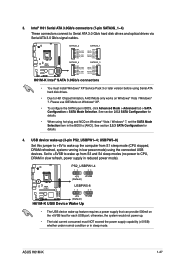
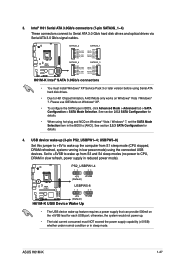
...supply in BIOS, click Advanced Mode > Advanced tab > SATA Configuration > SATA Mode Selection. PS2_USBPW1-4
12
23
+5V +5VSB (Default)
H61M-K
USBPW5-8
12
23
+5V +5VSB (Default)
H61M-K USB ... Configuration for each USB port;
ASUS H61M-K
1-27 USBPW5~8)
Set this jumper to +5V to wake up feature requires a power supply that can provide 500mA on Windows® XP.
• To configure ...
H61M-K User's Manual - Page 40
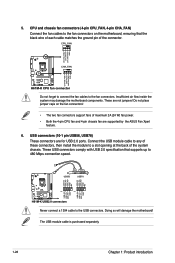
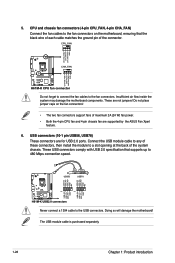
...USB78) These connectors are supported by the ASUS Fan Xpert
feature.
6. Doing so will damage the motherboard! Do not place jumper caps on the motherboard, ensuring that supports up to the USB...support fans of the connector. These are not jumpers! USB56
USB78
USB+5V USB_P6USB_P6+ GND NC USB+5V USB_P8USB_P8+ GND NC
H61M-K
PIN 1
PIN 1
USB+5V USB_P5USB_P5+
GND USB+5V USB_P7USB_P7+
GND
H61M...
H61M-K User's Manual - Page 42


... Support DVD information
The Support DVD that comes with the motherboard package contains the drivers, software applications, and utilities that you can install to run the Support DVD Place the Support DVD into the optical drive. 1.9 Software support 1.9.1 Installing an operating system
This motherboard supports Windows® XP / Windows® Vista / Windows® 7 / Windows® 8 Operating...
H61M-K User's Manual - Page 43


... appears. The Specials menu appears. 2. Quit all Windows® applications before you need to restore the BIOS in the future. BIOS information
2.1 Managing and updating your BIOS
2
Save a copy of the following methods:
ASUS H61M-K
2-1 Copy the original motherboard BIOS using this utility.
Updating the BIOS To update the BIOS:
1. The AI Suite II Quick Bar appears.
2. Click...
H61M-K User's Manual - Page 45


... this utility, rename the BIOS file in the removable device into H61M-K.CAP.
• The BIOS file in the support DVD may not be the latest version.
You can cause system boot failure!
2.1.3 ASUS CrashFree BIOS 3 utility
The ASUS CrashFree BIOS 3 is an auto recovery tool that contains the updated BIOS file.
• Before using the motherboard support DVD or a USB...
H61M-K User's Manual - Page 48


... BIOS setting, load the default settings to the default value. The BIOS screens include navigation keys and brief online help to turn the system off then back on your motherboard if you do not press ,
POST continues with its parameters. BIOS menu screen
The BIOS setup program can change modes from the Exit menu or from the operating...
H61M-K User's Manual - Page 49


... Exit/Advanced Mode, then select Advanced Mode or press F7 hot key for entering the BIOS setup program can be changed. ASUS H61M-K
2-7
The default screen for the advanced BIOS settings. Selects the display language of the BIOS setup program
Displays the CPU/motherboard temperature, CPU/5V/3.3V/12V voltage output, CPU/chassis fan speed
Exits the...
H61M-K User's Manual - Page 50


To access the EZ Mode, click Exit, then select ASUS EZ Mode. Refer to configure the BIOS settings.
Advanced Mode
The Advanced Mode provides advanced options for the detailed configurations. The figure below shows an example of the screen has the following sections for experienced end-users to the following main items:
Main Ai Tweaker ...
H61M-K User's Manual - Page 61
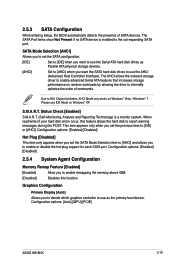
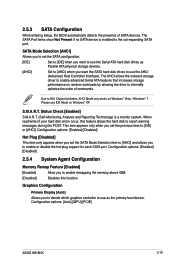
... item appears only when you to use the AHCI (Advanced Host Controller Interface).
Configuration options: [Auto] [iGPU] [PCIE]
ASUS H61M-K
2-19 Graphics Configuration
Primary Display [Auto]
Allows you to decide which graphics controller to enable or disable the hot-plug support for each SATA port.
Status Check [Enabled]
S.M.A.R.T. (Self-Monitoring, Analysis and Reporting...
H61M-K User's Manual - Page 82


... Part 2 Section 2. 1077(a)
Responsible Party Name: Asus Computer International
Address: 800 Corporate Way, Fremont, CA 94539. Operation is subject to begin affixing CE marking:2013
Signature ...Rd., PEITOU, TAIPEI 112, TAIWAN TAIWAN ASUS COMPUTER GmbH HARKORT STR. 21-23, 40880 RATINGEN GERMANY
Product name :
Motherboard
Model name :
H61M-K
conform with the essential requirements of the...
Similar Questions
How To Install Windows Xp On A New Asus P8z77-v Pro Motherboard
(Posted by gyFrey 9 years ago)
I have asus h61m-k motherboard. Sound driver show can installed The Drivers.
(Posted by anjiuk 10 years ago)
Asus P4s533mx Installing Windows Xp Problem
I can't install windows xp, my system was corrupted so i want to reinstall it. But I can't. I don't ...
I can't install windows xp, my system was corrupted so i want to reinstall it. But I can't. I don't ...
(Posted by jasongacosta 10 years ago)


