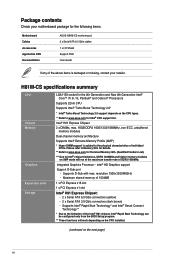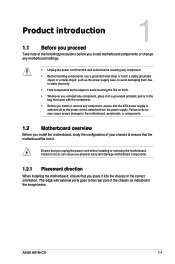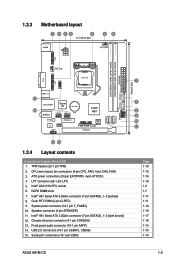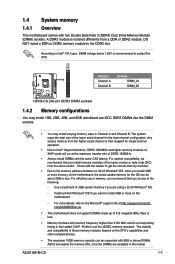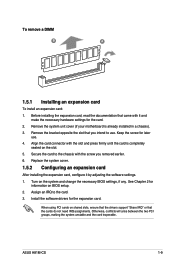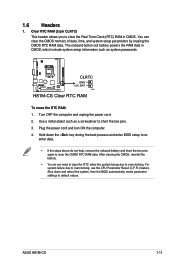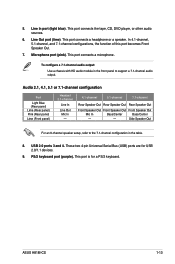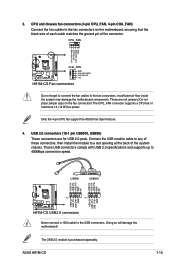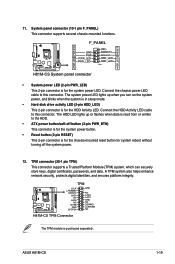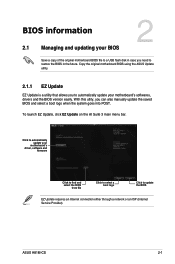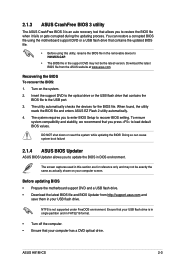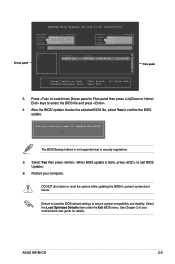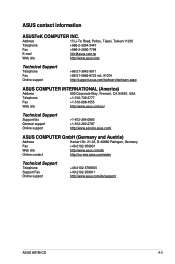Asus H81M-CS Support and Manuals
Get Help and Manuals for this Asus item

View All Support Options Below
Free Asus H81M-CS manuals!
Problems with Asus H81M-CS?
Ask a Question
Free Asus H81M-CS manuals!
Problems with Asus H81M-CS?
Ask a Question
Most Recent Asus H81M-CS Questions
Which Are The Graphics Card Supported
(Posted by saamtanmoyacharjee 4 months ago)
Graphic Card Supported
which graphic card is best for this motherboard?Msi GT 710 2GB is supported to this motherboard ?
which graphic card is best for this motherboard?Msi GT 710 2GB is supported to this motherboard ?
(Posted by pranava2digi 1 year ago)
Asus H81m-cs Motherboard
With 2gb and 4gb ram it's working properly but when I'm using my 8gb 1600fsb ram it starts keep rest...
With 2gb and 4gb ram it's working properly but when I'm using my 8gb 1600fsb ram it starts keep rest...
(Posted by princeadityachakraborty 2 years ago)
1 Time Long Beep 2 Time Sort Beep
(Posted by chamannetam5706 2 years ago)
Popular Asus H81M-CS Manual Pages
Asus H81M-CS Reviews
We have not received any reviews for Asus yet.