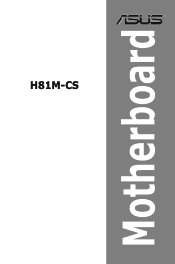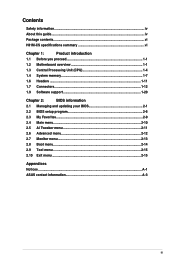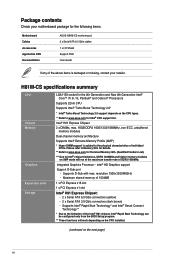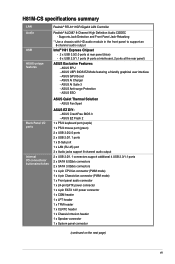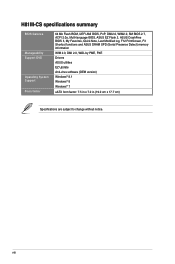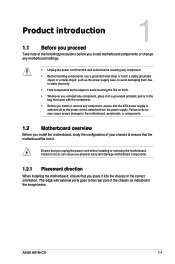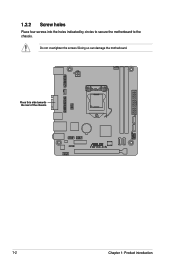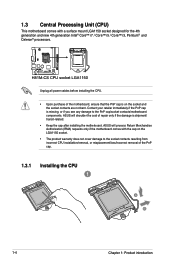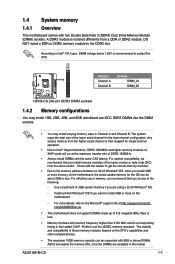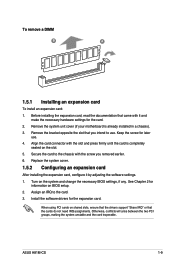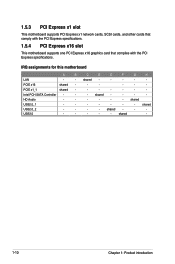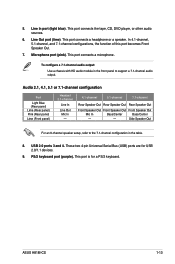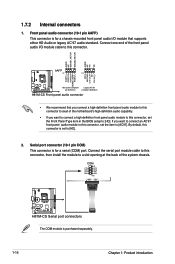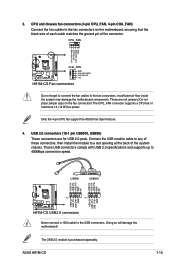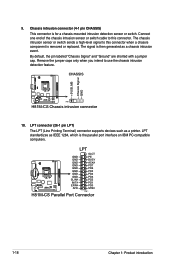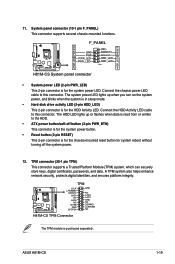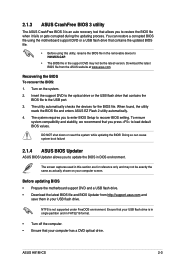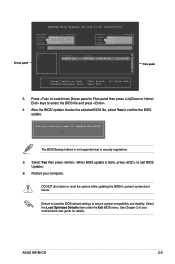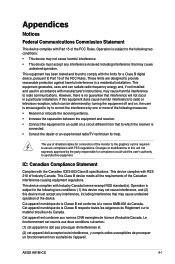Asus H81M-CS Support Question
Find answers below for this question about Asus H81M-CS.Need a Asus H81M-CS manual? We have 2 online manuals for this item!
Question posted by pranava2digi on April 18th, 2023
Graphic Card Supported
Current Answers
Answer #1: Posted by HelpHero on April 18th, 2023 2:07 AM
https://www.quora.com/Will-Nvidia-GT-710-work-on-my-motherboard?top_ans=60339401
Please respond to my effort by clicking the accept button.
I hope this is helpful? PLEASE "ACCEPT" and mark it "HELPFUL" to complement my little effort. Hope to bring you more detailed answers.
Helphero
Answer #2: Posted by SonuKumar on April 18th, 2023 6:56 AM
However, the MSI GT 710 2GB is not a high-performance graphics card and is intended for basic use such as office work, web browsing, and light gaming. If you plan to use your computer for more demanding applications like gaming or video editing, you may want to consider a higher-end graphics card.
Some good options for graphics cards that are compatible with the Asus H81M-CS motherboard include:
- Nvidia GTX 1650
- Nvidia GTX 1050 Ti
- AMD Radeon RX 570
These graphics cards offer better performance than the MSI GT 710 2GB and are suitable for more demanding applications. However, it's always a good idea to check the manufacturer's specifications and compatibility before purchasing any graphics card to ensure that it will work with your motherboard.
Please respond to my effort to provide you with the best possible solution by using the "Acceptable Solution" and/or the "Helpful" buttons when the answer has proven to be helpful.
Regards,
Sonu
Your search handyman for all e-support needs!!
Answer #3: Posted by MarkivShah on April 18th, 2023 2:51 AM
Regarding the MSI GT 710 2GB, you need to check the motherboard specifications to see if it supports the graphics card. The MSI GT 710 2GB requires a PCI Express 2.0 x8 slot, so you need to check if your motherboard has this type of slot. If your motherboard has a PCI Express 2.0 x16 slot, the MSI GT 710 2GB should work, but it will only use 8 of the 16 available lanes, which may affect performance. It's always best to check the motherboard manual or specifications to ensure compatibility.
Kindly respond by clicking the HELPFUL button.
Related Asus H81M-CS Manual Pages
Similar Questions
Which graphics is compatible for this graphic card
With 2gb and 4gb ram it's working properly but when I'm using my 8gb 1600fsb ram it starts keep rest...
I have ddr2 grahphics card is not support . How to support my ddr2 graphics card....