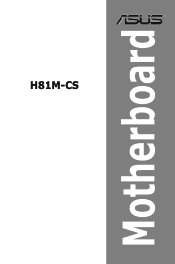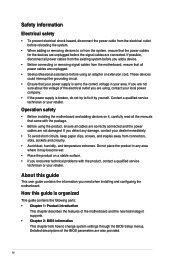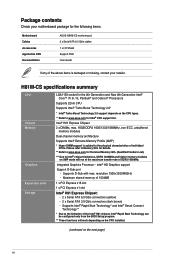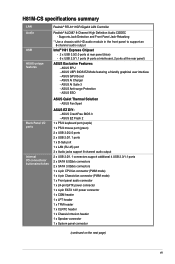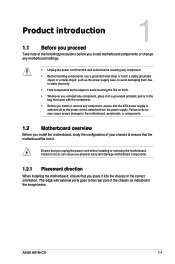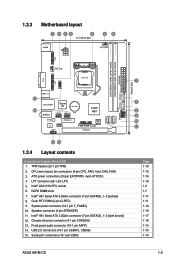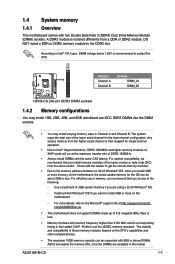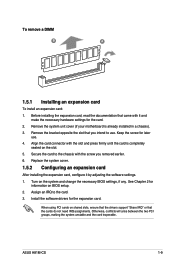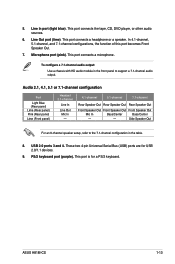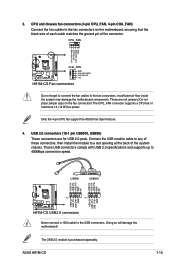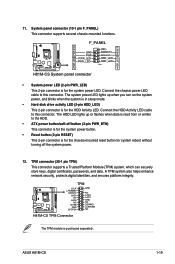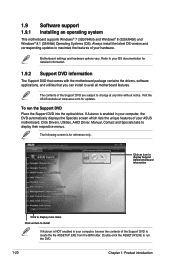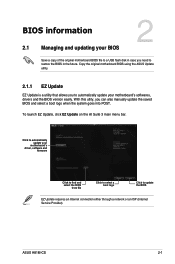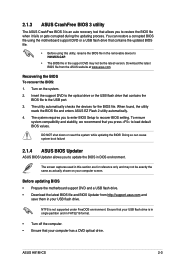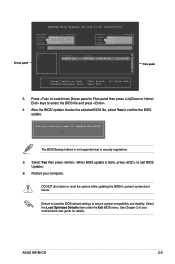Asus H81M-CS Support Question
Find answers below for this question about Asus H81M-CS.Need a Asus H81M-CS manual? We have 2 online manuals for this item!
Question posted by princeadityachakraborty on April 18th, 2022
Asus H81m-cs Motherboard
With 2gb and 4gb ram it's working properly but when I'm using my 8gb 1600fsb ram it starts keep restarting the cpu fan.. It's clearly mentioned on asus's official site that this mobo supports 2xDimm ddr3 1600.. Max 16gb.. Now what should I do?
Current Answers
Answer #1: Posted by SonuKumar on April 18th, 2022 9:49 PM
16 GB DDR3
ASUS H81M-CS Motherboard
you are right, It supports 16GB RAM
https://www.manualslib.com/manual/1657722/Asus-H81m-Cs.html?page=47#manual
Please contact them, no troublshooitng given about it.
Please respond to my effort to provide you with the best possible solution by using the "Acceptable Solution" and/or the "Helpful" buttons when the answer has proven to be helpful.
Regards,
Sonu
Your search handyman for all e-support needs!!
Related Asus H81M-CS Manual Pages
Similar Questions
Graphic Card Supported
which graphic card is best for this motherboard?Msi GT 710 2GB is supported to this motherboard ?
which graphic card is best for this motherboard?Msi GT 710 2GB is supported to this motherboard ?
(Posted by pranava2digi 1 year ago)
New Ram Not Working, Not Compatible?
I have 2X new 4gb Patriot Sector 5 ddr3 1333MHz (9-9-9-24) 1.65v RAM set. The mother board will star...
I have 2X new 4gb Patriot Sector 5 ddr3 1333MHz (9-9-9-24) 1.65v RAM set. The mother board will star...
(Posted by jee2b1 11 years ago)
Mem-test How Does It Work ???
Every time my pc has too boot the motherboard needs to do the mem-test . So how does it work because...
Every time my pc has too boot the motherboard needs to do the mem-test . So how does it work because...
(Posted by pallastor6770 11 years ago)