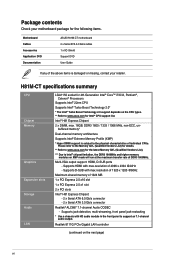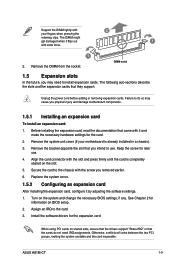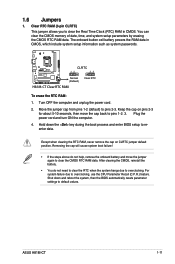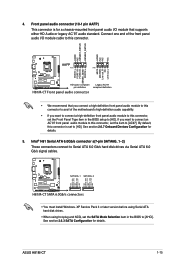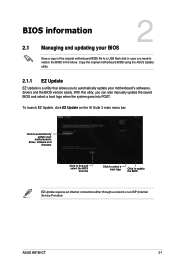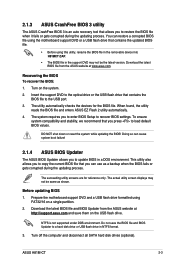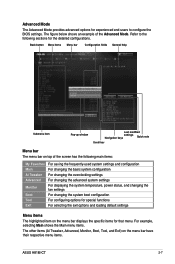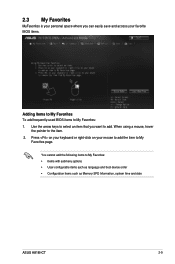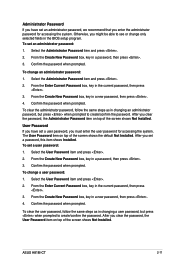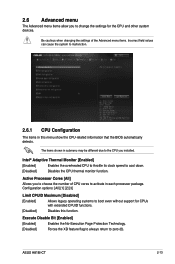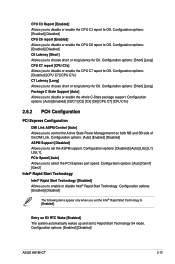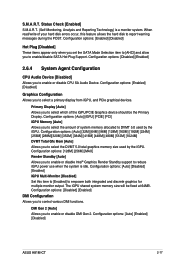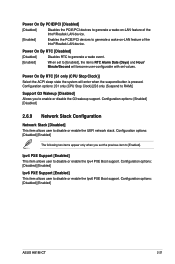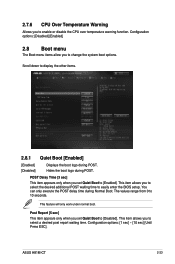Asus H81M-CT Support and Manuals
Get Help and Manuals for this Asus item

View All Support Options Below
Free Asus H81M-CT manuals!
Problems with Asus H81M-CT?
Ask a Question
Free Asus H81M-CT manuals!
Problems with Asus H81M-CT?
Ask a Question
Most Recent Asus H81M-CT Questions
Nios
la placa base h81m-ct me arranca y hace rallas en la pantalla y se apaga
la placa base h81m-ct me arranca y hace rallas en la pantalla y se apaga
(Posted by rubioriera303 7 months ago)
Necesito La Actualización De La Bios De Mi Placa H81m-ct, Ayudarme Por Favo
(Posted by robertorosabalprieto 1 year ago)
Necesito Actualizar El Bios Y No Lo Encuentro La Actualización Por Ningún Lado
no lo encuentro por ningún lado
no lo encuentro por ningún lado
(Posted by josemiguelalosogonzalez608 3 years ago)
Bios Download
Necesito descargar el Bios de la H81M-CT y no lo encuentro ni en la página oficial de Asus. Si ...
Necesito descargar el Bios de la H81M-CT y no lo encuentro ni en la página oficial de Asus. Si ...
(Posted by roddy840925 5 years ago)
Choosing Memory Card For This Board
Is it possible to install 2 x Kingston KVR1333D3N9/2GB on this board? My main concern is related to ...
Is it possible to install 2 x Kingston KVR1333D3N9/2GB on this board? My main concern is related to ...
(Posted by dejonghcito 6 years ago)
Popular Asus H81M-CT Manual Pages
Asus H81M-CT Reviews
We have not received any reviews for Asus yet.