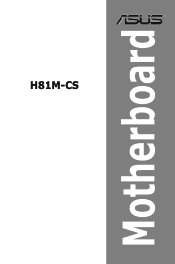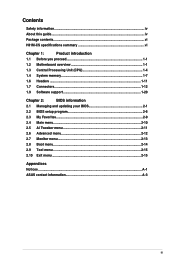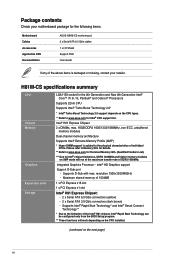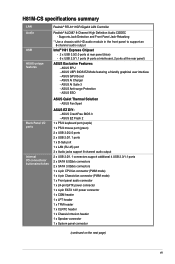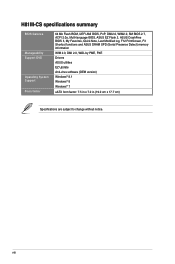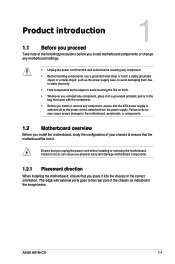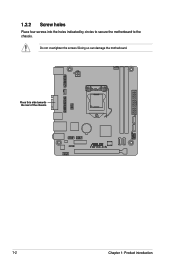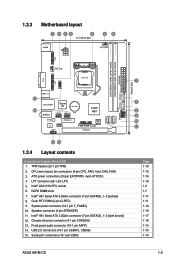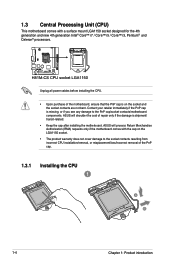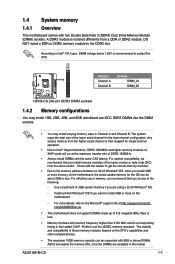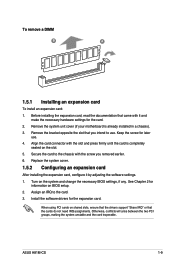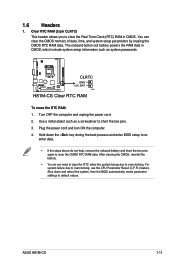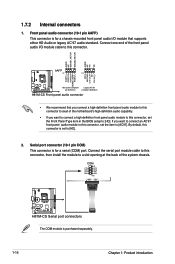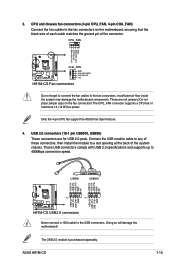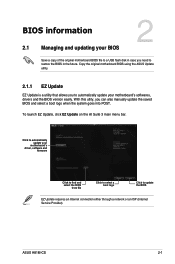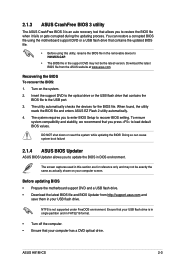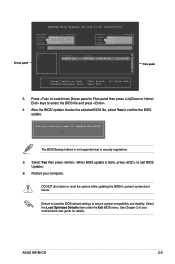Asus H81M-CS Support Question
Find answers below for this question about Asus H81M-CS.Need a Asus H81M-CS manual? We have 2 online manuals for this item!
Current Answers
Answer #2: Posted by Technoprince123 on June 28th, 2021 5:06 AM
https://youtu.be/QeGSvzBOqKA
https://www.asus.com/Motherboards-Components/Motherboards/Others/H81MCS/
Please response if this answer is acceptable and solw your problem thanks
Related Asus H81M-CS Manual Pages
Similar Questions
Graphic Card Supported
which graphic card is best for this motherboard?Msi GT 710 2GB is supported to this motherboard ?
which graphic card is best for this motherboard?Msi GT 710 2GB is supported to this motherboard ?
(Posted by pranava2digi 1 year ago)
Necesito La Actualización De La Bios De Mi Placa H81m-ct, Ayudarme Por Favo
(Posted by robertorosabalprieto 1 year ago)
How You Can Update The Bios On The Asus Z97-k Motherboard.
how you can update the BIOS on the Asus Z97-K motherboard.
how you can update the BIOS on the Asus Z97-K motherboard.
(Posted by duhragunjot 1 year ago)
Asus H81m-cs Motherboard
With 2gb and 4gb ram it's working properly but when I'm using my 8gb 1600fsb ram it starts keep rest...
With 2gb and 4gb ram it's working properly but when I'm using my 8gb 1600fsb ram it starts keep rest...
(Posted by princeadityachakraborty 2 years ago)