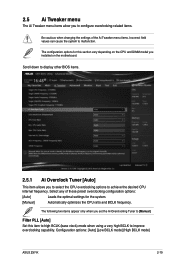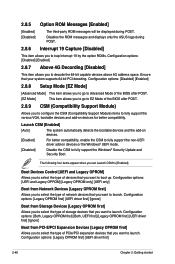Asus Z97-K Support and Manuals
Get Help and Manuals for this Asus item

Most Recent Asus Z97-K Questions
How You Can Update The Bios On The Asus Z97-k Motherboard.
how you can update the BIOS on the Asus Z97-K motherboard.
how you can update the BIOS on the Asus Z97-K motherboard.
(Posted by duhragunjot 1 year ago)
Asus Z97-K Videos
Popular Asus Z97-K Manual Pages
Asus Z97-K Reviews
We have not received any reviews for Asus yet.