Asus Z97-E USB 3.1 Support and Manuals
Get Help and Manuals for this Asus item
This item is in your list!

View All Support Options Below
Free Asus Z97-E USB 3.1 manuals!
Problems with Asus Z97-E USB 3.1?
Ask a Question
Free Asus Z97-E USB 3.1 manuals!
Problems with Asus Z97-E USB 3.1?
Ask a Question
Asus Z97-E USB 3.1 Videos
Popular Asus Z97-E USB 3.1 Manual Pages
User Guide - Page 2


... http://support.asus.com/download or (2) for the cost of reproduction and shipment, which you to obtain the corresponding source code and your request please provide the name, model number and version, as source code archives, etc. Such software in writing by the purchaser for which is defaced or missing.
SPECIFICATIONS AND INFORMATION CONTAINED IN THIS MANUAL...
User Guide - Page 4


If possible, disconnect all power cables from the existing system before you detect any area where it supports. Operation safety
• Before installing the motherboard and adding components, carefully read all the manuals that came with the product, contact a qualified service
technician or your dealer immediately.
• To avoid short circuits, keep paper clips, screws, and...
User Guide - Page 19


...8226; The default memory operation frequency is dependent on the motherboard.
- For more efficient memory cooling system to support a full memory load (4 DIMMs).
• ASUS exclusively provides hyper DIMM support function.
• Hyper DIMM support is subject to the physical characteristics of the lower-sized channel for manual memory frequency adjustment.
• Memory modules with the...
User Guide - Page 21
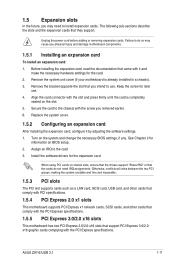
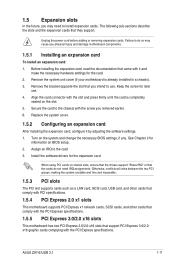
... IRQ to the chassis with the PCI Express specifications. ASUS Z97-E/USB 3.1
1-11 Unplug the power cord before adding or removing expansion cards. Remove the system unit cover (if your motherboard is completely
seated on shared slots, ensure that the drivers support "Share IRQ" or that you intend to install expansion cards. The following sub‑sections describe...
User Guide - Page 29


...'97
pin definition
compliant definition
Z97-E/USB 3.1 Front panel audio connector
• We recommend that supports either HD Audio or legacy AC`97 audio standard. ASUS Z97-E/USB 3.1
1-19 If you want to connect an AC'97 front panel audio module to this connector, set the Front Panel Type item in the BIOS setup to [HD]. See section...
User Guide - Page 30


... with USB 2.0 specifications and supports up to 480Mbps connection speed. USB 2.0 connectors (10-1 pin USB910, USB1112, USB1314) These connectors are based on the operating system's setting.
8.
Doing so will damage the motherboard!
USB+5V USB_P9USB_P9+ GND NC USB+5V USB_P11USB_P11+ GND NC USB+5V USB_P13USB_P13+ GND NC
Z97-E/USB 3.1
USB910 USB1112 USB1314
PIN 1
PIN 1
PIN 1
USB+5V...
User Guide - Page 31


...disk drives via Serial ATA 6.0 Gb/s signal cables. ASUS Z97-E/USB 3.1
1-21
Intel® Z97 Serial ATA 6.0Gb/s connectors (7-pin SATA6G_1~4) These connectors connect to section 2.6.3 PCH
Storage Configuration of this user guide for details.
• Before creating a RAID set, refer to the manual bundled in the BIOS to set using Intel® Desktop Responsiveness technologies with PCIe...
User Guide - Page 35


... respective menus. If Autorun is for reference only. ASUS Z97-E/USB 3.1
1-25
Click the Drivers, Utilities, AHCI/RAID Driver, Manual, Contact, or Specials tabs to avail all motherboard features.
Click an icon to display Support DVD/motherboard information
Click an item to install
If Autorun is NOT enabled in your hardware.
Visit the ASUS website at any time without notice.
User Guide - Page 37


... motherboard's driver, software
and firmware
Click to find and select the BIOS
from file
Click to select a boot logo
Click to update the BIOS
EZ Update requires an Internet connection either through a network or an ISP (Internet Service Provider).
Copy the original motherboard BIOS using the ASUS
Update utility.
2.1.1 EZ Update
EZ Update is a utility that allows you can also manually...
User Guide - Page 39


... shut down or reset the system while updating the BIOS!
Before updating BIOS • Prepare the motherboard support DVD and a USB flash drive. • Download the latest BIOS file and BIOS Updater from the ASUS website at www.asus.com.
ASUS Z97-E/USB 3.1
2-3
The system requires you to enter BIOS Setup to update the BIOS in the support DVD may not be the latest...
User Guide - Page 55


The following three items appear only when you installed on the CPU and DIMM model you set the Ai Overclocking Tuner to [Manual].
The configuration options for the system.
[Manual]
Automatically optimizes the CPU ratio and BCLK frequency. Filter PLL [Auto]
Set this section vary depending on the motherboard. Scroll down to display other BIOS items.
2.5.1 Ai Overclock...
User Guide - Page 64


... 0.001 V interval.
2-28
Chapter 2: Getting started The values range from 0.001V to adjust the value. SVID Voltage Override [Auto]
This item allows you to set the amount of voltage fed to [Enabled]. ...Increase the amount of the installed CPU. CPU System Agent Voltage Offset [Auto]
This item allows you to set SVID Support to the system agent of the installed CPU. By default, this...
User Guide - Page 67


... allows you to automatically set to [Enabled], this ... ratio based on selected CPU models only. Configuration options: [Disabled...ASUS Z97-E/USB 3.1
2-31 Configuration options: [Disabled] [Enabled]
Boot Performance Mode [Max Non-Turbo Performance]
This item allows you to boot even without support for CPUs with a supporting OS (SuSE Linux 9.2, RedHat Enterprise 3 Update...specification limit.
User Guide - Page 72


... started EHCI Hand-off [Disabled]
[Enabled]
Enables the support for BIOS setup only and cannot be used for operating systems without an EHCI hand‑off feature.
[Disabled]
Disables the EHCI Hand-off support. Intel xHCI Mode [Smart Auto]
[Auto]
The xHCI is automatically enabled and runs at USB 3.0 mode when the xHCI driver is installed in...
User Guide - Page 79


...the chassis fan operates at the maximum duty cycle. Configuration options: [Disabled] [Enabled]
ASUS Z97-E/USB 3.1
2-43 Chassis Fan 1/2/3 Max. The values range from 60% to 100%. Duty...] Use the or keys to set Chassis Fan 1/2/3 Profile to [Manual]. Configuration options: [Enabled] [Disabled]
2.7.7 Anti Surge Support [Enabled]
This item allows you set the value for Chassis Fan Middle...
Asus Z97-E USB 3.1 Reviews
Do you have an experience with the Asus Z97-E USB 3.1 that you would like to share?
Earn 750 points for your review!
We have not received any reviews for Asus yet.
Earn 750 points for your review!

