Asus Z97-DELUXENFC & WLC Support and Manuals
Get Help and Manuals for this Asus item
This item is in your list!

View All Support Options Below
Free Asus Z97-DELUXENFC & WLC manuals!
Problems with Asus Z97-DELUXENFC & WLC?
Ask a Question
Free Asus Z97-DELUXENFC & WLC manuals!
Problems with Asus Z97-DELUXENFC & WLC?
Ask a Question
Popular Asus Z97-DELUXENFC & WLC Manual Pages
Z97-DELUXE users manual English - Page 2
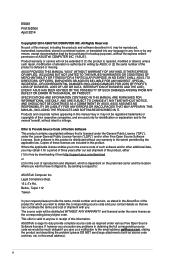
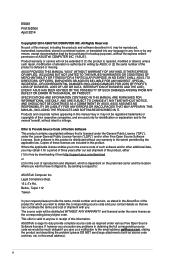
...repair, modification of ASUSTeK COMPUTER INC. ("ASUS"). ASUSTeK is defaced or missing. If however you encounter any problems in obtaining the full corresponding source code we can coordinate the terms and cost of shipment with you wish to obtain the corresponding source code and your request please provide the name, model...infringe. SPECIFICATIONS AND INFORMATION CONTAINED IN THIS MANUAL ARE ...
Z97-DELUXE users manual English - Page 5
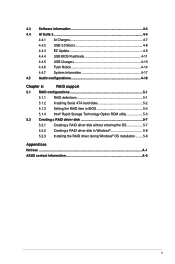
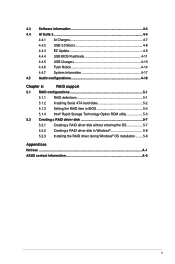
... 4-17 4.5 Audio configurations 4-18
Chapter 5:
RAID support
5.1 RAID configurations 5-1
5.1.1 RAID definitions 5-1
5.1.2 Installing Serial ATA hard disks 5-2
5.1.3 Setting the RAID item in BIOS 5-2
5.1.4 Intel® Rapid Storage Technology Option ROM utility 5-3
5.2 Creating a RAID driver disk 5-7
5.2.1 Creating a RAID driver disk without entering the OS 5-7
5.2.2 Creating...
Z97-DELUXE users manual English - Page 11
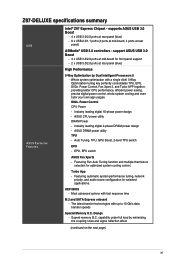
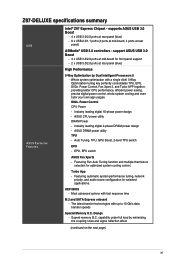
... with fast response time
M.2 and SATA Express onboard - Industry leading digital 16-phase power design - Z97-DELUXE specifications summary
USB
ASUS Exclusive Features
Intel® Z97 Express Chipset - support ASUS USB 3.0 Boost
- 4 x USB 3.0/2.0 ports at mid-board for front panel support - 2 x USB 3.0/2.0 ports at rear
panel)
ASMedia® USB 3.0 controllers - Auto Tuning, TPU, GPU Boost...
Z97-DELUXE users manual English - Page 15
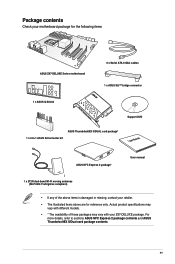
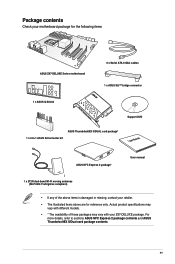
...Z97-DELUXE Series motherboard
6 x Serial ATA 6 Gb/s cables 1 x ASUS SLI™ bridge connector
1 x ASUS Q-Shield
Support DVD
ASUS ThunderboltEX II/DUAL card package* 1 x 2-in-1 ASUS Q-Connector kit
User Manual
ASUS NFC Express 2 package*
User manual
1 x 2T2R dual-band Wi-Fi moving antennas (Wi-Fi 802.11a/b/g/n/ac compliant)
• If any of these packages may vary with different models...
Z97-DELUXE users manual English - Page 16
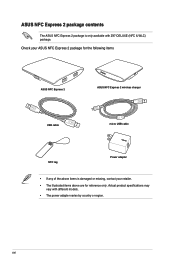
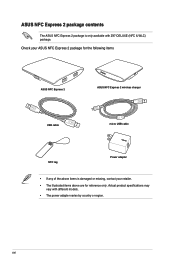
... following items
ASUS NFC Express 2
ASUS NFC Express 2 wireless charger
USB cable
micro USB cable
NFC tag
Power adapter
• If any of the above items is only available with different models.
• The power adapter varies by country or region.
Check your ASUS NFC Express 2 package for reference only. Actual product specifications may vary with Z97-DELUXE (NFC & WLC) package...
Z97-DELUXE users manual English - Page 17
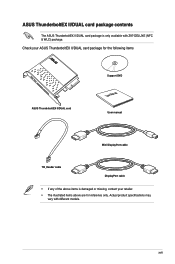
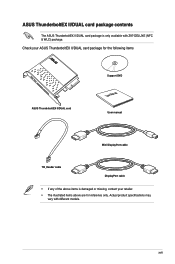
... cable
DisplayPort cable
• If any of the above are for reference only. xvii ASUS ThunderboltEX II/DUAL card package contents
The ASUS ThunderboltEX II/DUAL card package is damaged or missing, contact your retailer.
• The illustrated items above items is only available with different models.
Actual product specifications may vary with Z97-DELUXE (NFC & WLC) package.
Z97-DELUXE users manual English - Page 52
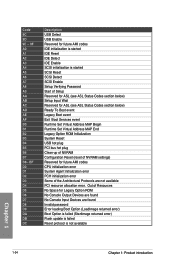
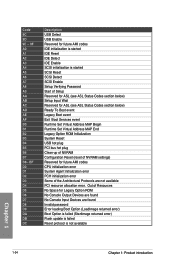
... Reset (reset of NVRAM settings) Reserved for future AMI codes CPU initialization error System Agent initialization error PCH initialization error Some of Resources No Space for Legacy Option ROM No Console Output Devices are found Invalid password Error loading Boot Option (LoadImage returned error) Boot Option is failed (StartImage returned error) Flash update is failed Reset protocol is...
Z97-DELUXE users manual English - Page 57
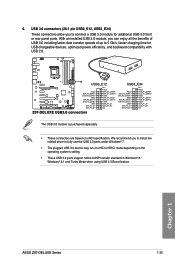
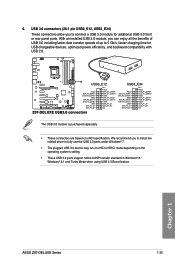
...install the related driver to fully use the USB 3.0 ports under Windows® 7.
• The plugged USB 3.0 device may run on xHCI or EHCI mode depending on xHCI specification. With an installed...'s setting.
• These USB 3.0 ports support native UASP transfer standard in Windows® 8 / Windows® 8.1 and Turbo Mode when using USB 3.0 Boost feature. Chapter 1
ASUS Z97-DELUXE Series...
Z97-DELUXE users manual English - Page 75
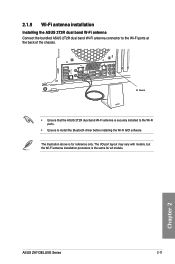
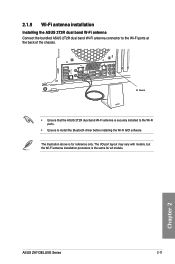
....0
S/PDIF
USB BIOS Flashback USB3.0
2.1.9 Wi-Fi antenna installation
Installing the ASUS 2T2R dual band W-Fi antenna Connect the bundled ASUS 2T2R dual band Wi-Fi antenna connector to install the Bluetooth driver before installing the Wi-Fi GO!
Chapter 2
ASUS Z97-DELUXE Series
2-11 IO Shield
• Ensure that the ASUS 2T2R dual band Wi-Fi antenna is for all...
Z97-DELUXE users manual English - Page 113
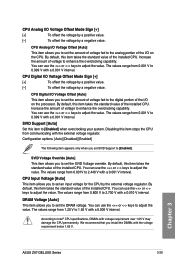
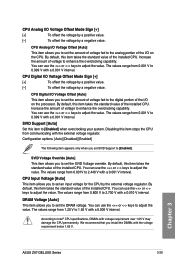
...damage the CPU permanently. You can use the or keys to Intel® CPU specifications, DIMMs with a 0.001 V interval. According to adjust the value.
You can ... standard value of the installed CPU. CPU Analog I/O Voltage Offset [Auto]
This item allows you to set SVID Support to 0.999 V with the external voltage regulator.
Chapter 3
ASUS Z97-DELUXE Series
3-29 CPU Analog...
Z97-DELUXE users manual English - Page 145
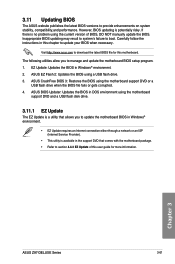
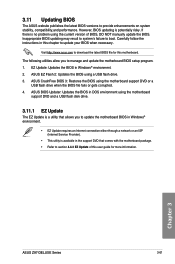
...Chapter 3
ASUS Z97-DELUXE Series
3-61 EZ Update: Updates the BIOS in this chapter to provide enhancements on system stability, compatibility,and performance. ASUS BIOS Updater: Updates the BIOS in the support DVD that comes with the motherboard package. • Refer to download the latest BIOS file for this user guide for more information. Carefully follow the instructions in Windows...
Z97-DELUXE users manual English - Page 152
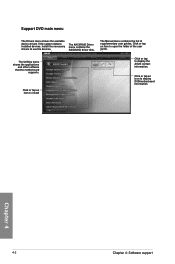
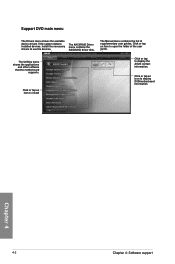
... or tap an item to display the ASUS contact information. Click or tap an icon to use the devices.
Support DVD main menu
The Drivers menu shows the available device drivers if the system detects installed devices. The Manual menu contains the list of the user guide.
Install the necessary drivers to display DVD/motherboard information
Chapter 4
4-2
Chapter 4: Software...
Z97-DELUXE users manual English - Page 159
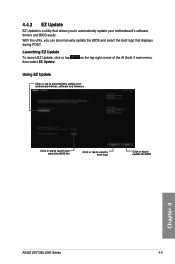
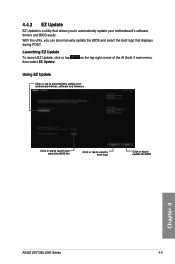
... to automatically update your motherboard's software, drivers and BIOS easily. 4.4.3 EZ Update
EZ Update is a utility that allows you can also manually update the BIOS and select the boot logo that displays during POST.
on the top-right corner of the AI Suite 3 main menu,
Using EZ Update
Click or tap to update the BIOS
Chapter 4
ASUS Z97-DELUXE Series
4-9
Launching...
Z97-DELUXE users manual English - Page 172


... hard disks into the drive bays. 2. Enter the BIOS Setup during POST. 2. Refer to RAID mode, all SATA ports run at RAID mode together. To set to Chapter 3 for a RAID configuration: 1.
5.1.2 Installing Serial ATA hard disks
The motherboard supports Serial ATA hard disk drives. To install the SATA hard disks for details on entering and...
Z97-DELUXE users manual English - Page 178
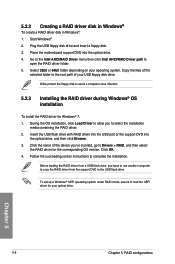
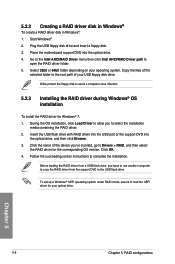
.... 4. Start Windows®. 2. Copy the files of your operating system. Place the motherboard support DVD into
the optical drive, and then click Browse. 3. Follow the succeeding screen instructions to select the installation
media containing the RAID driver. 2.
During the OS installation, click Load Driver to allow you have to use another computer to copy the RAID...
Asus Z97-DELUXENFC & WLC Reviews
Do you have an experience with the Asus Z97-DELUXENFC & WLC that you would like to share?
Earn 750 points for your review!
We have not received any reviews for Asus yet.
Earn 750 points for your review!
