Asus Z97-K USB 3.1 Support and Manuals
Get Help and Manuals for this Asus item
This item is in your list!

View All Support Options Below
Free Asus Z97-K USB 3.1 manuals!
Problems with Asus Z97-K USB 3.1?
Ask a Question
Free Asus Z97-K USB 3.1 manuals!
Problems with Asus Z97-K USB 3.1?
Ask a Question
Popular Asus Z97-K USB 3.1 Manual Pages
User Guide - Page 2


... wish to obtain the corresponding source code and your request please provide the name, model number and version, as stated in it, may obtain it from http://support.asus.com/download or (2) for which is distributed without intent to :
ASUSTeK Computer Inc. Products and corporate names appearing in this manual, including the products and software...
User Guide - Page 3


... guide iv Package contents vi Z97-K/USB 3.1 specifications summary vi
Chapter 1: Product introduction
1.1 Before you proceed 1-1 1.2 Motherboard overview 1-2 1.3 Central Processing Unit (CPU 1-4 1.4 System memory 1-7 1.5 Expansion slots 1-10 1.6 Jumpers 1-12 1.7 Connectors 1-13 1.8 Software support 1-23
Chapter 2: BIOS information
2.1 Managing and updating your BIOS 2-1 2.2 BIOS setup...
User Guide - Page 4


... This chapter discusses changing system settings through the BIOS Setup menus. If you detect any area where it by yourself. About this guide is organized
This guide contains the following parts: • Chapter 1: Product introduction
This chapter describes the features of the motherboard and the new technology it supports.
Contact a qualified service technician or your retailer. How...
User Guide - Page 20


... future, you physical injury and damage motherboard components.
1.5.1 Installing an expansion card
To install an expansion card:
1. Failure to the card. 3. Replace the system cover.
1.5.2 Configuring an expansion card
After installing the expansion card, configure it and make the necessary hardware settings for the expansion card. Install the software drivers for the card.
2. Remove the...
User Guide - Page 27


... folder named Manual in the support DVD.
• When using these connectors, set the SATA Mode Selection item in the BIOS to [RAID]. M.2 Socket 3 shares the bandwidth with the Intel® Rapid Storage Technology through the onboard Intel® Z97 chipset. Intel® Z97 Serial ATA 6.0Gb/s connectors (7-pin SATA6G_1~6)
These connectors connect to [AHCI] by default. ASUS Z97-K/USB 3.1
1-17...
User Guide - Page 30


...+ GND NC
USB+5V USB_P10USB_P10+
GND USB+5V USB_P12USB_P12+
GND USB+5V USB_P14USB_P14+
GND
Z97-K/USB 3.1
PIN 1
PIN 1
PIN 1
Z97-K/USB 3.1 USB2.0 connectors
Never connect a 1394 cable to 480 Mbps connection speed. USB1112; 9. These USB connectors comply with USB 2.0 specification that supports up to the USB connectors.
Doing so will damage the motherboard! The USB 2.0 module is...
User Guide - Page 32


... all the benefits of this connector.
12. Refer to this user guide for more details. • When using Intel® Desktop Responsiveness technologies with SATA6G_5 and SATA6G_6.
With an installed USB 3.0 module, you to install an M.2 (NGFF) SSD module. Z97-K/USB 3.1
SCOKET3
Z97-K/USB 3.1 M.2 socket
• This socket supports M Key and type 2242/2260/2280 storage devices. • The...
User Guide - Page 33


... documentation for detailed information.
1.8.2 Support DVD information
The Support DVD that comes with the motherboard package contains the drivers, software applications, and utilities that you can install to change at www.asus.com for reference only. Click Drivers, Utilities, AHCI/RAID Driver, Manual, Contact, and Specials tabs to your ASUS motherboard. Refer to display their respective...
User Guide - Page 35


.... With this utlity, you to restore the BIOS in case you need to automatically update your motherboard's softwares, drivers and the BIOS version easily. ASUS Z97-K/USB 3.1
2-1 Copy the original motherboard BIOS using the ASUS
Update utility.
2.1.1 EZ Update
EZ Update is a utility that allows you can also manually update the saved BIOS and select a boot logo when the system goes into POST.
User Guide - Page 37


... that you to recover BIOS settings. DO NOT shut down or reset the system while updating the BIOS! 2.1.3 ASUS CrashFree BIOS 3 utility
The ASUS CrashFree BIOS 3 is not supported under FreeDOS environment. The system requires you to load default BIOS values. ASUS Z97-K/USB 3.1
2-3 You can cause system boot failure!
2.1.4 ASUS BIOS Updater
ASUS BIOS Updater allows you press to restore...
User Guide - Page 40


... Exit menu or press hotkey F5. Press the reset button on your motherboard if you in this motherboard.
• Ensure that a USB mouse is connected to your screen.
• Visit the ASUS website at startup: Press or during the Power-On Self Test (POST). Press the power button to erase the RTC RAM. Using the...
User Guide - Page 63


...of the installed CPU. The values range from 0.001V to 0.999V with a 0.001 V interval.
2.5.24 DRAM Voltage [Auto]
Allows you to set the DRAM Voltage. According to Intel CPU specifications, DIMMs ...set the amount of voltage fed to the system agent of the installed CPU. The values range from communicating with a 0.001V interval.
2.5.22 CPU Digital I /O on the processor.
ASUS Z97-K/USB...
User Guide - Page 65


... Configuration
The items in submenu may be different due to the CPU you to change the settings for the CPU and other system devices. Intel Adaptive Thermal Monitor [Enabled]
This item allows you installed.
Configuration options: [Disabled] [Enabled]
ASUS Z97-K/USB 3.1
2-31
The thermal monitor includes TM1 (Thermal monitor 1), TM2 (Thermal monitor 2), and EMTTM (Enhanced Multi-threaded...
User Guide - Page 69


... SATA mode. Configuration options: [Disabled] [Enabled]
S.M.A.R.T. SATA Mode Selection [AHCI]
Allows you to enable/disable SATA Hot Plug Support. Configuration options: [Disabled] [Enabled]
ASUS Z97-K/USB 3.1
2-35
The AHCI allows the onboard storage driver to enable advanced Serial ATA features that shows a warning message during POST (Power-on random workloads by allowing...
User Guide - Page 71
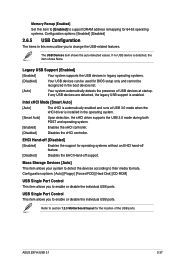
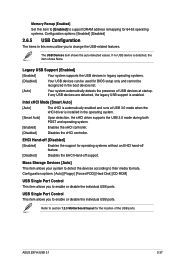
... at startup. Memory Remap [Enabled] Set this item to [Enabled] to support DRAM address remapping for 64-bit operating systems. Configuration options: [Enabled] [Disabled]
2.6.5 USB Configuration
The items in this menu allow you to section 1.2.3 Motherboard layout for the location of USB devices at USB 3.0 mode when the xHCI driver is installed in the boot devices list.
[Auto...
Asus Z97-K USB 3.1 Reviews
Do you have an experience with the Asus Z97-K USB 3.1 that you would like to share?
Earn 750 points for your review!
We have not received any reviews for Asus yet.
Earn 750 points for your review!
