Asus Z97-PROWi-Fi ac/USB 3.1 Support and Manuals
Get Help and Manuals for this Asus item
This item is in your list!

View All Support Options Below
Free Asus Z97-PROWi-Fi ac/USB 3.1 manuals!
Problems with Asus Z97-PROWi-Fi ac/USB 3.1?
Ask a Question
Free Asus Z97-PROWi-Fi ac/USB 3.1 manuals!
Problems with Asus Z97-PROWi-Fi ac/USB 3.1?
Ask a Question
Popular Asus Z97-PROWi-Fi ac/USB 3.1 Manual Pages
Z97-PROWi-Fi acUSB 31 Users Manual English - Page 11


...-PRO(Wi-Fi ac)/USB 3.1 specifications summary
USB
ASUS Exclusive Features
Intel® Z97 Express Chipset -
Most advanced options with up to 10...priority, and audio scene configuration for optimized system cooling control. supports ASUS USB 3.0 Boost
- 6 x USB 3.0/2.0 ports (4 ports at mid-board, 2 ports at rear panel, blue)
- 6 x USB 2.0/1.1 ports (4 ports at mid-board, 2 ports at rear...
Z97-PROWi-Fi acUSB 31 Users Manual English - Page 15
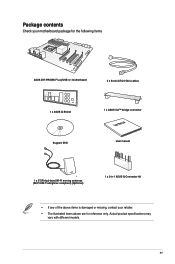
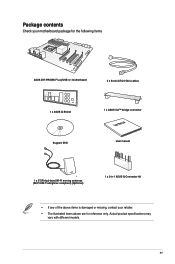
xv Actual product specifications may vary with different models. Package contents
Check your motherboard package for the following items
ASUS Z97-PRO(Wi-Fi ac)/USB 3.1 motherboard
4 x Serial ATA 6 Gb/s cables
1 x ASUS Q-Shield Support DVD
1 x ASUS SLI™ bridge connector
User Manual
User manual
1 x 2T2R dual-band Wi-Fi moving antennas (Wi-Fi 802.11a/b/g/n/ac compliant) (Optional)
1 x ...
Z97-PROWi-Fi acUSB 31 Users Manual English - Page 19


... the following precautions before you install motherboard components or change any motherboard settings.
• Unplug the power cord from the wall socket before touching any component, ensure that the ATX power supply is switched off or the power cord is detached from the power supply. Chapter 1
ASUS Z97-PRO(Wi-Fi ac)/USB 3.1
1-3 Failure to do so...
Z97-PROWi-Fi acUSB 31 Users Manual English - Page 21
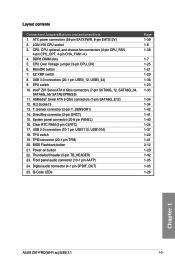
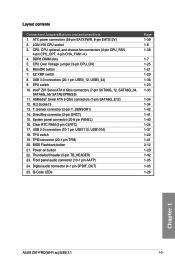
...19. DDR3 DIMM slots 5. MemOK! DirectKey connector (2-pin DRCT) 15. Intel® Z97 Serial ATA 6 Gb/s connectors (7-pin SATA6G_12, SATA6G_34,
SATA6G_56/ SATAEXPRESS) 11. CPU, CPU optional,... CHA_FAN1-4 ) 4. Q-Code LEDs
Page 1-39 1-6 1-38
1-7 1-25 1-21 1-20 1-36 1-23 1-33
1-34 1-34 1-42 1-41 1-40 1-24 1-37 1-22 1-41 2-12 1-20 1-42 1-35
1-35
1-28
Chapter 1
ASUS Z97-PRO(Wi-Fi ac)/USB 3.1
1-5
Z97-PROWi-Fi acUSB 31 Users Manual English - Page 23


A DDR3 module is notched differently from a DDR or DDR2 module. DO NOT install a DDR or DDR2 memory module to the DDR3 slot. Recommended memory configurations
Chapter 1
ASUS Z97-PRO(Wi-Fi ac)/USB 3.1
1-7
1.2.4 System memory
The motherboard comes with eight DDR 3 (Double Data Rate 3) Dual Inline Memory Modules (DIMM) slots.
Z97-PROWi-Fi acUSB 31 Users Manual English - Page 27


...
Voltage
DS Brand
G.SKILL F3-20000CL10Q-16GBZHD(XMP) 16GB (4x4GB) DS -
-
10-11-11-31 1.65
DIMM socket support (Optional)
1
2
4
•
•
•
* The above QVL is for the ...8226;
•
-
-
11-13-13-35
1.65
•
•
•
Chapter 1
ASUS Z97-PRO(Wi-Fi ac)/USB 3.1
1-11 DDR3 2400 (O.C.) MHz capability
Vendors
Part No. DDR3 2500 (O.C.)* MHz capability
Vendors...
Z97-PROWi-Fi acUSB 31 Users Manual English - Page 31


...Kingston Kingston Kingston Kingston Kingston Kingston Kingston Kingston Micron Micron Micron
Part No. Timing
CMZ8GX3M1A1600C10
8GB (1x DS -
-
(Ver8....MT8KTF25664AZ-1G6M1
2GB
SS MICRON D9PFJ
-
(continued on the next page)
Voltage DIMM socket support (Optional)
1 24
1.5
••
1.5
• ••
1.5
•...••
Chapter 1
ASUS Z97-PRO(Wi-Fi ac)/USB 3.1
1-15
Z97-PROWi-Fi acUSB 31 Users Manual English - Page 35


... No. 1 2 3 4 5 6 7
Slot Description PCIe 2.0 x1_1 slot PCIe 3.0/2.0 x16_1 slot PCIe 2.0 x1_2 slot PCIe 2.0 x1_3 slot PCIe 3.0/2.0 x16_2 slot PCIe 2.0 x1_4 slot PCIe 2.0 x16_3 slot
ASUS Z97-PRO(Wi-Fi ac)/USB 3.1
1-19 1.2.5
Expansion slots
Unplug the power cord before adding or removing expansion cards. Failure to do so may cause you physical injury and damage...
Z97-PROWi-Fi acUSB 31 Users Manual English - Page 37


...settings to power up or wake up the system. This is plugged to a power source indicating that allows you to enhance system performance.
1. EZ XMP switch
Enable this switch to overclock the installed...system and unplug the power cable before removing or installing any motherboard component. Chapter 1
2.
ASUS Z97-PRO(Wi-Fi ac)/USB 3.1
1-21 1.2.6 Onboard buttons and switches
Onboard ...
Z97-PROWi-Fi acUSB 31 Users Manual English - Page 39


...in the AI Suite 3 application, adjust the BIOS setup program or enable the TPU switch at the same ...set to automatically adjusts the CPU ratio and clock speed for a more enhanced performance.
• The TPU LED (TPU_LED) near the TPU switch lights up when the TPU switch is enabled.
TPU switch With its two-level adjustment functions, the TPU allows you have made. ASUS Z97-PRO(Wi-Fi ac)/USB...
Z97-PROWi-Fi acUSB 31 Users Manual English - Page 41


...memory of date, time, and system setup parameters by erasing the CMOS RTC RAM data. function.
ASUS Z97-PRO(Wi-Fi ac)/USB 3.1
1-25
Chapter 1 You can automatically reset parameter settings to default values.
• Due ... Clock (RTC) RAM in CMOS, which include system setup information such as system passwords. Clear RTC RAM (3-pin CLRTC)
This jumper allows you to clear the CMOS RTC ...
Z97-PROWi-Fi acUSB 31 Users Manual English - Page 47


... is started Driver connecting is started PCI Bus initialization is started PCI Bus Hot Plug Controller Initialization PCI Bus Enumeration PCI Bus Request Resources PCI Bus Assign Resources Console Output devices connect Console input devices connect Super IO Initialization USB initialization is started USB Reset
(continued on the next page)
Chapter 1
ASUS Z97-PRO(Wi-Fi ac)/USB 3.1
1-31
Z97-PROWi-Fi acUSB 31 Users Manual English - Page 99


... in this happens, revert to set the DRAM timing control features. If this menu may cause the system to READ Delay [Auto] Configuration options: [Auto] [1] - [15] DRAM CKE Minimum Pulse Width [Auto] Configuration options: [Auto] [1] - [15] DRAM CAS# Write Latency [Auto] Configuration options: [Auto] [1] - [31]
Chapter 3
ASUS Z97-PRO(Wi-Fi ac)/USB 3.1
3-19 Primary Timings
DRAM...
Z97-PROWi-Fi acUSB 31 Users Manual English - Page 101


...Configuration options: [Auto] [1] - [31] tRDWR_dr [Auto] Configuration options: [Auto] [1] - [31] tRDWR_dd [Auto] Configuration options: [Auto] [1] - [31]
MISC
MRC Fast Boot [Auto] ...ASUS] [Default (MRC)]
MCH Full Check [Auto] Enable this item to enable, disable or automatically set a DRAM clock period. Configuration options: [Auto] [Enabled] [Disabled]
Chapter 3
ASUS Z97-PRO(Wi-Fi ac)/USB...
Z97-PROWi-Fi acUSB 31 Users Manual English - Page 111


... Offset Voltage, iGPU Manual Voltage, iGPU Offset Voltage, DRAM Voltage, VCCSA Voltage, VCCIO Voltage, and PCH Voltage items are labeled in different color, indicating the risk levels of high voltage settings.
• The system may need better cooling system for the PCH (Platform Controller Hub).
Chapter 3
ASUS Z97-PRO(Wi-Fi ac)/USB 3.1
3-31 Clock Crossing Reset Voltage...
Asus Z97-PROWi-Fi ac/USB 3.1 Reviews
Do you have an experience with the Asus Z97-PROWi-Fi ac/USB 3.1 that you would like to share?
Earn 750 points for your review!
We have not received any reviews for Asus yet.
Earn 750 points for your review!
