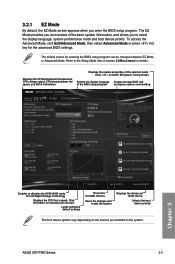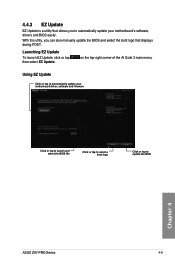Asus Z97-PRO Support and Manuals
Get Help and Manuals for this Asus item

View All Support Options Below
Free Asus Z97-PRO manuals!
Problems with Asus Z97-PRO?
Ask a Question
Free Asus Z97-PRO manuals!
Problems with Asus Z97-PRO?
Ask a Question
Most Recent Asus Z97-PRO Questions
Are Laptops Sold At Best Buy The Same Quality As Other Stores
My question is are laptops sold by Best Buy of the highest quality componets or do they less quality...
My question is are laptops sold by Best Buy of the highest quality componets or do they less quality...
(Posted by hillhal 8 years ago)
Asus Z97-PRO Videos
Popular Asus Z97-PRO Manual Pages
Asus Z97-PRO Reviews
We have not received any reviews for Asus yet.