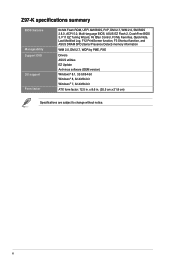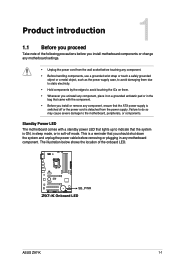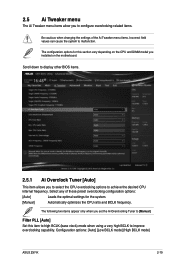Asus Z97-K Support Question
Find answers below for this question about Asus Z97-K.Need a Asus Z97-K manual? We have 2 online manuals for this item!
Question posted by duhragunjot on November 14th, 2022
How You Can Update The Bios On The Asus Z97-k Motherboard.
Current Answers
Answer #1: Posted by hzplj9 on November 14th, 2022 1:40 PM
www.youtube.com/watch?v=RXf9b5aR_aU
This is a link to the guide:
https://www.helpowl.com/manuals/asus-z97k-user-gui...
Chapter 2 explains the procedure. for updating the bios. Page 35 of the manual.
Hope that solves your problem. Please mark as helpful if it leads you to a satisfactory solution.Thank you.
Answer #2: Posted by SonuKumar on November 14th, 2022 8:33 PM
Please respond to my effort to provide you with the best possible solution by using the "Acceptable Solution" and/or the "Helpful" buttons when the answer has proven to be helpful.
Regards,
Sonu
Your search handyman for all e-support needs!!
Related Asus Z97-K Manual Pages
Similar Questions
Hi my motherboard when I turn it's on its always not displaying always code F2 can u guys help
Hello. I am using the ASUS M5 A97 Motherboard with an AMD FX8350 processor. When starting up for the...
I am installing a Windows XP operative system, but in certain moment, the wizard informs about a pro...