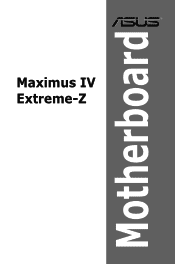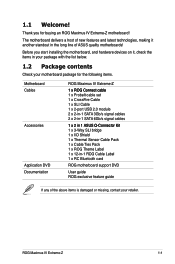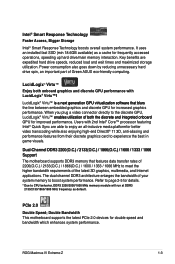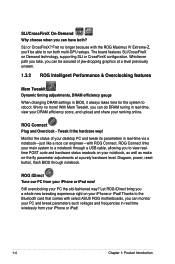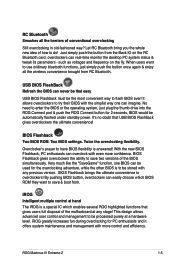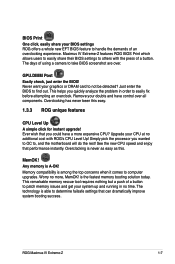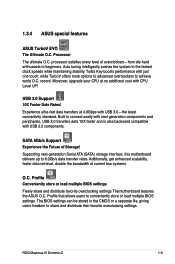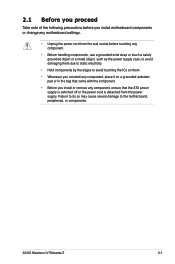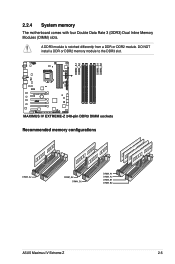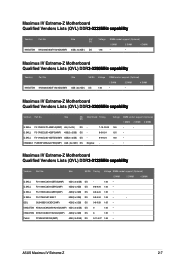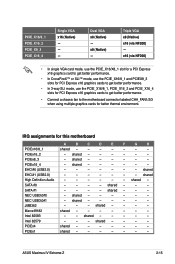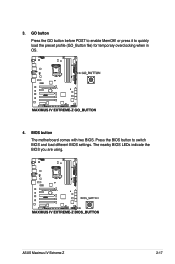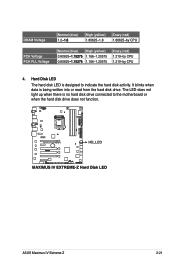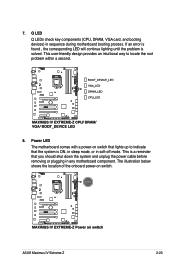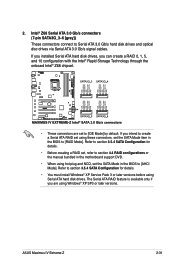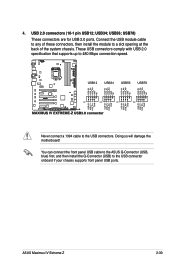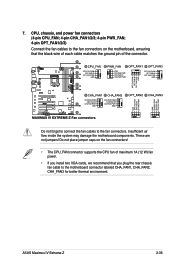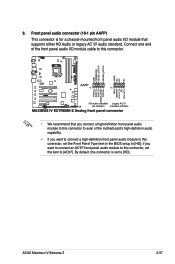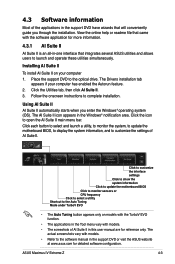Asus MAXIMUS IV EXTREME-Z Support Question
Find answers below for this question about Asus MAXIMUS IV EXTREME-Z.Need a Asus MAXIMUS IV EXTREME-Z manual? We have 1 online manual for this item!
Question posted by xcelimpilo on October 17th, 2023
F2
Current Answers
Answer #1: Posted by SonuKumar on October 17th, 2023 9:14 AM
A corrupted BIOS
A faulty CPU
A faulty motherboard
A faulty memory stick
A faulty power supply
To troubleshoot the issue, you can try the following:
Clear the CMOS. This will reset all of the motherboard's settings to their defaults. To clear the CMOS, consult your motherboard's manual or search online for instructions.
Update the BIOS. If your motherboard is using an outdated BIOS, it may not be able to support your current hardware or configuration. To update the BIOS, consult your motherboard's manual or search online for instructions.
Test the memory. If you have multiple memory sticks, try removing one or more of them to see if this resolves the issue. You can also use a memory testing tool to check for faulty memory.
Test the CPU. If you have another CPU available, try installing it to see if this resolves the issue.
Test the power supply. If you have another power supply available, try installing it to see if this resolves the issue.
If you have tried all of the above and the issue persists, it is likely that your motherboard is faulty. In this case, you will need to replace the motherboard.
Here are some additional tips:
Make sure that all of your components are properly seated.
Try booting your computer without any unnecessary components installed, such as your graphics card and hard drive.
Try booting your computer using a different monitor.
If you are still having trouble, you can contact Asus support for further assistance.
Please respond to my effort to provide you with the best possible solution by using the "Acceptable Solution" and/or the "Helpful" buttons when the answer has proven to be helpful.
Regards,
Sonu
Your search handyman for all e-support needs!!
Related Asus MAXIMUS IV EXTREME-Z Manual Pages
Similar Questions
howdy, motherboard of on display driver card no. model the which im not sure? already monitor cord s...
board