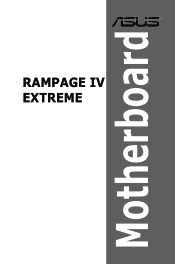Asus RAMPAGE IV EXTREME Support Question
Find answers below for this question about Asus RAMPAGE IV EXTREME.Need a Asus RAMPAGE IV EXTREME manual? We have 2 online manuals for this item!
Question posted by optifr on August 9th, 2014
How To Create Raid Array In Rampage Iv Extreme
The person who posted this question about this Asus product did not include a detailed explanation. Please use the "Request More Information" button to the right if more details would help you to answer this question.
Current Answers
There are currently no answers that have been posted for this question.
Be the first to post an answer! Remember that you can earn up to 1,100 points for every answer you submit. The better the quality of your answer, the better chance it has to be accepted.
Be the first to post an answer! Remember that you can earn up to 1,100 points for every answer you submit. The better the quality of your answer, the better chance it has to be accepted.
Related Asus RAMPAGE IV EXTREME Manual Pages
User Manual - Page 3
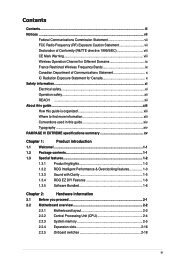
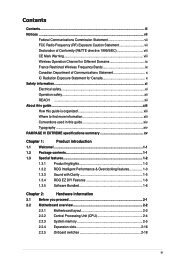
...find more information xiii Conventions used in this guide xiv Typography...xiv RAMPAGE IV EXTREME specifications summary xv
Chapter 1:
Product introduction
1.1 Welcome!...1-1
1.2 Package ...Bundled 1-6
Chapter 2:
Hardware information
2.1 Before you proceed 2-1
2.2 Motherboard overview 2-2
2.2.1 Motherboard layout 2-2
2.2.2 Central Processing Unit (CPU 2-4
2.2.3 System memory...
User Manual - Page 15
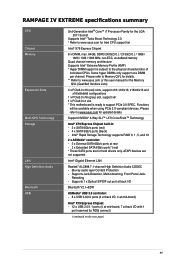
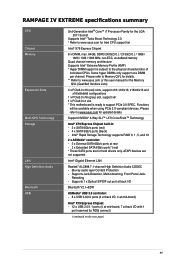
... this user manual for updated details.
Intel® Rapid Storage Technology supports RAID 0, 1, 5, and 10
2 x ASMedia® controller: - 2 ...) slot, support x8 1 x PCIe2.0 x1 slot * This motherboard is subject to the physical characteristics of
individual CPUs. Supports Jack-Detection... support one DIMM per channel. RAMPAGE IV EXTREME specifications summary
CPU Chipset Memory
Expansion...
User Manual - Page 16
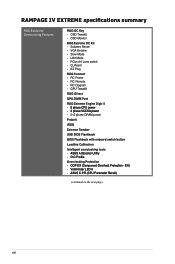
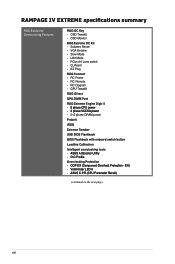
...VGA Hotwire - Slow Mode - PCIe x16 Lane switch - GPU TweakIt
ROG iDirect
GPU.DIMM Post
ROG Extreme Engine Digi+ II - �8��p�h�a�s�e�C��P�U��p�...Q_Reset - Subzero Sense - RC Remote - RAMPAGE IV EXTREME specifications summary
ROG Exclusive Overclocking Features
ROG OC Key - OSD Monitor
ROG...
User Manual - Page 17
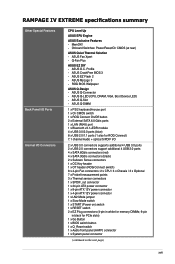
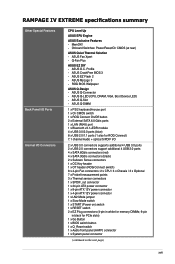
... PCIe slots) 1 x Go Button 1 x BIOS switch button 1 x Q_Reset switch 1 x Audio front panel (AAFP) connector 1 x System panel connector
(continued on the next page)
xvii RAMPAGE IV EXTREME specifications summary
Other Special Features
Back Panel I/O Ports Internal I /O
2 x USB 3.0 connectors supports additional 4 USB 3.0 ports 2 x USB 2.0 connectors support additional 4 USB 2.0 ports 4 x SATA...
User Manual - Page 18
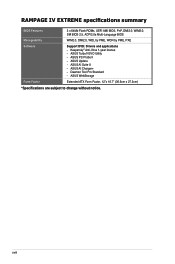
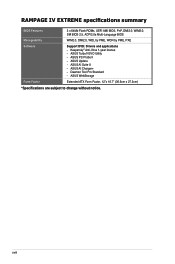
... Update - ASUS WebStorage
Form Factor
Extended ATX Form Factor, 12"x 10.7" (30.5cm x 27.2cm)
*Specifications are subject to change without notice. ASUS AI Charger+ - RAMPAGE IV EXTREME specifications summary
BIOS Features
2 x 64Mb Flash ROMs, UEFI AMI BIOS, PnP, DMI2.0, WfM2.0, SM BIOS 2.5, ACPI2.0a Multi-Language BIOS
Manageability
WfM2.0, DMI2.0, WOL by...
User Manual - Page 19
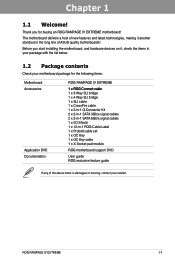
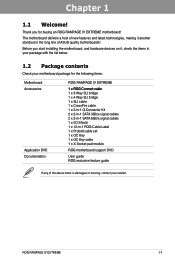
... -1 ROG Cable Label 1 x ProbeIt cable set 1 x OC Key 1 x OC Key cable 1 x X-Socket pad module
Application DVD
ROG motherboard support DVD
Documentation
User guide ROG exclusive feature guide
If any of the above items is damaged or missing, contact your motherboard package for buying an ROG RAMPAGE IV EXTREME motherboard! Chapter 1
Chapter 1:
Chapter 1
Product introduction
1.1 Welcome!
User Manual - Page 20
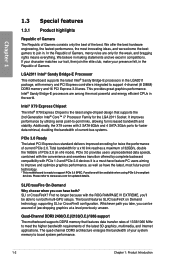
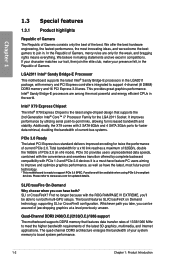
...with memory and PCI Express controllers integrated to join in competitions. Quad-Channel DDR3 2400(O.C.)/2133(O.C.)/1866 support The motherboard supports DDR3 memory that supports the 2nd Generation Intel® Core™ i7 Processor Family for increased bandwidth...performance of your presence felt, in the LGA2011 package, with the ROG RAMPAGE IV EXTREME, you can be assured of Gamers.
User Manual - Page 21


...pure hardware level. Supporting next-generation Serial ATA (SATA) storage interface, this motherboard delivers up to real time monitoring!
It allows you can tweak your system ...with a set of 105°C)
ROG RAMPAGE IV EXTREME
1-3 Worry no more, with adjustable CPU and memory power management frequencies. Precise adjustments create greater efficiency, stability, five times stronger ...
User Manual - Page 23
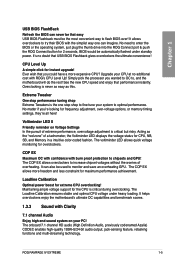
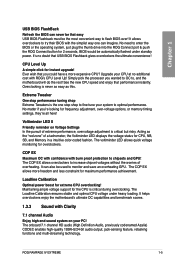
...doubt that performance instantly. Acting as this. It helps overclockers enjoy the motherboard's ultimate OC capabilities and benchmark scores.
1.3.3 Sound with burn proof protection ... overclockers the ultimate convenience! ROG RAMPAGE IV EXTREME
1-5 The COP EX allows overclockers to increase chipset voltages without the worries of extreme performance, overvoltage adjustment is critical ...
User Manual - Page 25


..., such as the power supply case, to avoid damaging them due to static electricity.
• Hold components by the edges to the motherboard, peripherals, or components. Failure to do so may cause severe damage to avoid touching the ICs on them.
• Whenever you uninstall... the ATX power supply is switched off or the power cord is detached from the power supply.
ROG RAMPAGE IV EXTREME
2-1
User Manual - Page 27
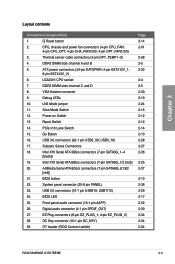
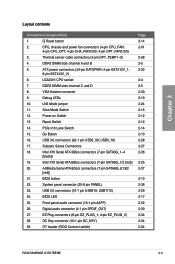
...
2-28 2-5 2-32
2-4 2-5 2-30 2-19 2-24 2-15 2-12 2-12 2-14 2-13 2-28 2-27 2-26
2-25 2-27
2-13 2-35 2-29 2-17 2-32 2-30 2-34 2-34 2-24
ROG RAMPAGE IV EXTREME
2-3 Q Reset button
2. CPU, chassis and power fan connectors (4-pin CPU_FAN; 4-pin CPU_OPT; 4-pin CHA_FAN1/2/3; 4-pin OPT_FAN1/2/3)
3.
User Manual - Page 29


A DDR3 module is notched differently from a DDR or DDR2 module. DO NOT install a DDR or DDR2 memory module to the DDR3 slot. 2.2.3 System memory
The motherboard comes with four Double Data Rate 3 (DDR3) Dual Inline Memory Modules (DIMM) slots.
Recommended memory configurations
Chapter 2
ROG RAMPAGE IV EXTREME
2-5
User Manual - Page 55


... SATA Configuration for details.
• Before creating a RAID set, refer to section 4.4 RAID configurations or the manual bundled in the motherboard support DVD.
• When using these ...create a Serial ATA RAID set using NCQ, set the SATA Mode in the BIOS to [RAID Mode].
Refer to section 3.5.3 SATA Configuration for details. ROG RAMPAGE IV EXTREME
2-31 If you can create a RAID...
User Manual - Page 107
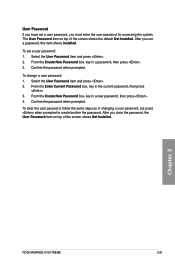
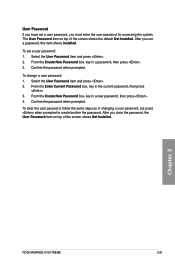
... user password, follow the same steps as in a password, then press . 3. From the Create New Password box, key in the current password, then press
. 3. After you set a password, this item shows Installed.
To change a user password: 1.
Chapter 3
ROG RAMPAGE IV EXTREME
3-21
The User Password item on top of the screen shows the default...
User Manual - Page 111
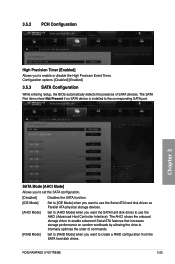
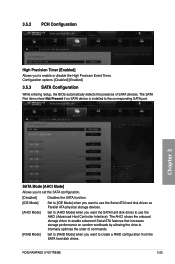
... device is installed to internally optimize the order of SATA devices.
ROG RAMPAGE IV EXTREME
3-25 3.5.2 PCH Configuration
High Precision Timer [Enabled] Allows you want the... entering Setup, the BIOS automatically detects the presence of commands.
[RAID Mode]
Set to [RAID Mode] when you want to create a RAID configuration from the SATA hard disk drives. The AHCI allows the onboard...
User Manual - Page 160
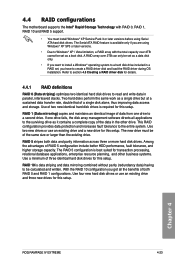
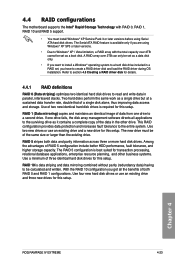
... using Serial ATA hard disk drives.
Chapter 4
ROG RAMPAGE IV EXTREME
4-23 Two hard disks perform the same work as a single drive but at a sustained data transfer rate, double that of RAID 5 configuration include better HDD performance, fault tolerance, and higher storage capacity. RAID 5 stripes both RAID 0 and RAID 1 configurations. Use of three identical hard disk drives...
User Manual - Page 162


.... The navigation keys at the bottom of the screen allow you want
to include in the RAID set. The RAID BIOS setup screens shown in creating the volume.
[↑↓]-Prev/Next [SPACE]-SelectDisk [ENTER]-Done
Chapter 4
ROG RAMPAGE IV EXTREME
4-25 Change [TAB]-Next [ESC]-Previous Menu [ENTER]-Select
2. Option ROM - The SELECT DISKS screen...
User Manual - Page 164


... key to the DELETE VOLUME menu.
Press to exit or press to return to non-RAID. ROG RAMPAGE IV EXTREME
4-27
Chapter 4 To delete a RAID set and return to the utility main menu, or press to return to select the RAID set . Exiting the Intel® Rapid Storage Technology Option ROM utility To exit the utility...
User Manual - Page 166
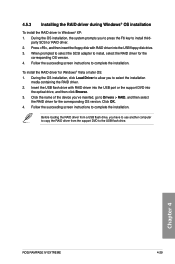
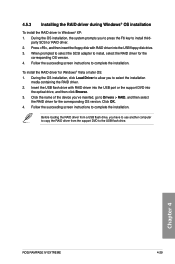
... allow you to press the F6 key to the USB flash drive. Chapter 4
ROG RAMPAGE IV EXTREME
4-29 Follow the succeeding screen instructions to select the installation
media containing the RAID driver. 2.
Press , and then insert the floppy disk with RAID driver into the USB port or the support DVD into the USB floppy disk...
Similar Questions
Does The Asus Rampage Iv Extreme Have Wireless Lan?
(Posted by jjjamalesm 9 years ago)
Where Connect 1394 Cable On Rampage Iv Extreme
(Posted by bburSelg 9 years ago)
How To Change Asus Boot Logo Rampage Iv Extreme
(Posted by alberjod 10 years ago)