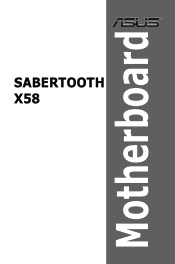Asus SABERTOOTH X58 Support Question
Find answers below for this question about Asus SABERTOOTH X58.Need a Asus SABERTOOTH X58 manual? We have 1 online manual for this item!
Question posted by Jristann6 on August 4th, 2014
How To Disable Raid Array In X58 Sabertooth
The person who posted this question about this Asus product did not include a detailed explanation. Please use the "Request More Information" button to the right if more details would help you to answer this question.
Current Answers
There are currently no answers that have been posted for this question.
Be the first to post an answer! Remember that you can earn up to 1,100 points for every answer you submit. The better the quality of your answer, the better chance it has to be accepted.
Be the first to post an answer! Remember that you can earn up to 1,100 points for every answer you submit. The better the quality of your answer, the better chance it has to be accepted.
Related Asus SABERTOOTH X58 Manual Pages
Sabertooth X58 user's manual - Page 3
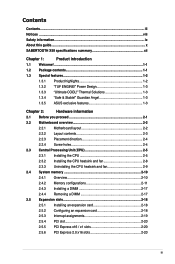
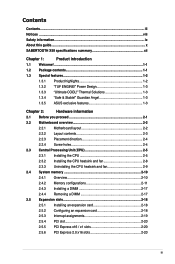
...
Chapter 2:
Hardware information
2.1 Before you proceed 2-1
2.2 Motherboard overview 2-2
2.2.1 Motherboard layout 2-2
2.2.2 Layout contents 2-3
2.2.3 Placement direction 2-4
...iii Contents
Contents...iii Notices ...viii Safety information...ix About this guide...x SABERTOOTH X58 specifications summary xii
Chapter 1:
Product introduction
1.1 Welcome!...1-1
1.2 Package contents...
Sabertooth X58 user's manual - Page 12


SABERTOOTH X58 specifications summary
CPU Chipset System bus Memory
Expansion slots Multi-... Quad-GPU CrossFireX™ Technology
Intel® ICH10R Southbridge - 6 x SATA 3.0 Gb/s ports (black) - Intel® Matrix Storage Technology supports SATA RAID 0, 1, 5, and 10
Marvell® 88SE9128 PCIe SATA 6.0 Gb/s controller (DriveXpert Technology) - 2 x SATA 6.0 Gb/s ports (gray) - Intel® ...
Sabertooth X58 user's manual - Page 13
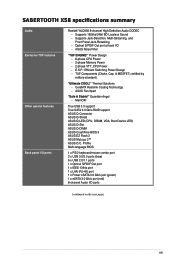
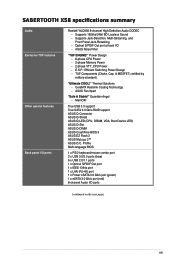
... COOL!" CeraM!X Heatsink Coating Technology - True USB 3.0 support True SATA 6.0 Gb/s RAID support ASUS Q-Connector ASUS Q-Shield ASUS Q-LED (CPU, DRAM, VGA, Boot Device LED) ASUS Q-Slot ASUS Q-DIMM ASUS CrashFree BIOS 3 ASUS EZ Flash 2 ASUS MyLogo 2™ ASUS O.C. MemOK! SABERTOOTH X58 specifications summary
Audio Exclusive TUF features
Other special features Back panel...
Sabertooth X58 user's manual - Page 15
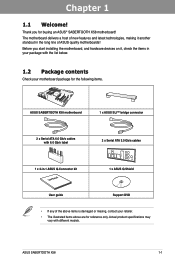
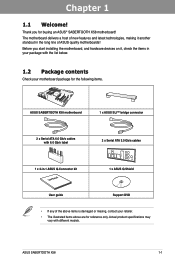
... of the above items is damaged or missing, contact your retailer.
• The illustrated items above are for buying an ASUS® SABERTOOTH X58 motherboard!
Chapter 1
Chapter 1:
Chapter 1
Product introduction
1.1 Welcome! The motherboard delivers a host of new features and latest technologies, making it , check the items in your package with the list below.
1.2 Package...
Sabertooth X58 user's manual - Page 16
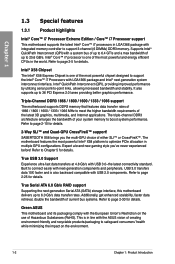
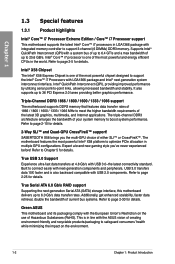
...RAID support Supporting the next-generation Serial ATA (SATA) storage interface, this motherboard delivers up to 36 PCI Express 2.0 lanes providing better graphics performance. Green ASUS This motherboard and its packaging comply with the European Union's Restriction on the environment.
1-2
Chapter 1: Product Introduction It also supports up to 6.0 Gb/s data transfer rates. SABERTOOTH X58...
Sabertooth X58 user's manual - Page 47
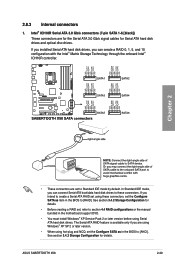
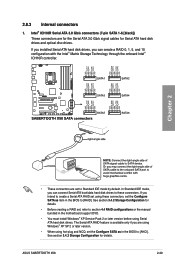
...ATA 3.0 Gb/s connectors (7-pin SATA 1-6 [black]) These connectors are set , refer to [RAID]. ASUS SABERTOOTH X58
2-29 If you can connect Serial ATA boot/data hard disk drives to these connectors, set ...create a Serial ATA RAID set using hot-plug and NCQ, set the Configure SATA as in the BIOS to section 4.4 RAID configurations or the manual bundled in the motherboard support DVD.
&#...
Sabertooth X58 user's manual - Page 68
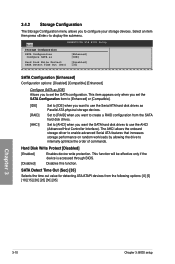
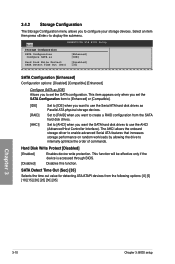
... [Compatible].
[IDE] [RAID] [AHCI]
Set to [IDE] when you to set the SATA configuration.
3.4.2 Storage Configuration
The Storage Configuration menu allows you want to use the AHCI (Advanced Host Controller Interface).
Main
SABERTOOTH X58 BIOS Setup
Storage Configuration
SATA Configuration Configure SATA as
[Enhanced] [IDE]
Hard Disk Write Protect [Disabled] SATA Detect...
Sabertooth X58 user's manual - Page 71


... 1600MHz DIMM, install only one DIMM on the motherboard. Intel(R) TurboMode Tech [Enabled]
Allows processor cores to adjust the value. Disables this function. Use the and keys to run ... [Disabled]
This item appears only when you set the Ai Overclock Tuner item to [D.O.C.P.] and allows you to select a DRAM O.C. To obtain the best performance of the X.M.P.
Chapter 3
ASUS SABERTOOTH X58
...
Sabertooth X58 user's manual - Page 79
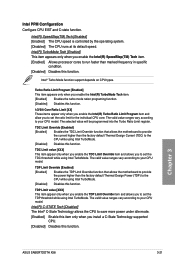
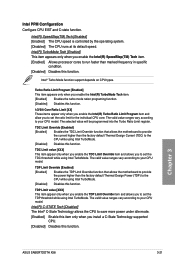
...(TM) Tech [Enabled] [Enabled] The CPU speed is controlled by the operating system. [Disabled] The CPU runs at its default speed.
Chapter 3
ASUS SABERTOOTH X58
3-21
TDC Limit Override [Enabled]
[Enabled]
Enables the TDC Limit Override function that allows the motherboard to provide the power higher than the factory default Thermal Design Power (TDP...
Sabertooth X58 user's manual - Page 87
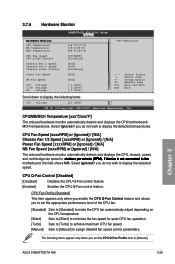
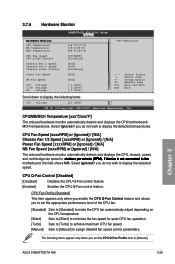
...ºF]
The onboard hardware monitor automatically detects and displays the CPU/motherboard/ MCH temperatures.
Select Ignored if you to set the CPU Q-Fan...
NB Fan Speed
CPU Voltage 3.3V Voltage 5V Voltage
SABERTOOTH X58 BIOS Setup Power
[44ºC/111ºF] [35ºC/95ºF] [84ºC/183ºF]
[1534RPM] [Disabled]
[N/A] [N/A] [Disabled]
[N/A]
[N/A]
[ 1.120V] [ 3.200V] [ ...
Sabertooth X58 user's manual - Page 99
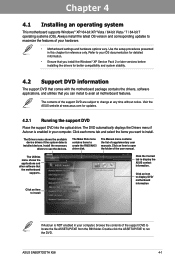
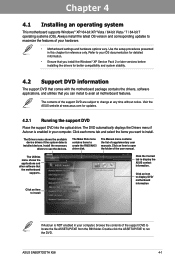
...the ASUS contact information.
Chapter 4:
Chapter 4
Software support
4.1 Installing an operating system
This motherboard supports Windows® XP/ 64-bit XP/ Vista / 64-bit Vista / 7 / ...run the DVD. Double-click the ASSETUP.EXE to create the RAID/AHCI driver disk. The contents of the support DVD are subject ...SABERTOOTH X58
4-1
Visit the ASUS website at any time without notice.
Sabertooth X58 user's manual - Page 104
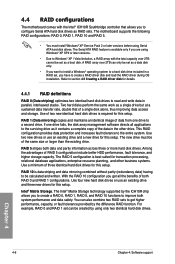
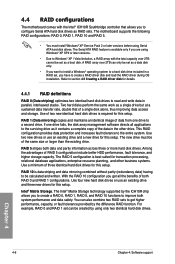
...• Due to Windows® XP / Vista limitation, a RAID array with the Intel® ICH10R Southbridge controller that of two new identical hard disk ...4: Software support 4.4 RAID configurations
The motherboard comes with the total capacity over 2TB can only be calculated and written. The motherboard supports the following RAID configurations: RAID 0, RAID 1, RAID 10 and RAID 5.
• You...
Sabertooth X58 user's manual - Page 105
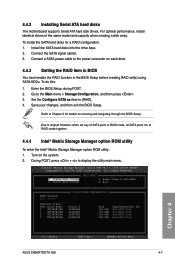
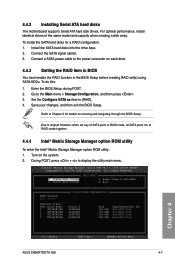
... model and capacity when creating a disk array. Reset Disks to the Main menu > Storage Configuration, and then press . 3. 4.4.2 Installing Serial ATA hard disks
The motherboard supports Serial ATA hard disk drives. Go to Non-RAID 4. Connect a SATA power cable to the power connector on the system. 2. Create RAID Volume 2. Physical Disks: Port Drive Model...
Sabertooth X58 user's manual - Page 107
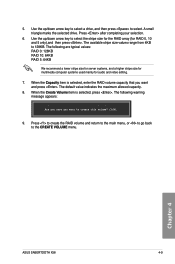
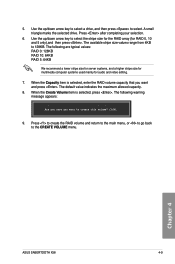
... volume? (Y/N):
9. Chapter 4
ASUS SABERTOOTH X58
4-9 Press after completing your selection.
6. Are you sure you want to select. The available stripe size values range from 4KB to the CREATE VOLUME menu. Press to create the RAID volume and return to the main menu... drive. Use the up /down arrow key to select the stripe size for the RAID array (for audio and video editing.
7.
Sabertooth X58 user's manual - Page 109


...9654;
▶
Help
Marvell RAID on the hard disk drives will be used in the array.
An asterisk (*) appears in the RAID array. Chapter 4
ASUS SABERTOOTH X58
4-11 To enter the Marvell ...Create a RAID Array
1. Ensure that you to create a RAID 0 or RAID 1 array using two SATA hard disk drives. After selecting all your data in your motherboard user manual for the RAID array, press to...
Sabertooth X58 user's manual - Page 110


... Init: Enables or disables quick initialization of a size slightly smaller than the existing physical disk. Marvell BIOS Setup (c) 2009 Marvell Technology Group Ltd. Configuration options: [32K] [64K]
Gigabyte Rounding: In the event of a single physical disk failure in the image below. Yes
No
Press to create the RAID array, or press to Next...
Sabertooth X58 user's manual - Page 111


... IDE Mode
▶
▶
Help
Marvell RAID on chip controller. Yes
No
Press to exit from Marvell BIOS Setup? Select the RAID array to delete and press .
Marvell BIOS Setup (c) 2009 Marvell Technology Group Ltd.
Marvell BIOS Setup (c) 2009 Marvell Technology Group Ltd. ENTER: Operation F10: Exit/Save ESC: Return
Chapter 4
ASUS SABERTOOTH X58
4-13
Sabertooth X58 user's manual - Page 112
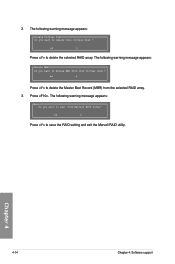
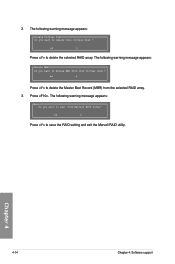
...
No
Press to exit from Marvell BIOS Setup? Press .
Chapter 4
4-14
Chapter 4: Software support
Yes
No
Press to save the RAID setting and exit the Marvell RAID utility. Yes
No
Press to delete the selected RAID array. The following warning message appears:
Delete Virtual Disk Do you want to delete MBR from the selected...
Sabertooth X58 user's manual - Page 113


... boot device. 4. Save changes and exit BIOS. 6. Place the motherboard support DVD into the optical drive. 5. Go to the Make disk menu, and then click Intel ICH10R 32/64 bit RAID Driver Disk to complete the process.
Boot your computer. 2. Chapter 4
ASUS SABERTOOTH X58
4-15 Follow the succeeding screen instructions to
create an Intel...
Similar Questions
Sabertooth X58 Tmp
Hello. How do I turn on TMP on my sabertooth x58 BIOS?
Hello. How do I turn on TMP on my sabertooth x58 BIOS?
(Posted by Businessarsenimahankov 2 years ago)