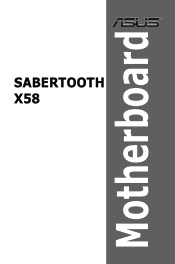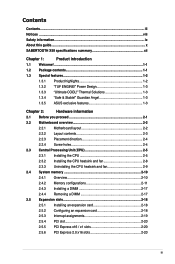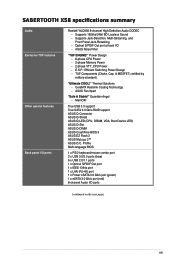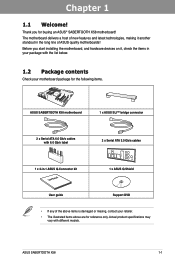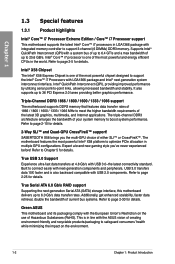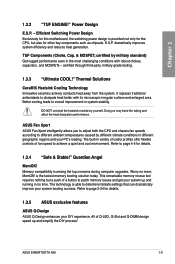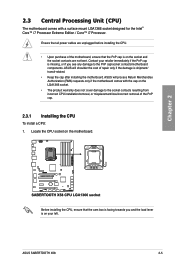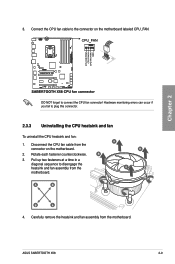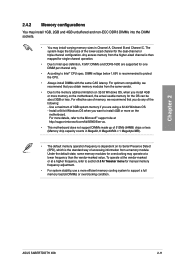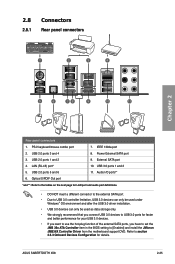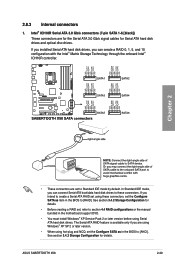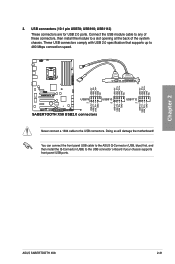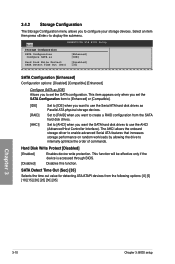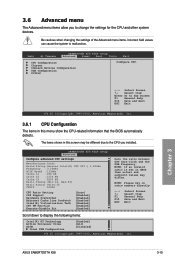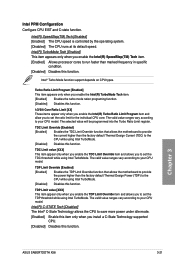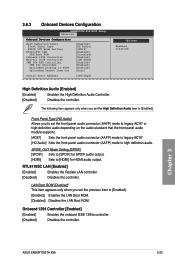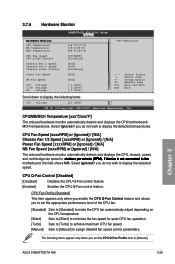Asus SABERTOOTH X58 Support Question
Find answers below for this question about Asus SABERTOOTH X58.Need a Asus SABERTOOTH X58 manual? We have 1 online manual for this item!
Question posted by Mnngra on March 16th, 2014
X58 Sabertooth How To Disable Onboard Sound
Current Answers
Answer #1: Posted by StLFanMan on April 3rd, 2014 10:54 AM
http://www.manualslib.com/manual/324972/Asus-Sabertooth-X58.html
Alternatively, and probably easier, would be to contact Asus Support and speak with a representative who could answer your questions/walk you through troubleshooting.
Related Asus SABERTOOTH X58 Manual Pages
Similar Questions
Hello. How do I turn on TMP on my sabertooth x58 BIOS?