Asus SABERTOOTH X58 Support Question
Find answers below for this question about Asus SABERTOOTH X58.Need a Asus SABERTOOTH X58 manual? We have 1 online manual for this item!
Question posted by taFr on February 12th, 2014
Asus Sabertooth X58 Setup Raid 5 How To
The person who posted this question about this Asus product did not include a detailed explanation. Please use the "Request More Information" button to the right if more details would help you to answer this question.
Current Answers
There are currently no answers that have been posted for this question.
Be the first to post an answer! Remember that you can earn up to 1,100 points for every answer you submit. The better the quality of your answer, the better chance it has to be accepted.
Be the first to post an answer! Remember that you can earn up to 1,100 points for every answer you submit. The better the quality of your answer, the better chance it has to be accepted.
Related Asus SABERTOOTH X58 Manual Pages
Sabertooth X58 user's manual - Page 47
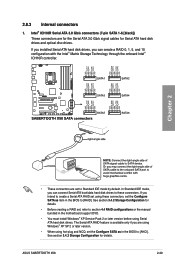
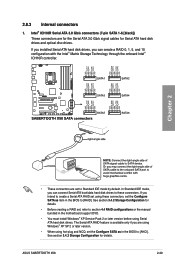
... or later version.
• When using hot-plug and NCQ, set the Configure SATA as in the motherboard support DVD.
• You must install Windows® XP Service Pack 2 or later version before using ... signal cables for details. If you are set to create a Serial ATA RAID set , refer to section 4.4 RAID configurations or the manual bundled in the BIOS to [RAID]. ASUS SABERTOOTH X58
2-29
Sabertooth X58 user's manual - Page 57
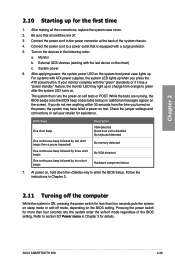
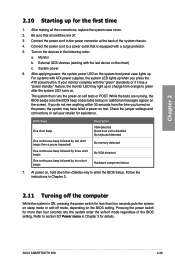
... for assistance. Check the jumper settings and connections or call your monitor complies with a surge protector.
5. Refer to enter the BIOS Setup.
Chapter 2
2.10 Starting up for less than four seconds lets the system enter the soft-off .
3. Be sure that is ... on self tests or POST. While the tests are off mode regardless of the system chassis.
4.
ASUS SABERTOOTH X58
2-39
Sabertooth X58 user's manual - Page 59


...future. ASUS EZ Flash 2: Updates the BIOS using the motherboard support
DVD or a USB flash drive when the BIOS file fails or gets corrupted. Chapter 3:
Chapter 3
BIOS setup
3.1 ...and requests you need to update your BIOS if necessary. Save a copy of this motherboard.
Chapter 3
ASUS SABERTOOTH X58
3-1 We recommend that you not change the default BIOS settings except in Windows® ...
Sabertooth X58 user's manual - Page 61
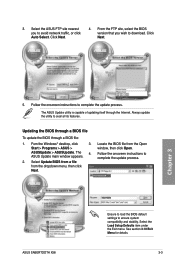
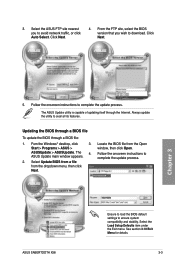
SABTOX58.ROM
ASUS SABERTOOTH X58
SABTOX58
Ensure to load the BIOS default settings to avail all its features. Always update the utility to ensure system compatibility and stability. Fom the Windows® desktop, click Start > Programs > ASUS > ASUSUpdate > ASUSUpdate. From the FTP site, select the BIOS version that you to download. Follow the onscreen instructions...
Sabertooth X58 user's manual - Page 63
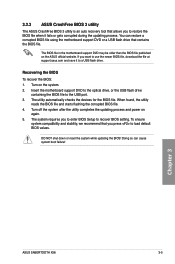
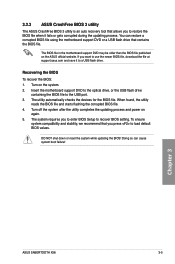
...
To recover the BIOS: 1. Turn on the ASUS official website. The system requires you to enter BIOS Setup to the USB port. 3.
Insert the motherboard support DVD to the optical drive, or the USB flash drive
containing the BIOS file to recover BIOS setting. Chapter 3
ASUS SABERTOOTH X58
3-5 DO NOT shut down or reset the system...
Sabertooth X58 user's manual - Page 65


...item and press to select items in brackets, and is highlighted when selected. Main
BIOS SETUP UTILITY Ai Tweaker Advanced Power Boot
Suspend Mode ACPI Version Features ACPI APIC support
APM ...help
At the top right corner of the menu screen is not user-configurable.
Chapter 3
ASUS SABERTOOTH X58
3-7 The navigation keys may differ from one screen to display a list of options. A...
Sabertooth X58 user's manual - Page 69


... selection of SATA devices. Main
BIOS Information Version : 0204 Build Date: 06/21/10
SABERTOOTH X58 BIOS Setup
Processor
Type
: Genuine Intel(R) CPU 000 @ 3.20GHz
Speed
: 3200MHz
System Memory Usable Size : 2040MB
Chapter 3
ASUS SABERTOOTH X58
3-11
Main AHCI Settings
SABERTOOTH X58 BIOS Setup
AHCI CD/DVD Boot Time out [35]
Some SATA CD/DVD in AHCI mode need...
Sabertooth X58 user's manual - Page 77
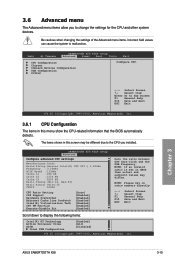
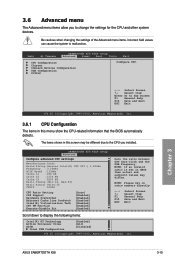
... HT Technology Active Processor Cores A20M
Intel PPM Configuration
[Enabled] [All] [Disabled]
v02.61 (C)Copyright 1985-2010, American Megatrends, Inc.
Chapter 3
ASUS SABERTOOTH X58
3-19
SABERTOOTH X58 BIOS Setup Advanced
Configure advanced CPU settings
Manufacturer:Intel
Brand String:Genuine Intel(R) CPU 000 @ 3.20GHz
Frequency :3.20GHz
BCLK Speed :133MHz
Cache L1 :256 KB...
Sabertooth X58 user's manual - Page 81
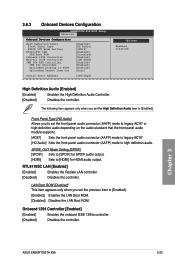
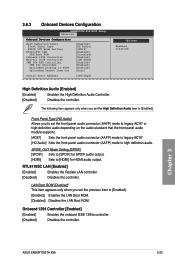
Chapter 3
ASUS SABERTOOTH X58
3-23 The following item appears only when you set the High Definition Audio ...the front panel audio connector (AAFP) mode to [HDMI] for HDMI audio output. 3.6.3 Onboard Devices Configuration
SABERTOOTH X58 BIOS Setup Advanced
Onboard Devices Configuration
High Definition Audio Front Panel Type SPDIF OUT Mode Setting
RTL8110SC LAN LAN Boot ROM
...
Sabertooth X58 user's manual - Page 83


... two items appear only when you set USB Functions to [Enabled]. Chapter 3
ASUS SABERTOOTH X58
3-25 The following item appears only when you set USB Functions to display the... systems without an EHCI hand‑off feature.
[Disabled]
Disables the function.
SABERTOOTH X58 BIOS Setup Advanced
USB Configuration
USB Devices Enabled: 1 Mouse
USB Functions NEC USB 3.0 Controller...
Sabertooth X58 user's manual - Page 85
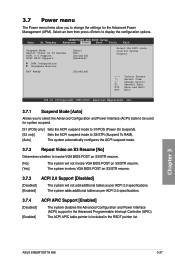
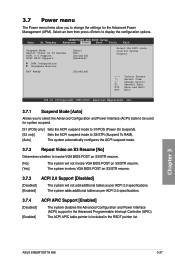
Main
Ai Tweaker
SABERTOOTH X58 BIOS Setup Advanced Power Boot Tools
Exit
Suspend Mode Repost Video on S3/STR resume.
... POST on S3/STR resume.
[No]
The system will not add additional tables as per ACPI 2.0 specifications. Chapter 3
ASUS SABERTOOTH X58
3-27 The system adds additional tables as per ACPI 2.0 specifications.
3.7.4
[Disabled]
[Enabled]
ACPI APIC Support [Enabled]
...
Sabertooth X58 user's manual - Page 87
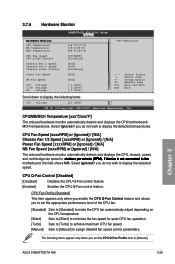
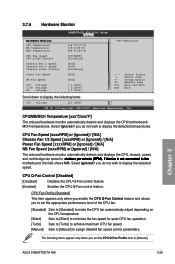
... detects and displays the CPU/motherboard/ MCH temperatures. Select Ignored if...ASUS SABERTOOTH X58
3-29
3.7.6 Hardware Monitor
Hardware Monitor
CPU Temperature MB Temperature MCH Temperature
CPU Fan Speed CPU Q-Fan Control
Chassis Fan 1 Speed Chassis Fan 2 Speed Chassis Q-Fan Control
Power Fan Speed
NB Fan Speed
CPU Voltage 3.3V Voltage 5V Voltage
SABERTOOTH X58 BIOS Setup...
Sabertooth X58 user's manual - Page 89
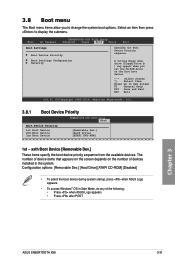
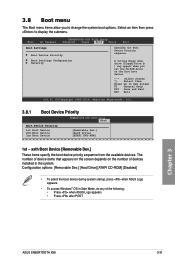
... 2nd Boot Device 3rd Boot Device
[Removable Dev.] [Hard Drive] [ATAPI DVD-ROM]
1st - Chapter 3
ASUS SABERTOOTH X58
3-31
A virtual floppy disk drive (Floppy Drive B: ) may appear when you to display the submenu. Main
Ai Tweaker
SABERTOOTH X58 BIOS Setup Advanced Power Boot Tools
Exit
Boot Settings
Boot Device Priority Boot Settings Configuration Security
Specifies the...
Sabertooth X58 user's manual - Page 91
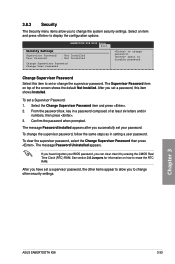
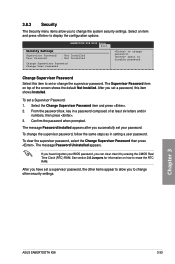
... the supervisor password, select the Change Supervisor Password then press .
Chapter 3
ASUS SABERTOOTH X58
3-33
Change Supervisor Password Select this item shows Installed. The Supervisor Password item...Security
The Security menu items allow you to change the supervisor password. SABERTOOTH X58 BIOS Setup Boot
Security Settings
Supervisor Password User Password
: Not Installed : Not ...
Sabertooth X58 user's manual - Page 93
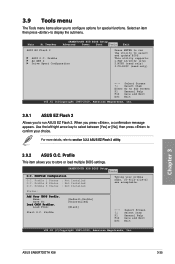
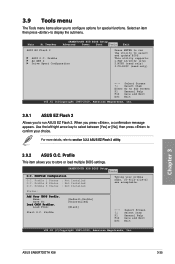
... to select and update BIOS. For more details, refer to confirm your profile name, [0-9][a-z][A-Z] are acceptable. PROFILE Configuration
O.C.
Main
Ai Tweaker
SABERTOOTH X58 BIOS Setup Advanced Power Boot Tools
Exit
ASUS EZ Flash 2
ASUS O.C. When you to configure options for special functions. Use the left/right arrow key to select between [Yes] or [No], then...
Sabertooth X58 user's manual - Page 99
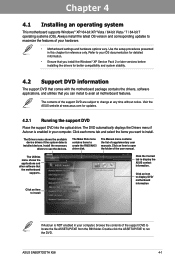
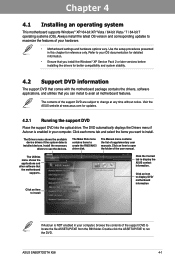
... the BIN folder.
ASUS SABERTOOTH X58
4-1 Visit the ASUS website at any time without notice. Click an item to display the ASUS contact information. Refer to avail all motherboard features. Click each menu tab and select the items you can install to your computer.
Double-click the ASSETUP.EXE to create the RAID/AHCI driver disk. Always...
Sabertooth X58 user's manual - Page 105
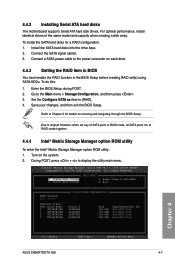
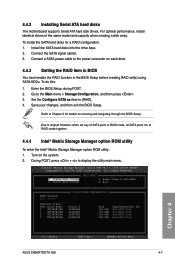
... 9LS0F4HL 3LS0JYL8 9LS0BJ5H
Size 149.0GB 149.0GB 149.0GB 149.0GB
Type/Status(Vol ID) Non-RAID Disk Non-RAID Disk Non-RAID Disk Non-RAID Disk
Chapter 4
[↑↓]-Select
[ESC]-Exit
[ENTER]-Select Menu
ASUS SABERTOOTH X58
4-7 For optimal performance, install identical drives of SATA ports to chipset limitation, when set (s) using SATA HDDs...
Sabertooth X58 user's manual - Page 109


... in your motherboard user manual for the RAID array, press to be included in the array. Chapter 4
ASUS SABERTOOTH X58
4-11
ENTER: Operation F10: Exit/Save ESC: Return
Create a RAID Array
1. ...Setup (c) 2009 Marvell Technology Group Ltd.
All exisiting data on chip controller. Marvell BIOS Setup (c) 2009 Marvell Technology Group Ltd. Move the selection bar to be used in the RAID...
Sabertooth X58 user's manual - Page 111


...:
1B4B 91A3 B1 0.0.0000 2.1.0.1410 5.0Gbps IDE Mode
▶
▶
Help
Marvell RAID on chip controller. Yes
No
Press to exit from Marvell BIOS Setup? Delete an existing RAID Array
1. Marvell BIOS Setup (c) 2009 Marvell Technology Group Ltd. ENTER: Operation F10: Exit/Save ESC: Return
Chapter 4
ASUS SABERTOOTH X58
4-13 Select the RAID array to delete and press .
Sabertooth X58 user's manual - Page 113


... then click Intel ICH10R 32/64 bit RAID Driver Disk to complete the process.
4.5.2 Creating a RAID driver disk in Windows®
To create a RAID driver disk in a RAID set.
• The motherboard does not provide a floppy drive connector. Select USB floppy disk drive as the primary boot device. 4. Chapter 4
ASUS SABERTOOTH X58
4-15 Boot your computer. 2. Follow the...
Similar Questions
Sabertooth X58 Tmp
Hello. How do I turn on TMP on my sabertooth x58 BIOS?
Hello. How do I turn on TMP on my sabertooth x58 BIOS?
(Posted by Businessarsenimahankov 2 years ago)

