Asus SABERTOOTH 990FX Support Question
Find answers below for this question about Asus SABERTOOTH 990FX.Need a Asus SABERTOOTH 990FX manual? We have 1 online manual for this item!
Question posted by botdktvan on May 6th, 2014
How To Setup Raid 10 Sabertooth 990fx
The person who posted this question about this Asus product did not include a detailed explanation. Please use the "Request More Information" button to the right if more details would help you to answer this question.
Current Answers
There are currently no answers that have been posted for this question.
Be the first to post an answer! Remember that you can earn up to 1,100 points for every answer you submit. The better the quality of your answer, the better chance it has to be accepted.
Be the first to post an answer! Remember that you can earn up to 1,100 points for every answer you submit. The better the quality of your answer, the better chance it has to be accepted.
Related Asus SABERTOOTH 990FX Manual Pages
User Manual - Page 3
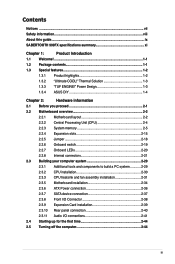
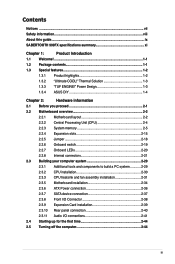
... guide...ix SABERTOOTH 990FX specifications summary xi
Chapter 1:
Product Introduction
1.1 Welcome!...1-1
1.2 Package contents 1-1
1.3 Special features 1-2
1.3.1 Product highlights 1-2
1.3.2 "Ultimate COOL!" Power Design 1-3
1.3.4 ASUS DIY 1-4
Chapter 2:
Hardware information
2.1 Before you proceed 2-1
2.2 Motherboard overview 2-2
2.2.1 Motherboard layout 2-2
2.2.2 Central...
User Manual - Page 10


...
*Refer to "2.5 Expansion slots" for details. SABERTOOTH 990FX specifications summary
CPU
AMD® socket AM3+ for AMD® FX Series CPU up to 8-core
Compatible with RAID 0, 1, 5, 10 support
2 x JMicron® JMB362 SATA controllers:...'n' Quiet™ Technology
AMD® 140W CPU Support
Chipset
AMD® 990FX/SB950
System Bus
Up to 5.2 GT/s HyperTransport™ 3.0
Memory
*4...
User Manual - Page 11
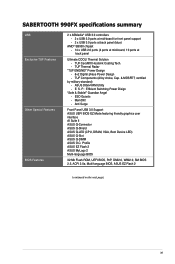
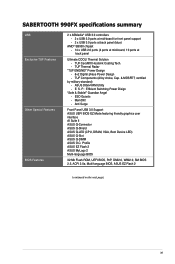
... Q-LED (CPU, DRAM, VGA, Boot Device LED) ASUS Q-Slot ASUS Q-DIMM ASUS O.C. TUF Components (Alloy choke, Cap. & MOSFET; Power Design - 8+2 Digital phase Power Design - MemOK! - SABERTOOTH 990FX specifications summary
USB Exclusive TUF Features Other Special Features BIOS Features
2 x ASMedia® USB 3.0 controllers - 2 x USB 3.0 ports at mid-board for front panel support - 2 x USB...
User Manual - Page 12
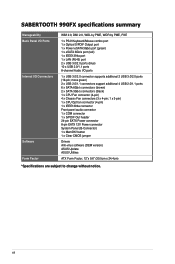
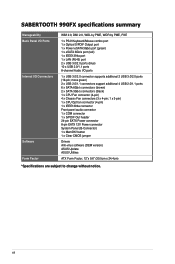
...notice.
SABERTOOTH 990FX specifications ...summary
Manageability Back Panel I/O Ports Internal I/O Connectors
Software Form Factor
WfM 2.0, DMI 2.0, WOL by PME, WOR by PME, PXE
1 x PS/2 Keyboard/Mouse combo port 1 x Optical S/PDIF Output port 1 x Power eSATA 3Gb/s port (green) 1 x eSATA 3Gb/s port (red) 1 x IEEE1394a port 1 x LAN (RJ45) port 2 x USB 3.0/2.0 ports (blue) 10...
User Manual - Page 14
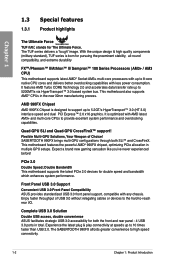
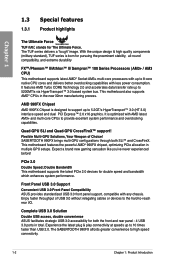
... up to 10 times faster than USB 2.0. It features AMD Turbo CORE Technology 2.0 and accelerates data transfer rate up to 8-core native CPU cores and delivers better overclocking capabilities with less power consumption. Experience the latest plug & play connectivity at speeds up to high speed connectivity.
1-2
Chapter 1: Product Introduction The SABERTOOTH 990FX affords...
User Manual - Page 21
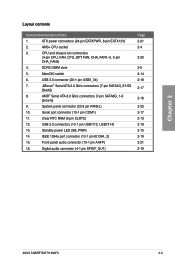
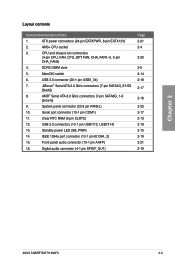
... DIMM slots
5. System panel connector (20-8 pin PANEL)
10. MemOK!
USB 2.0 connectors (10-1 pin USB1112, USB1314)
13. Standby power LED (SB_PWR)
14.
Digital audio connector (4-1 pin SPDIF_OUT)
Page 2-21 2-4
2-20
2-5 2-14 2-18
2-17
2-16
2-23 2-17 2-13 2-18 2-15 2-19 2-21 2-19
Chapter 2
ASUS SABERTOOTH 990FX
2-3 CPU and chassis fan connectors
(4-pin CPU_FAN, CPU_OPT...
User Manual - Page 28
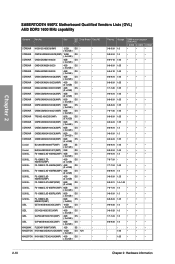
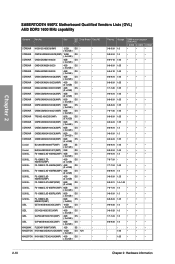
...24 1.6
•
•
•
8-8-8-28 1.6
•
•
•
-
•
•
•
-
1.65
•
•
•
-
1.65
•
•
•
2-10
Chapter 2: Hardware information Chapter 2
SABERTOOTH 990FX Motherboard Qualified Vendors Lists (QVL) AM3 DDR3 1600 MHz capability
Vendors Part No.
DS
CORSAIR HX3X12G1600C9(XMP)
12GB
DS -
-
( 6x 2GB...
User Manual - Page 30
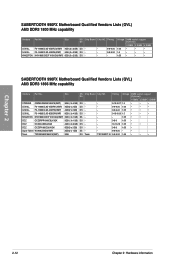
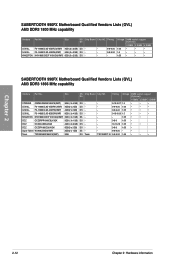
...( 3x 1GB ) DS -
-
9-9-9 1.65 •
OCZ
OCZ3G1866LV4GK
4GB ( 2x 2GB ) DS -
-
10-10-10 1.65 •
•
OCZ
OCZ3P1866C9LV6GK
6GB(3 x 2GB) DS -
-
9-9-9 1.65 •
Super Talent W1866UX2G8...•
•
•
SABERTOOTH 990FX Motherboard Qualified Vendors Lists (QVL) AM3 DDR3 1866 MHz capability
Vendors Part No. SABERTOOTH 990FX Motherboard Qualified Vendors Lists (QVL) AM3...
User Manual - Page 37
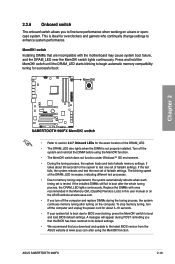
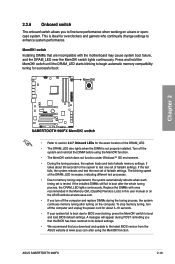
...tested. Turn off the system and reinstall the DIMM before using the MemOK! It takes about 5-10 seconds.
• If your system fail to boot due to BIOS overclocking, press the MemOK!...motherboard may cause system boot failure, and the DRAM_LED near the MemOK! To stop memory tuning, turn off the computer and unplug the power cord for about 30 seconds for successful boot. ASUS SABERTOOTH 990FX...
User Manual - Page 39
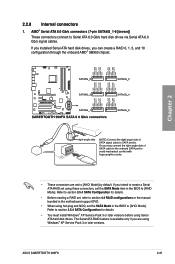
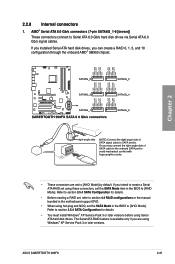
... using Windows® XP Service Pack 3 or later versions. ASUS SABERTOOTH 990FX
2-21
If you installed Serial ATA hard disk drives, you are set to [RAID Mode].
The Serial ATA RAID feature is available only if you can create a RAID 0, 1, 5, and 10 configuration through the onboard AMD® SB950 chipset.
Refer to section 3.5.4 SATA Configuration for...
User Manual - Page 41
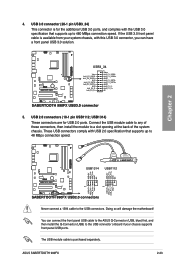
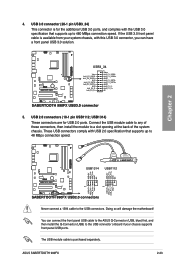
Doing so will damage the motherboard!
The USB module cable is for USB 2.0 ports. USB 2.0 connectors (10-1 pin USB1112;
These USB connectors comply with USB 2.0 specification that supports up to 480 MBps connection speed. ASUS SABERTOOTH 990FX
2-23 Never connect a 1394 cable to a slot opening at the back of these connectors, then install the module...
User Manual - Page 59
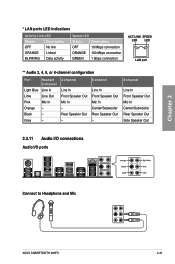
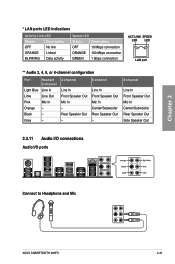
...
2.3.11 Audio I/O connections Audio I/O ports
Connect to Headphone and Mic
ASUS SABERTOOTH 990FX
2-41 Chapter 2
* LAN ports LED indications
Activity Link LED
Status
Description
OFF
...No link
ORANGE Linked
BLINKING Data activity
Speed LED
Status
Description
OFF
10 Mbps connection
ORANGE 100 Mbps connection
GREEN 1 Gbps connection
ACT/LINK SPEED LED LED
...
User Manual - Page 63


...65533;e��c�ti�o�n� 2.2.5 Jumper for information on to your motherboard if you change modes from the Exit menu or from the available options using a ... the RTC RAM.
• The BIOS setup program does not support the bluetooth devices. You can be used under the Exit menu. Chapter 3
ASUS SABERTOOTH 990FX
3-1 If you not change the default BIOS...
User Manual - Page 67


...
If ONLY the Administrator's password is a power on top of the BIOS Setup program. Advanced Mode
Exit
Main
Ai Tweaker
Advanced
Monitor
BIOS Information BIOS Version Build...then press when prompted to Setup and is set a password, these items show the default Not Installed. UEFI BIOS Utility - Chapter 3
ASUS SABERTOOTH 990FX
3-5 In Setup the User will have forgotten...
User Manual - Page 93
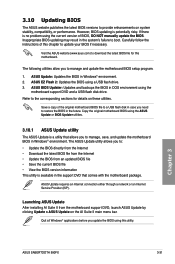
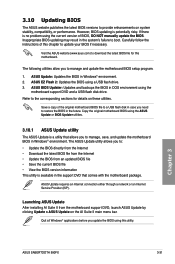
... BIOS in case you to update your BIOS if necessary.
Chapter 3
ASUS SABERTOOTH 990FX
3-31 If there is available in the support DVD that allows you need to the corresponding sections for this chapter to manage, save, and update the motherboard BIOS in Windows® environment. 2. The ASUS Update utility allows you to...
User Manual - Page 96
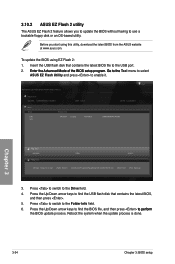
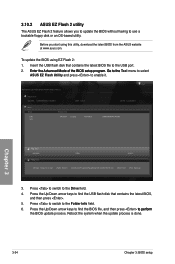
...
ASUSTek EZ Flash BIOS ROM Utility V00.75
Flash Info MODEL: SABERTOOTH 990FX
VER: 0401
fs0:\
Drive
fs0:\ fs1:\
Folder Info 04/27/11 10:23p
4194304
Exit DATE: 04/26/2011 SABER990FX.ROM
File Infor ..., and then press ��to use a bootable floppy disk or an OS‑based utility. 3.10.2 ASUS EZ Flash 2 utility
The ASUS EZ Flash 2 feature allows you start using EZ Flash 2:
1....
User Manual - Page 100
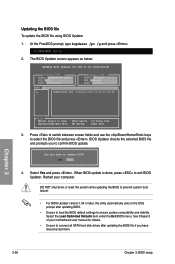
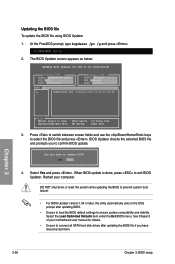
...your motherboard user manual for DOS V1.18 [2010/04/29]
Current ROM
BOARD: SABERTOOTH 990FX VER: 0401 DATE: 04/26/2010
Update ROM BOARD: Unknown VER: Unknown DATE: Unknown
PATH: A:\
A:
SABER990FX.ROM 4194304 2010-10-... prompt after updating the BIOS file if you have disconnected them.
3-38
Chapter 3: BIOS setup At the FreeDOS prompt, type bupdater /pc /g and press . Are you to update ...
User Manual - Page 101
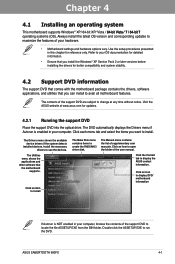
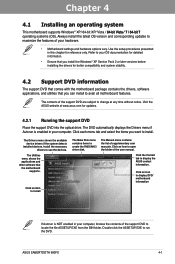
... of the support DVD to your computer. Use the setup procedures presented in this chapter for better compatibility and system stability.
4.2 Support DVD information
The support DVD that comes with the motherboard package contains the drivers, software applications, and utilities that the motherboard
supports. ASUS SABERTOOTH 990FX
4-1 The DVD automatically displays the Drivers menu if...
User Manual - Page 129
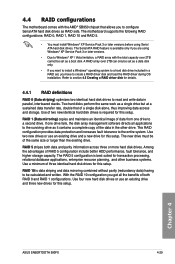
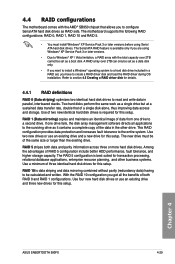
...minimum of three identical hard disk drives for this setup.
The motherboard supports the following RAID configurations: RAID 0, RAID 1, RAID 10 and RAID 5.
• You must be of both ...
• Due to a second drive. RAID 5 stripes both RAID 0 and RAID 1 configurations. Chapter 4
ASUS SABERTOOTH 990FX
4-29 The Serial ATA RAID feature is data striping and data mirroring combined...
User Manual - Page 131


...RAID set information / creates a
RAID 0, RAID 1, RAID 5 or RAID 10 configuration. • Delete LD Menu: deletes a selected RAID set to [RAID] mode. Chapter 4
ASUS SABERTOOTH 990FX
4-31
The RAID BIOS setup...]
[ Keys Available ] Press 1..4 to perform. Boot up your screen. To create a RAID volume using more than four hard disk drives, ensure that the SATA connectors 5/6 are for reference...

