Asus SABERTOOTH 990FX Support Question
Find answers below for this question about Asus SABERTOOTH 990FX.Need a Asus SABERTOOTH 990FX manual? We have 1 online manual for this item!
Question posted by DMewu on December 24th, 2013
Asus Sabertooth 990fx How To Set Up A Raid
The person who posted this question about this Asus product did not include a detailed explanation. Please use the "Request More Information" button to the right if more details would help you to answer this question.
Current Answers
There are currently no answers that have been posted for this question.
Be the first to post an answer! Remember that you can earn up to 1,100 points for every answer you submit. The better the quality of your answer, the better chance it has to be accepted.
Be the first to post an answer! Remember that you can earn up to 1,100 points for every answer you submit. The better the quality of your answer, the better chance it has to be accepted.
Related Asus SABERTOOTH 990FX Manual Pages
User Manual - Page 17
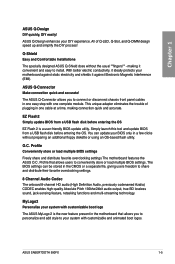
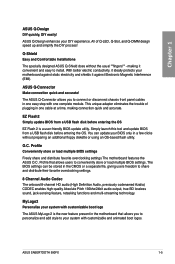
... only in one complete module. ASUS SABERTOOTH 990FX
1-5 All of plugging in a few clicks without the usual ""fingers"" - O.C.
ASUS Q-Connector Make connection quick and accurate!
Profile Conveniently store or load multiple BIOS settings
Freely share and distribute favorite overclocking settings The motherboard features the ASUS O.C. Chapter 1
ASUS Q-Design DIY quickly, DIY easily...
User Manual - Page 19
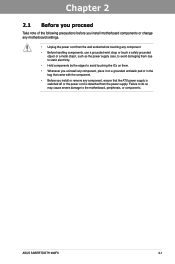
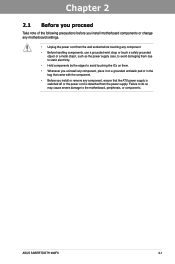
ASUS SABERTOOTH 990FX
2-1 Chapter 2
2.1 Before you proceed
Take note of the following precautions before touching any ...it on a grounded antistatic pad or in the bag that came with the component. • Before you install motherboard components or change any motherboard settings.
• Unplug the power cord from the wall socket before you install or remove any component. • Before...
User Manual - Page 37
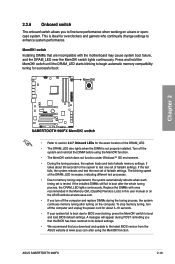
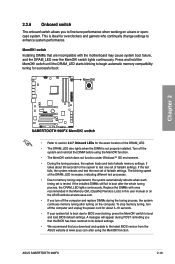
...MemOK! switch to test one set of the DRAM_LED.
• The DRAM_LED also lights when the DIMM is ideal for the exact location of failsafe settings.
ASUS SABERTOOTH 990FX
2-19 It takes about ... the tuning process, the system loads and tests failsafe memory settings. function. Replace the DIMMs with the motherboard may cause system boot failure, and the DRAM_LED near the ...
User Manual - Page 39
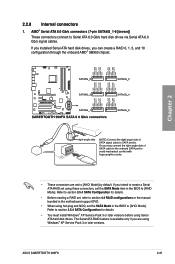
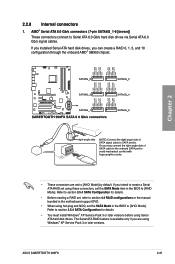
... using Serial ATA hard disk drives. ASUS SABERTOOTH 990FX
2-21 Refer to [AHCI Mode]. Refer to section 3.5.4 SATA Configuration for details.
• Before creating a RAID set, refer to section 4.4 RAID configurations or the manual bundled in the BIOS to create a Serial ATA RAID set using these connectors, set the SATA Mode item in the motherboard support DVD.
• When using...
User Manual - Page 63


... boot after changing any BIOS setting, try to clear the CMOS and reset the motherboard to restart the system.
In normal circumstances, the default BIOS settings apply to most conditions to enter...the Exit menu. Being a menu-driven program, it as their operating system. Chapter 3
ASUS SABERTOOTH 990FX
3-1 The BIOS setup program can also turn the system off and then turn it back ...
User Manual - Page 65


...
Configuration fields
UEFI BIOS Utility -
For changing the system boot configuration For configuring options for special functions For selecting the exit options and loading default settings
Chapter 3
ASUS SABERTOOTH 990FX
3-3 The figure below shows an example of the screen has the following sections for experienced end-users to the following main items:
Main Ai...
User Manual - Page 67


... password in the Enter Current Password box, and then press when prompted to create/confirm the password.
• If you to change the system security settings. Chapter 3
ASUS SABERTOOTH 990FX
3-5 3.3 Main menu
The Main menu screen appears when you enter the Advanced Mode of the basic system information, and allows you to...
User Manual - Page 69


...BIOS Utility - 3.4 Ai Tweaker menu
The Ai Tweaker menu items allow you installed on the motherboard. Chapter 3
ASUS SABERTOOTH 990FX
3-7
F1: General Help F2: Previous Values F5: Optimized Defaults F10: Save ESC: Exit...DIMM model you to configure overclocking-related items.
Be cautious when changing the settings of the Ai Tweaker menu items. Incorrect field values can cause the system...
User Manual - Page 71
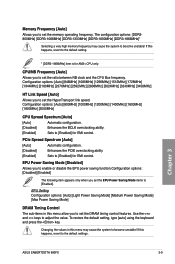
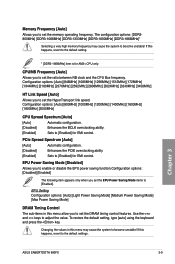
... only when you to [Enabled] for AM3+ CPU only. EPU Setting Configuration options: [Auto] [Light Power Saving Mode] [Medium Power Saving...set the ratio between NB clock and the CPU Bus frequency. To restore the default setting, type [auto] using the keyboard and press the key. Use the and keys to the default setting.
* [DDR3-1866MHz] item is for EMI control. Chapter 3
ASUS SABERTOOTH 990FX...
User Manual - Page 73
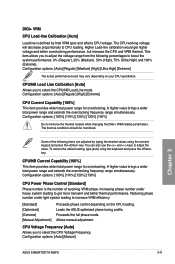
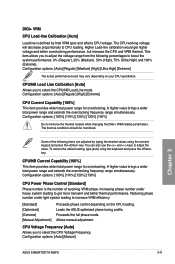
.... Proceeds the full phase mode. Configuration options: [Auto] [Manual]
Chapter 3
ASUS SABERTOOTH 990FX
3-11 This item allows you to adjust the voltage range from the following items ...get more transient and better thermal performance. Some of woorking VRM phase. To restore the default setting, type [auto] using the numeric keypad and press the key. Configuration options: [Auto]...
User Manual - Page 75
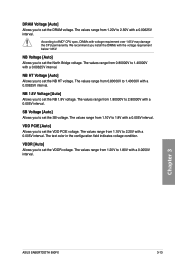
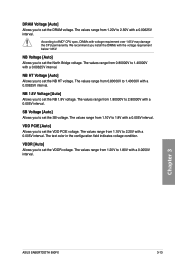
.... We recommend you to 1.40000V with a 0.00625V interval.
VDD PCIE [Auto] Allows you to set the North Bridge voltage.
Chapter 3
ASUS SABERTOOTH 990FX
3-13 NB Voltage [Auto] Allows you to set the DRAM voltage. The values range from 1.10V to set the VDDR voltage. VDDR [Auto] Allows you to 2.20V with the voltage requirement below 1.65V...
User Manual - Page 79
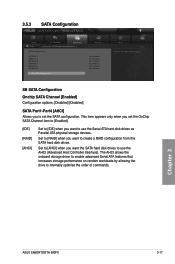
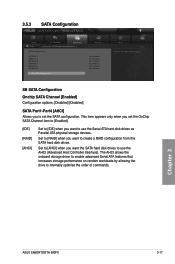
...] when you want to use the Serial ATA hard disk drives as Parallel ATA physical storage devices. Chapter 3
ASUS SABERTOOTH 990FX
3-17 3.5.3
SATA Configuration
UEFI BIOS Utility -
Set to [RAID] when you want to use the AHCI (Advabced Host Controller Interface). The AHCI allows the onboard storage driver to enable advanced Serial ATA features that...
User Manual - Page 83
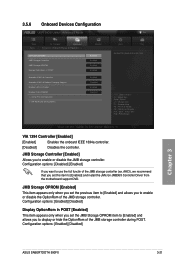
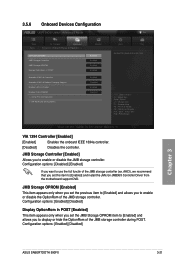
... the JMB storage controller. Configuration options: [Enabled] [Disabled]
Chapter 3
ASUS SABERTOOTH 990FX
3-21 Advanced Mode
Main Back
Ai Tweaker
Advanced
Advanced\ Onboard Devices Configuration ... [Enabled] and install the JMicron JMB36X Controller Driver from the motherboard support DVD. JMB Storage Controller [Enabled]
Allows you set this item to use the full functin of the JMB storage ...
User Manual - Page 85
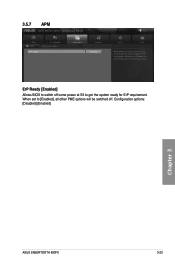
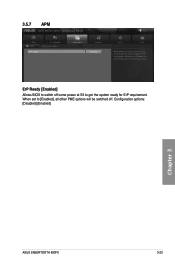
... to get the system ready for ErP requirement. Configuration options: [Disabled] [Enabled]
Chapter 3
ASUS SABERTOOTH 990FX
3-23 Advanced Mode
Main Back
Ai Tweaker Advanced\ APM >
ErP Ready
Advanced
Monitor Enabled
Exit
Boot
Tool
Allow BIOS to switch off . When set to Enabled, all other PME options will be switched off some power at S5...
User Manual - Page 87
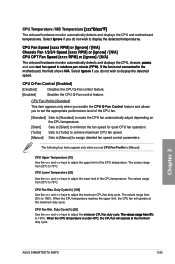
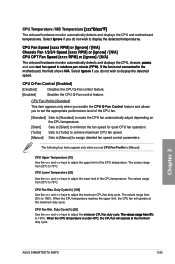
...20ºC to display the detected temperatures. Chapter 3
ASUS SABERTOOTH 990FX
3-25
The following four items appear only when you to set CPU Fan Profile to 100%. The values range from... detects and displays the CPU and motherboard temperatures. CPU Upper Temperature [70] Use the and keys to ��t�h�e� motherboard, the field shows N/A. When the...
User Manual - Page 89
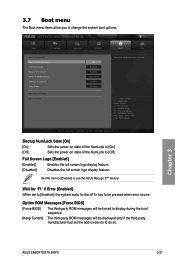
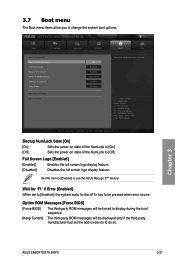
...;↓: Select Item Enter: Select +/-: Change Opt. Chapter 3
ASUS SABERTOOTH 990FX
3-27 Advanced Mode
Exit
Main
Ai Tweaker
Advanced
Monitor
Boot Configuration
Bootup NumLock State
On
Full Screen Logo Enabled
Wait for the key to be displayed only if the third-party manufacturer had set the add-on state of the NumLock to [On...
User Manual - Page 101
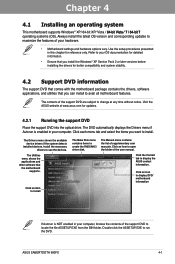
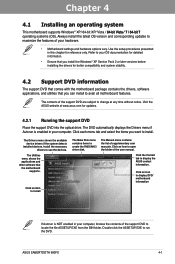
....
Install the necessary drivers to create the RAID/AHCI driver disk. The Utilities menu shows the applications and other software that you want to install. Click an item to open the folder of supplementary user manuals. ASUS SABERTOOTH 990FX
4-1 Chapter 4:
Chapter 4
Software support
4.1 Installing an operating system
This motherboard supports Windows® XP/ 64-bit...
User Manual - Page 129
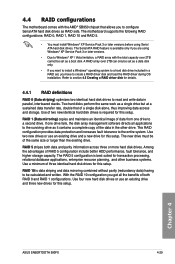
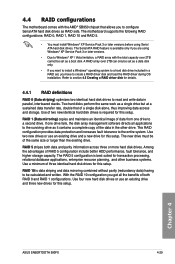
.... RAID 10 is required for this setup. Chapter 4
ASUS SABERTOOTH 990FX
4-29...set , you have to a second drive. With the RAID 10 configuration you get all applications to the surviving drive as a data disk only.
• If you are using Serial ATA hard disk drives. The motherboard supports the following RAID configurations: RAID 0, RAID 1, RAID 10 and RAID 5.
• You must be of RAID...
User Manual - Page 131


... displays the existing RAID set information / creates a
RAID 0, RAID 1, RAID 5 or RAID 10 configuration. • Delete LD Menu: deletes a selected RAID set to display the utility main menu. The RAID BIOS setup screens shown in this section are set and partition. • Controller Configuration: shows the system resources configuration.
Chapter 4
ASUS SABERTOOTH 990FX
4-31 4.4.4 AMD®...
User Manual - Page 133


... Devices, Inc. [ View LD Defination Menu ]
LD No LD Name
RAID Mode Drv Capacity(GB)
LD 1 xxxxx
RAID 0
2
157.99
Strip Block
64 KB
Cache Mode WriteThru
Port:ID 01:00 02:00
Drive Model xxxxxxxxx xxxxxxxxx
[ Drives Assignments ] Capabilities Capacity(GB) xxxxxxx xxxxxx xxxxxxx xxxxxx
Any Key To Continue....... ASUS SABERTOOTH 990FX
4-33
Chapter 4
Similar Questions
I Need A Drawing Of The Asus Sabertooth 990fx R2.0 Motherboard Layout
(Posted by stephenmark1 4 years ago)
How To Set Automatic Fan Control For Sabertooth 990fx
(Posted by mhatonyb 9 years ago)
How Do I Set The Target Speed In The Bios On Asus Sabertooth 990fx
(Posted by Kadeath 10 years ago)

