Asus SABERTOOTH 990FX Support Question
Find answers below for this question about Asus SABERTOOTH 990FX.Need a Asus SABERTOOTH 990FX manual? We have 1 online manual for this item!
Question posted by Kadeath on March 30th, 2014
How Do I Set The Target Speed In The Bios On Asus Sabertooth 990fx
The person who posted this question about this Asus product did not include a detailed explanation. Please use the "Request More Information" button to the right if more details would help you to answer this question.
Current Answers
There are currently no answers that have been posted for this question.
Be the first to post an answer! Remember that you can earn up to 1,100 points for every answer you submit. The better the quality of your answer, the better chance it has to be accepted.
Be the first to post an answer! Remember that you can earn up to 1,100 points for every answer you submit. The better the quality of your answer, the better chance it has to be accepted.
Related Asus SABERTOOTH 990FX Manual Pages
User Manual - Page 17
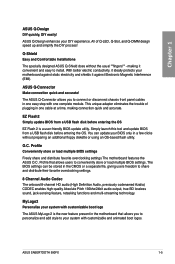
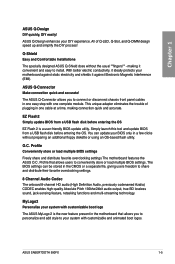
...BIOS settings. Profile that allows you to share and distribute their favorite overclocking settings.
8 Channel Audio Codec The onboard 8-channel HD audio (High Definition Audio, previously codenamed Azalia) CODEC enables high-quality Absolute Pitch 192khz/24bit audio output, true BD lossless sound, jack-sensing feature, retasking functions and multi-streaming technology. ASUS SABERTOOTH 990FX...
User Manual - Page 37
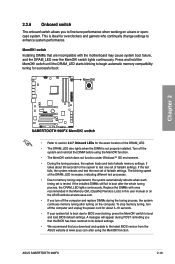
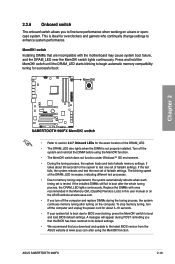
... settings. ASUS SABERTOOTH 990FX
2-19
switch lights continuously. If the test fails, the system reboots and test the next set of failsafe settings. switch to fine-tune performance when working on the ASUS website at www.asus.com after the whole tuning process, the DRAM_LED lights continuously. 2.2.6 Onboard switch
The onboard switch allows you to boot and load BIOS...
User Manual - Page 39
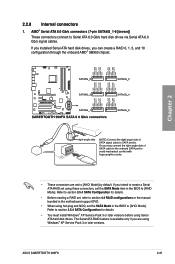
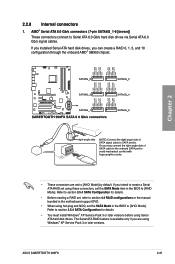
...
• Before creating a RAID set, refer to section 4.4 RAID configurations or the manual bundled in the motherboard support DVD.
• When using these connectors, set to Serial ATA 6.0 Gb/s hard ... the onboard AMD® SB950 chipset. ASUS SABERTOOTH 990FX
2-21 If you installed Serial ATA hard disk drives, you are set the SATA Mode item in the BIOS to [RAID Mode]. Refer to section ...
User Manual - Page 63


...mouse to control the BIOS setup program.
• If the system becomes unstable after changing any BIOS setting, try to clear the CMOS and reset the motherboard to the default ...available options using a keyboard or a USB mouse. Chapter 3
ASUS SABERTOOTH 990FX
3-1 BIOS (Basic Input and Output System) stores system hardware settings such as possible. We strongly recommend that you to run this ...
User Manual - Page 65


...for special functions For selecting the exit options and loading default settings
Chapter 3
ASUS SABERTOOTH 990FX
3-3 Advanced Mode
General help
Exit
Main Back
Ai Tweaker
...overclocking settings For changing the advanced system settings For displaying the system temperature, power status, and changing the fan settings.
Refer to configure the BIOS settings. Copyright...
User Manual - Page 67


...press when prompted to create/confirm the password.
• If you set a password, these items show the default Not Installed. Chapter 3
ASUS SABERTOOTH 990FX
3-5
Advanced Mode
Exit
Main Back
Ai Tweaker Main\ Security >
... to boot or enter Setup. The Main menu provides you an overview of the BIOS Setup program. 3.3 Main menu
The Main menu screen appears when you enter the Advanced...
User Manual - Page 69


...
HT Link Speed Auto
CPU Spread Spectrum Auto
PCIe Spread Spectrum
Auto
EPU Power Saving Mode
Disabled
Boot
Tool
[D.O.C.P.] When DOCP is enabled CPU Bus frequency, CPU ratio and memory parameters will be auto optimized.
→←: Select Screen ↑↓: Select Item Enter: Select +/-: Change Opt.
Probe Th... Chapter 3
ASUS SABERTOOTH 990FX
3-7 CPU...
User Manual - Page 71
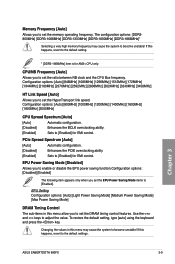
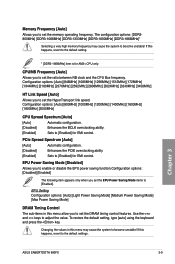
...[2592MHz] [2808MHz] [3024MHz] [3240MHz] [3456MHz]
HT Link Speed [Auto]
Allows you to set the EPU Power Saving Mode items to [Enabled].
EPU Setting Configuration options: [Auto] [Light Power Saving Mode] [Medium Power ...you to set the memory operating frequency. To restore the default setting, type [auto] using the keyboard and press the key. Chapter 3
ASUS SABERTOOTH 990FX
3-9
If...
User Manual - Page 79
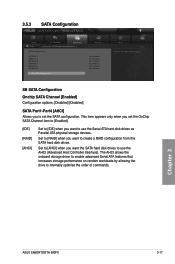
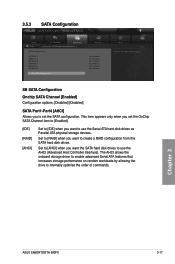
... Interface). 3.5.3
SATA Configuration
UEFI BIOS Utility -
Set to [RAID] when you want to set the OnChip SATA Channel item to [Enabled].
[IDE] [RAID] [AHCI]
Set to [IDE] when you want...the SATA hard disk drives.
This item appears only when you set the SATA configuration. Chapter 3
ASUS SABERTOOTH 990FX
3-17
Advanced Mode
Main Back
Ai Tweaker
Advanced
Advanced\ SATA ...
User Manual - Page 83
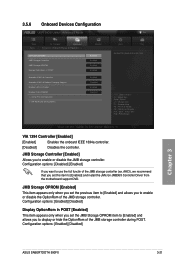
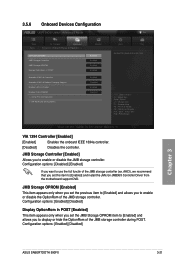
...controller. Configuration options: [Enabled] [Disabled]
Chapter 3
ASUS SABERTOOTH 990FX
3-21 3.5.6
Onboard Devices Configuration
UEFI BIOS Utility -
Configuration options: [Enabled] [Disabled]
Display... the JMicron JMB36X Controller Driver from the motherboard support DVD. JMB Storage OPROM [Enabled]
This item appears only when you set this item to enable or disable the OptionRom...
User Manual - Page 85
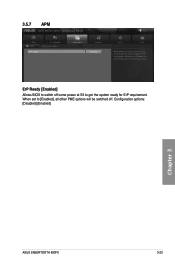
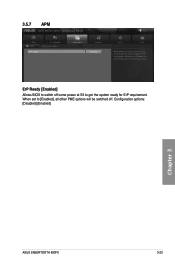
... off some power at S5 to Enabled, all other PME options will be switched off . Configuration options: [Disabled] [Enabled]
Chapter 3
ASUS SABERTOOTH 990FX
3-23 When set to get the system ready for ErP requirement. 3.5.7
APM
UEFI BIOS Utility - Advanced Mode
Main Back
Ai Tweaker Advanced\ APM >
ErP Ready
Advanced
Monitor Enabled
Exit
Boot
Tool
Allow...
User Manual - Page 87
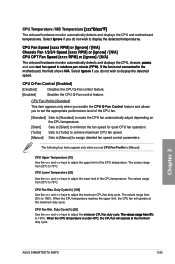
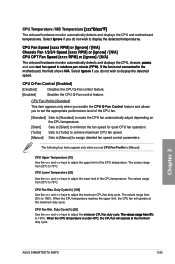
...and motherboard temperatures.
CPU Upper Temperature [70] Use the and keys to assign detailed fan speed control parameters.
The values range from 20ºC to 100%. CPU Fan Max. Chapter 3
ASUS SABERTOOTH 990FX
...in�i�m��u�m� duty cycle. Select Ignore if you to set CPU Fan Profile to adjust the lower limit of the CPU temperature. CPU Fan ...
User Manual - Page 89
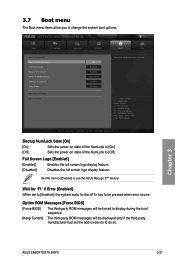
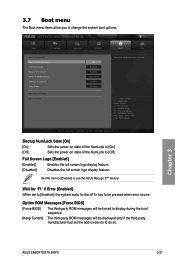
...]
Enables the full screen logo display feature.
[Disabled]
Disables the full screen logo display feature.
Chapter 3
ASUS SABERTOOTH 990FX
3-27 UEFI BIOS Utility -
Bootup NumLock State [On]
[On]
Sets the power-on state of the NumLock to [On].
[Off]
Sets the power-on device to [Off]. Copyright (C) 2010 American Megatrends, Inc. Advanced Mode
Exit
Main
Ai...
User Manual - Page 91


...version. Label Allows you to save the current BIOS settings to eight, press , and then select Yes. Key in the BIOS Flash.
Chapter 3
ASUS SABERTOOTH 990FX
3-29 ASUS O.C. Save to Profile Allows you to store or load multiple BIOS settings.
Advanced Mode
Exit
Main Back
Ai Tweaker Tool\ ASUS O.C. Profile Configuration
Setup Profile1 Status :
Not Installed
Setup Profile2...
User Manual - Page 97
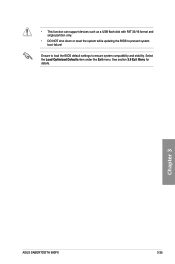
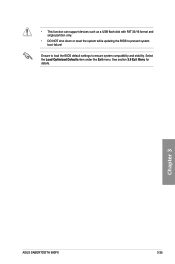
... as a USB flash disk with FAT 32/16 format and single partition only.
• DO NOT shut down or reset the system while updating the BIOS to ensure system compatibility and stability.
See section 3.9 Exit Menu for details. Chapter 3
ASUS SABERTOOTH 990FX
3-35 Ensure to load the BIOS default settings to prevent system boot failure!
User Manual - Page 103
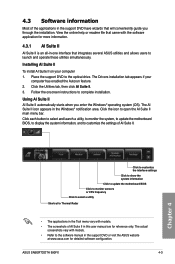
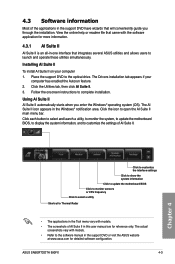
The Drivers installation tab appears if your computer 1. ASUS SABERTOOTH 990FX
4-3 Installing AI Suite II
To install AI Suite II on your
...launch and operate these utilities simultaneously. Chapter 4
Click to customize the interface settings
Click to show the system information
Click to update the motherboard BIOS Click to monitor sensors or CPU frequency
Click to select a utility
Shortcut ...
User Manual - Page 109
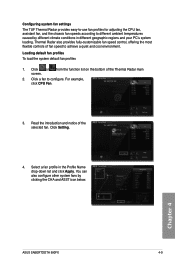
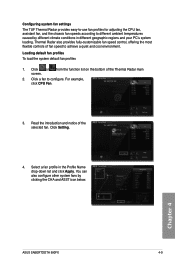
...
1.
Select a fan profile in different geographic regions and your PC's system loading. Chapter 4
ASUS SABERTOOTH 990FX
4-9 Configuring system fan settings
The TUF Thermal Radar provides easy-to-use fan profiles for adjusting the CPU fan, assistant fan, and the chassis fan speeds according to different ambient temperatures caused by clicking the CHA and ASST icon...
User Manual - Page 113
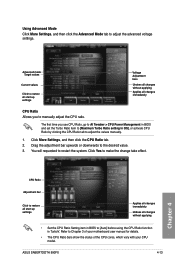
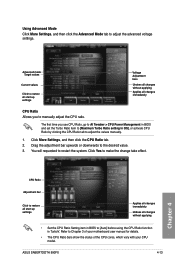
... effect. Advanced mode Target values
Current values
Click to restore all start -up settings
Voltage Adjustment bars
Undoes all changes without applying Applies all changes without applying
• Set the CPU Ratio Setting item in OS], or activate CPU Ratio by clicking the CPU Ratio tab to manually adjust the CPU ratio.
ASUS SABERTOOTH 990FX
4-13
Chapter 4
User Manual - Page 125
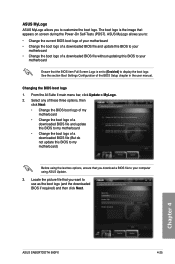
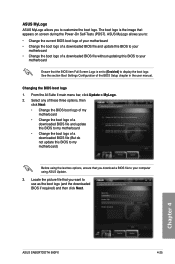
... then click Next. Changing the BIOS boot logo
1.
The boot logo is set to [Enabled] to my motherboard • Change the boot logo of the BIOS Setup chapter in the user manual. Chapter 4
ASUS SABERTOOTH 990FX
4-25 See the section Boot Settings Configuration of a downloaded BIOS file (But do not update this BIOS to my motherboard)
Before using the last two...
User Manual - Page 131


The RAID BIOS setup screens shown in this section are set and partition. • Controller Configuration: shows the system resources ...set to Select Option
[ESC] Exit
The Main Menu allows you need;
4.4.4 AMD® Option ROM Utility
To enter the AMD® Option ROM utility: 1. press to display the utility main menu. Boot up your screen.
Chapter 4
ASUS SABERTOOTH 990FX...

