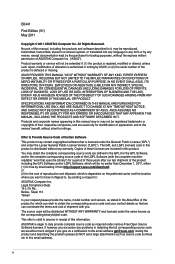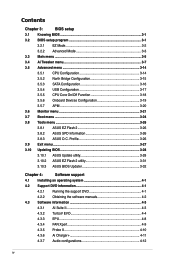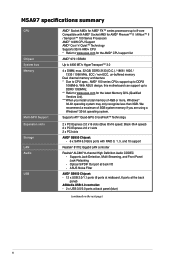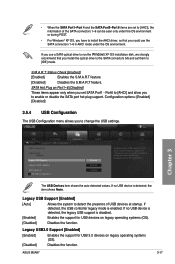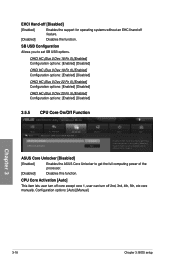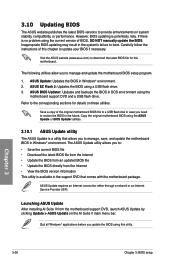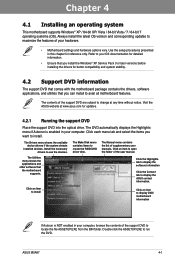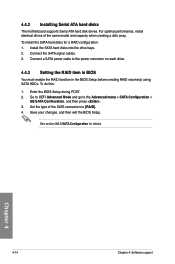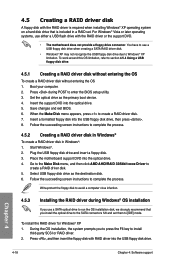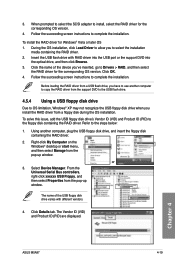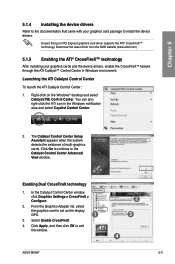Asus M5A97 Support and Manuals
Get Help and Manuals for this Asus item

Most Recent Asus M5A97 Questions
Asus M5a97 Le Wont Post 2 Beeps
(Posted by projeragh 9 years ago)
Is Asus M5a97 Sli Compatible
(Posted by Spyfbo 9 years ago)
Does The Asus M5a97 Evo Have A Core Unlocker
(Posted by srirphil 9 years ago)
Will Amd Fx 6100 Fit Asus M5a97 Le R2.0 Am3 Motherboard
(Posted by shumb 9 years ago)
How To Control Fan Speeds On Asus M5a97 Evo
(Posted by pnkabhi 9 years ago)
Asus M5A97 Videos
Popular Asus M5A97 Manual Pages
Asus M5A97 Reviews
We have not received any reviews for Asus yet.