Asus P5K-V - Motherboard - ATX Support and Manuals
Popular Asus P5K-V Manual Pages
User Manual - Page 9
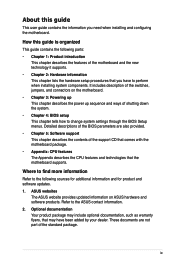
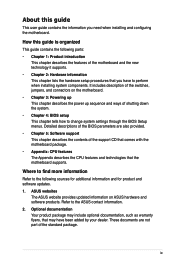
... down the system. • Chapter 4: BIOS setup This chapter tells how to change system settings through the BIOS Setup menus. It includes description of the support CD that comes with the motherboard package. • Appendix: CPU features The Appendix describes the CPU features and technologies that you need when installing and configuring the motherboard. These documents are also provided...
User Manual - Page 11
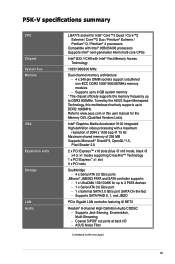
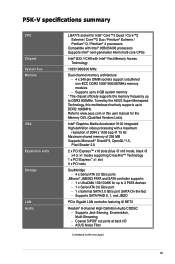
...-core CPUs
Intel® G33 / ICH9 with Intel® Fast Memory Access Technology
1333/1066/800 MHz
Dual-channel memory architecture - 4 x 240-pin DIMM sockets support unbuffered
non-ECC DDR2 1066*/800/667MHz memory modules
- ASUS Noise Filter
(continued on the next page)
xi P5K-V specifications summary
CPU Chipset System bus Memory
VGA
Expansion slots Storage
LAN Audio
LGA775 socket...
User Manual - Page 18
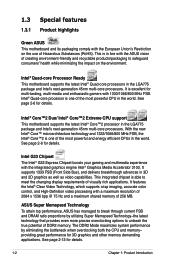
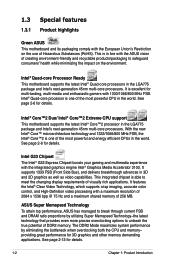
...the LGA775 package and Intel's next-generation 45nm multi-core processors. Intel® Core™2 Duo/ Intel® Core™2 Extreme CPU support
This motherboard supports the latest Intel® Core™2 processor in the world. Intel G33 Chipset
The Intel® G33 Express Chipset boosts your gaming and multimedia experience with the European Union's Restriction on the environment. ASUS...
User Manual - Page 21
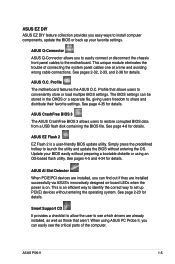
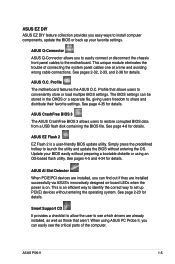
...See page 2-23 for details. ASUS P5K-V
1- ASUS Q-Connector
ASUS Q-Connector allows you to easily connect or disconnect the chassis front panel cables to conveniently store or load multiple BIOS settings. Profile
The motherboard features the ASUS O.C. Profile that aren't. ASUS CrashFree BIOS 3
The ASUS CrashFree BIOS 3 allows users to see the critical parts of connecting the system panel...
User Manual - Page 43


... necessary BIOS settings, if any. Before installing the expansion card, read the documentation that they support. When using PCI cards on the slot.
5. Remove the bracket opposite the slot that the cards do so may need IRQ assignments. Assign an IRQ to unplug the power cord before adding or removing expansion cards. Install the software drivers for the card.
2. ASUS P5K-V
2-19...
User Manual - Page 69
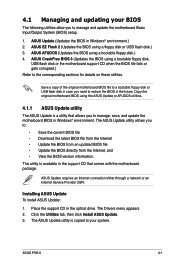
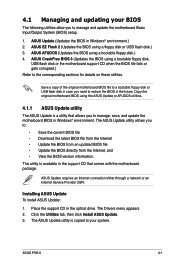
... of the original motherboard BIOS file to a bootable floppy disk or USB flash disk in the support CD that allows you to manage and update the motherboard Basic Input/Output System (BIOS) setup.
1. The ASUS Update utility allows you need to manage, save, and update the motherboard BIOS in the future. Installing ASUS Update To install ASUS Update:
1. The ASUS Update utility is a utility...
User Manual - Page 76


... BIOS file. Reading file "P5K-V.ROM". Recovering the BIOS from the USB flash disk
To recover the BIOS from the support CD:
1. You can update a corrupted BIOS file using the motherboard support CD, the floppy disk, or the USB flash disk that contains the updated BIOS file.
• Prepare the motherboard support CD, the floppy disk or the USB flash disk containing the updated motherboard BIOS...
User Manual - Page 100


Security Settings
BIOS SETUP UTILITY Boot
Supervisor Password User Password
:Not Installed :Not Installed
Change Supervisor Password Change User Password
to change the supervisor password, follow the same steps as in setting a user password.
Change Supervisor Password
Select this item shows Installed. After you successfully set or change the supervisor password. From the password box,...
User Manual - Page 108
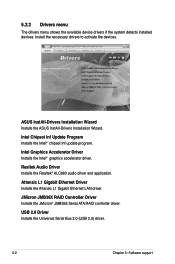
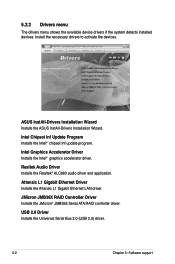
... Installs the ASUS InstAll-Drivers Installation Wizard.
Intel Chipset Inf Update Program Installs the Intel® chipset Inf update program. Attansic L1 Gigabit Ethernet Driver Installs the Attansic L1 Gigabit Ethernet LAN driver. Install the necessary drivers to activate the devices.
USB 2.0 Driver Installs the Universal Serial Bus 2.0 (USB 2.0) driver.
5-
Chapter 5: Software support...
User Manual - Page 133


... on the taskbar allow you to overclock the CPU speed in WIndows® environment without the hassle of booting the BIOS. The options on the AI Suite main window.
ASUS P5K-V
5-27 5.3.9 ASUS AI Booster
The ASUS AI Booster application allows you to use the default settings, adjust CPU/ Memory/PCI-E frequency manually, or create and apply your personal overclocking configurations...
User Manual - Page 134


... as RAID sets.
If you install an operating system to read and write data in a created RAID set . RAID ...support CD to a floppy disk before you want to the entire system. RAID 1 (Data mirroring) copies and maintains an identical image of Disks and refers to section 5.5 Creating a RAID driver disk for this setup. Connect the SATA signal cables. 3.
The motherboard supports...
User Manual - Page 135
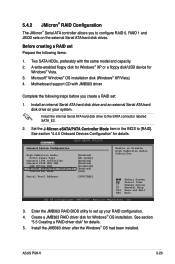
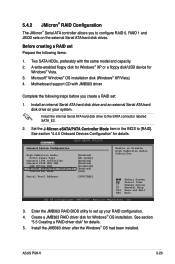
... to configure RAID 0, RAID 1 and JBOD sets on your RAID configuration.
4. Install the JMB363 driver after the Windows® OS had been installed. Motherboard support CD with the same model and capacity. 2. See section "4.4.5 Onboard Devices Configuration" for Windows® OS installation. Advanced Onboard Device Configuraiton
BIOS SETUP UTILITY
High Definition Audio Front Panel Type...
User Manual - Page 140


...BIOS menu, highlight Revert HDD to non‑RAID
using the up/down arrow key then press .
[Main Menu] Create RAID Disk Drive Delete RAID Disk Drive Revert HDD to confirm the action.
When you install a broken RAID HDD, you cannot select this broken RAID HDD as part of the RAID set...the data in another RAID set in the HDD.
5-34
Chapter 5: Software support Press to non-RAID: 1. otherwise,...
User Manual - Page 143
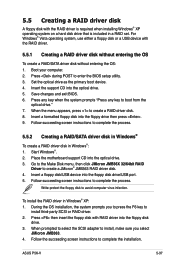
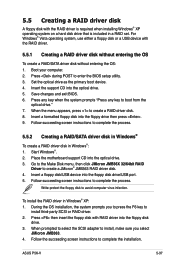
...into the optical drive. 3. Follow succeeding screen instructions to complete the process.
5.5.2 Creating a RAID/SATA driver disk in Windows®
To create a RAID driver disk in Windows® XP: 1. During the OS installation, the system prompts you select
JMicron JMB363. 4.
Set the optical drive as the primary boot device. 4. Place the motherboard support CD into the floppy disk
drive...
User Manual - Page 144
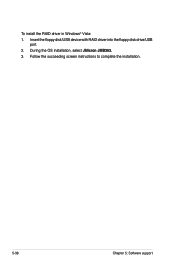
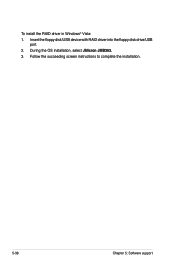
Follow the succeeding screen instructions to complete the installation.
5-38
Chapter 5: Software support During the OS installation, select JMicron JMB363.
3. To install the RAID driver in Windows® Vista:
1. Insert the floppy disk/USB device with RAID driver into the floppy disk drive/USB port.
2.
Asus P5K-V Reviews
Do you have an experience with the Asus P5K-V that you would like to share?
Earn 750 points for your review!
We have not received any reviews for Asus yet.
Earn 750 points for your review!

