Asus P5KEPU - Motherboard - ATX Support and Manuals
Asus P5KEPU Videos
Popular Asus P5KEPU Manual Pages
User Manual - Page 6
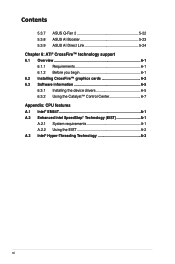
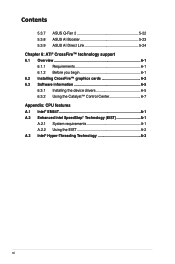
... 2 5-22 ASUS AI Booster 5-23 ASUS AI Direct Link 5-24
Chapter 6: ATI® CrossFire™ technology support 6.1 Overview 6-1
6.1.1 Requirements 6-1 6.1.2 Before you begin 6-1 6.2 Installing CrossFire™ graphics cards 6-2 6.3 Software information 6-5 6.3.1 Installing the device drivers 6-5 6.3.2 Using the Catalyst™ Control Center 6-7
Appendix: CPU features A.1 Intel®...
User Manual - Page 13


...System Panel (Q-Connector)
BIOS Features
8 Mb Flash ROM, AMI BIOS, PnP, DMI 2.0, WfM 2.0, SM BIOS 2.3, ACPI 2.0a, ASUS EZ Flash 2, ASUS
CrashFree BIOS 3
Manageability
WfM 2.0, DMI 2.0, WOL by PME, WOR by PME, PXE
Support DVD Contents
Drivers ASUS PC Probe II ASUS Update ASUS AI Suite Anti-virus software (OEM version)
Form Factor
ATX Form Factor, 12"x 8.6" (30.5cm x 21.8cm)
*Specifications...
User Manual - Page 19


....
ASUS P5K/EPU
1-
High Definition Audio Enjoy high-end sound quality on the environment.
The onboard 8-channel HD audio (High Definition Audio, previously codenamed Azalia) CODEC enables high-quality 192KHz/24-bit audio output that simultaneously sends different audio streams to ten times faster than conventional 10/100/1000 Ethernet connections. Green ASUS This motherboard and...
User Manual - Page 27


P5K/EPU
DDR2 DIMM_A1 (64 bit,240-pin module) DDR2 DIMM_A2 (64 bit,240-pin module)
DDR2 DIMM_B1 (64 bit,240-pin module) DDR2 DIMM_B2 (64 bit,240-pin module)
30.5cm (12.0in)
2.2.3
Motherboard layout
24.5cm (9.6in)
KBMS USB56
ATX12V
SPDIF_O1 F_USB34
LGA775
EPU
LAN1_USB12
PWR_FAN
AUDIO
CPU_FAN
CD AAFP
EATXPWR
Intel® P35
88E8056
DET_X16_1...
User Manual - Page 43


... your motherboard is completely seated on BIOS setup.
2. See Chapter 4 for the expansion card. Install the software drivers for information on the slot.
5. When using PCI cards on the next page for later use . Refer to the table on shared slots, ensure that the drivers support "Share IRQ" or that came with it by adjusting the software settings...
User Manual - Page 56


... connector is for an additional Sony/Philips Digital Interface (S/PDIF) port(s). P5K/EPU
10.
Optical drive audio connector (4-pin CD) This connector allows you are purchased separately.
SPDIF_OUT
®
P5K/EPU Digital audio connector
The ASUS HDMI-equipped graphics card and S/PDIF out cable are using ASUS HDMI-equipped graphics card, connect the HDMI card to receive stereo...
User Manual - Page 65


... all Windows® applications before you to :
• Save the current BIOS file • Download the latest BIOS file from the Internet • Update the BIOS from an updated BIOS file • Update the BIOS directly from the Internet, and • View the BIOS version information. ASUS P5K/EPU
4-
ASUS EZ Flash 2 (Updates the BIOS using a USB flash disk or the
motherboard support DVD...
User Manual - Page 96


..., American Megatrends, Inc. To set your BIOS password, you successfully set a Supervisor Password:
1. The message "Password Installed" appears after you can clear it by erasing the CMOS Real Time Clock (RTC) RAM.
Security Settings
BIOS SETUP UTILITY Boot
Supervisor Password : Not Installed
User Password
: Not Installed
Change Supervisor Password Change User Password
to display the...
User Manual - Page 103


... in your hardware.
• Motherboard settings and hardware options vary. Click an icon to display support DVD/ motherboard information
Click an item to locate the file ASSETUP.EXE from the BIN folder. Use the setup procedures presented in this chapter for updates.
5.2.1 Running the support DVD
Place the support DVD to avail all motherboard features. ASUS P5K/EPU
5- Double-click the...
User Manual - Page 104


...Ethernet driver. USB 2.0 Driver Installs the USB 2.0 driver.
5-
Chapter 5: Software support
Install this driver before the ASUS AI Suite utility. ASUS EPU + AI Gear 3 Driver Installs the EPU + AI Gear 3 driver. Realtek Audio Driver Installs the Realtek® ALC883 audio driver and application. Intel Chipset Inf Update Program Installs the Intel® chipset Inf update program. 5.2.2 Drivers...
User Manual - Page 113


... the utility configuration. By default, the main window displays the Preference section. The Drivers installation tab appears if your computer:
1.
Place the support DVD to view the current status of the support DVD to close the Preference panel
ASUS P5K/EPU
5-11 Using PC Probe II
Main window The PC Probe II main window allows you turn it on your computer...
User Manual - Page 119


... restore the application.
Press to restore to normal
Press to launch AI Gear 3+
Press to launch AI Booster
ASUS P5K/EPU
Press to launch AI Nap Press to complete installation. Otherwise, the ASUS AI Suite will not function properly. The Drivers installation tab appears if your computer:
1.
Launching AI Suite You can launch AI Suite right after...
User Manual - Page 131


... your current graphics card driver/s. 4. 6.1 Overview
The motherboard supports the ATI® CrossFire™ technology that your graphics card driver supports the ATI® CrossFire™ Technology. See 8. Windows® XP Professional 64-bit Edition.
• Make sure that allows you begin
Uninstall other graphics card drivers:
1. ASUS P5K/EPU
6- Close all current applications...
User Manual - Page 135


... P5K/EPU
6- Place the CrossFire™ installation DVD in with administrator rights.
2. Windows® auto-detects the CrossFire™ graphics cards and displays the Found New Hardware Wizard window.
The ATI CrossFire™ technology supports only the following operating systems: • Windows® XP 32-bit (Home or Professional) with your optical drive and install drivers...
User Manual - Page 145
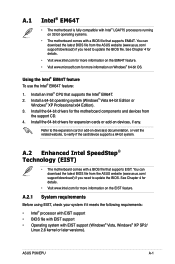
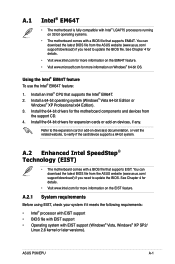
... on the EIST feature.
A.2 Enhanced Intel SpeedStep® Technology (EIST)
• The motherboard comes with a BIOS file that supports the Intel® EM64T. 2.
ASUS P5K/EPU
A- Install an Intel® CPU that supports EM64T. You can download the latest BIOS file from
the support CD. 4. Using the Intel® EM64T feature To use the Intel® EM64T feature:
1. A.2.1 System...
Asus P5KEPU Reviews
Do you have an experience with the Asus P5KEPU that you would like to share?
Earn 750 points for your review!
We have not received any reviews for Asus yet.
Earn 750 points for your review!


