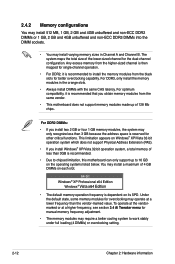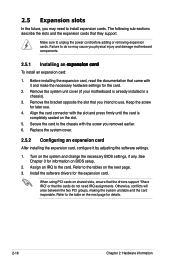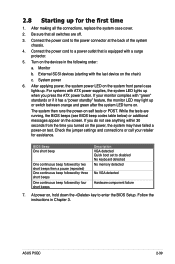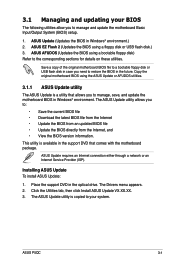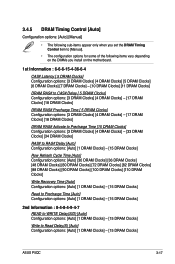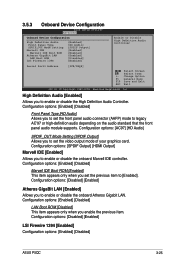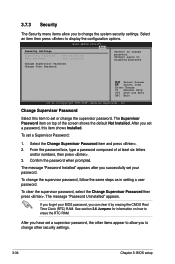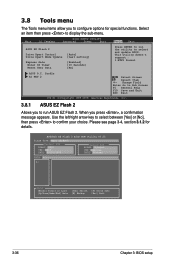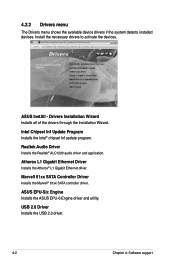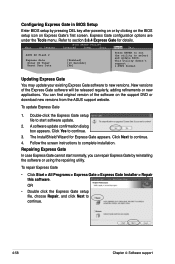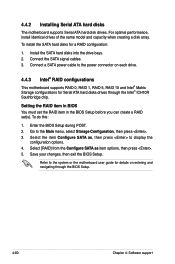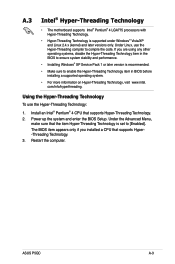Asus P5QC - Motherboard - ATX Support and Manuals
Get Help and Manuals for this Asus item

Most Recent Asus P5QC Questions
How To Install I/o Module Esata P5qc Motherboard
(Posted by keleina 10 years ago)
No Sound From Either Onboard Port Or From Audio Cable To Secondary Port.
drivers and hardware testing say no issues. any ideas?
drivers and hardware testing say no issues. any ideas?
(Posted by ltetheridge 12 years ago)
P5qc And Core 2 Quad
I have a motherboard P5QC, 88MOAC110733, N AA Rev 2.xx, Bios 2103, Core 2 Duo processor and I want t...
I have a motherboard P5QC, 88MOAC110733, N AA Rev 2.xx, Bios 2103, Core 2 Duo processor and I want t...
(Posted by ignacioeguensecades 13 years ago)
Asus P5QC Videos
Popular Asus P5QC Manual Pages
Asus P5QC Reviews
We have not received any reviews for Asus yet.