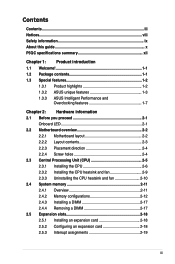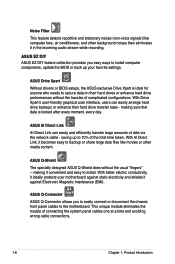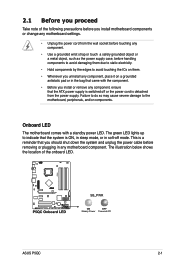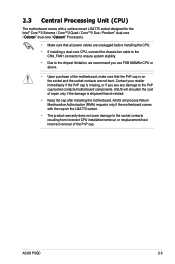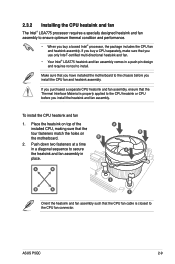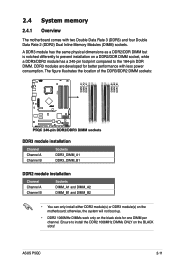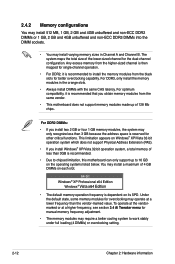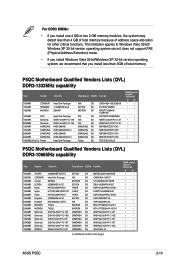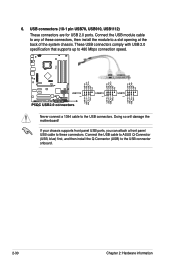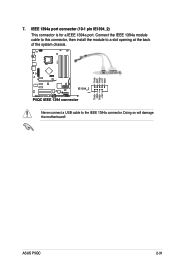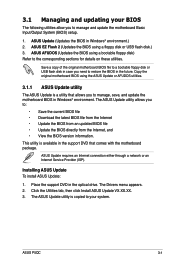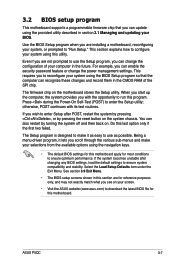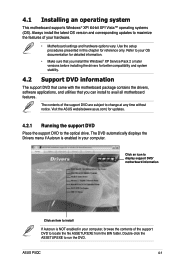Asus P5QC Support Question
Find answers below for this question about Asus P5QC - Motherboard - ATX.Need a Asus P5QC manual? We have 3 online manuals for this item!
Question posted by keleina on February 7th, 2014
How To Install I/o Module Esata P5qc Motherboard
The person who posted this question about this Asus product did not include a detailed explanation. Please use the "Request More Information" button to the right if more details would help you to answer this question.
Current Answers
Related Asus P5QC Manual Pages
Similar Questions
Installed New Ram. Loads The Motherboard, Blue Screen When Loading Os. Why?
brother uses an ASUS P5N-EM HDMI motherboard. system was running perfectly until I installed Kingsto...
brother uses an ASUS P5N-EM HDMI motherboard. system was running perfectly until I installed Kingsto...
(Posted by skyfall 11 years ago)
For Windows 7
is it possible to install windows 7 in this motherboard?
is it possible to install windows 7 in this motherboard?
(Posted by vinod3249 11 years ago)
I Have An Asus P6t Motherboard And I Can Plug System Speaker How I Can ?
i buied an asus p6t motherboard and i plugged an i7 920 proccecor so i can here any system noise or...
i buied an asus p6t motherboard and i plugged an i7 920 proccecor so i can here any system noise or...
(Posted by Anonymous-79351 11 years ago)
P5qc And Core 2 Quad
I have a motherboard P5QC, 88MOAC110733, N AA Rev 2.xx, Bios 2103, Core 2 Duo processor and I want t...
I have a motherboard P5QC, 88MOAC110733, N AA Rev 2.xx, Bios 2103, Core 2 Duo processor and I want t...
(Posted by ignacioeguensecades 13 years ago)