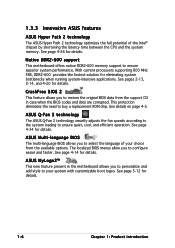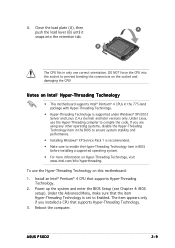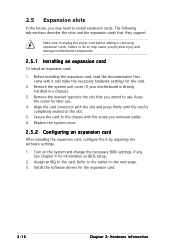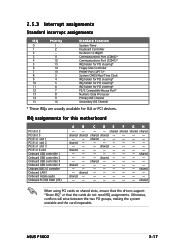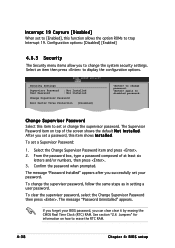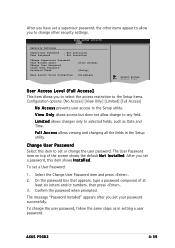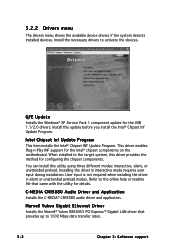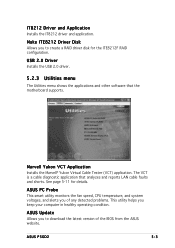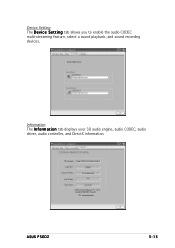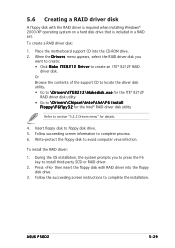Asus P5GD2 Support and Manuals
Get Help and Manuals for this Asus item

Most Recent Asus P5GD2 Questions
I Have Asus P5gd2-tvm/s Motherboard Where I Will Fing The Vga Drivers For Win 7
I HAVE ASUS P5GD2-TVM/S MOTHERBOARD WHERE I WILL FING THE VGA DRIVERS FOR WIN 7ULTIMATE
I HAVE ASUS P5GD2-TVM/S MOTHERBOARD WHERE I WILL FING THE VGA DRIVERS FOR WIN 7ULTIMATE
(Posted by alguj100 11 years ago)
For Windows 7
is it possible to install windows 7 in this motherboard?
is it possible to install windows 7 in this motherboard?
(Posted by vinod3249 11 years ago)
Asus P5GD2 Videos
Popular Asus P5GD2 Manual Pages
Asus P5GD2 Reviews
We have not received any reviews for Asus yet.