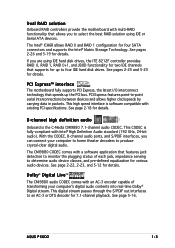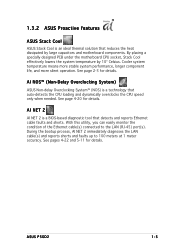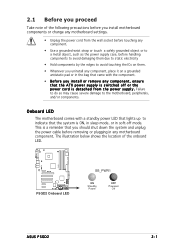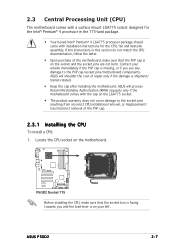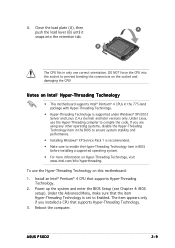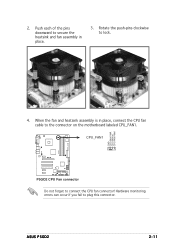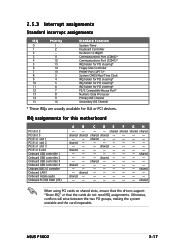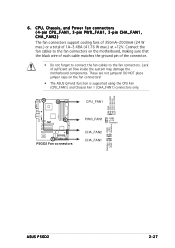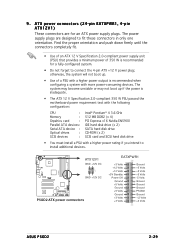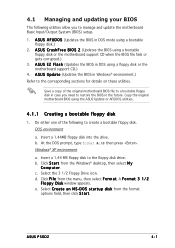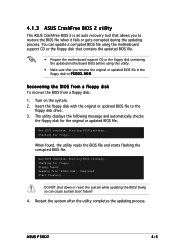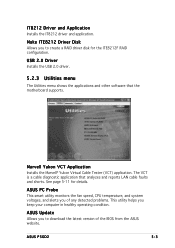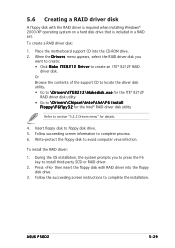Asus P5GD2 Support Question
Find answers below for this question about Asus P5GD2.Need a Asus P5GD2 manual? We have 2 online manuals for this item!
Question posted by alguj100 on December 23rd, 2012
I Have Asus P5gd2-tvm/s Motherboard Where I Will Fing The Vga Drivers For Win 7
I HAVE ASUS P5GD2-TVM/S MOTHERBOARD WHERE I WILL FING THE VGA DRIVERS FOR WIN 7ULTIMATE
Current Answers
Answer #1: Posted by cljeffrey on December 27th, 2012 11:22 AM
Depends on what graphic card you have installed. You will have to go to the manufacturer support site to get the latest win 7 driver update.
If you have any questions or comments you can email me at [email protected] which I reside in the U.S
ASUS strives to meet and exceeds our customer expectations within our warranty policy.
Regards,
Jeffrey
ASUS Customer Loyalty
If you have any questions or comments you can email me at [email protected] which I reside in the U.S
ASUS strives to meet and exceeds our customer expectations within our warranty policy.
Regards,
Jeffrey
ASUS Customer Loyalty
Related Asus P5GD2 Manual Pages
Similar Questions
M2n Mx Se Motherboard Support Windows 10 ?
M2N MX SE motherboard support windows 10 ?
M2N MX SE motherboard support windows 10 ?
(Posted by mrvijay6335 9 months ago)
Updates For Win 7 64bits
VGA drivers and software Sound drivers and software uddates for Win 7 64
VGA drivers and software Sound drivers and software uddates for Win 7 64
(Posted by hglanz01 10 years ago)
Is There Any Vga Driver For Windows 7 , Motherboard Is Asus P5sd2
I am using Asus P5SD2-VM MOTHER BOARD and my OS is WINDOWS -7 . Is there any specific VGA DRIVER for...
I am using Asus P5SD2-VM MOTHER BOARD and my OS is WINDOWS -7 . Is there any specific VGA DRIVER for...
(Posted by phanipavanmvrg 11 years ago)
Where Can I Get Vga Drivers For Win7
(Posted by freezablakz 11 years ago)
For Windows 7
is it possible to install windows 7 in this motherboard?
is it possible to install windows 7 in this motherboard?
(Posted by vinod3249 11 years ago)