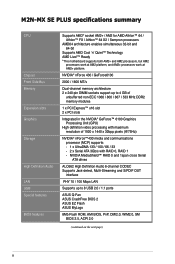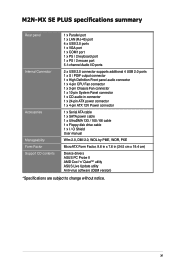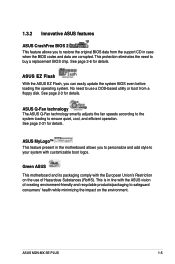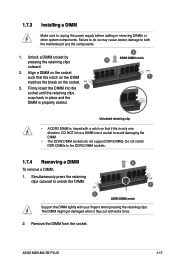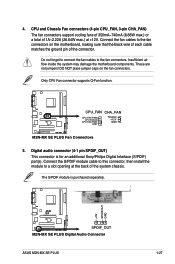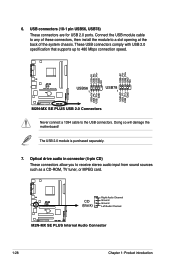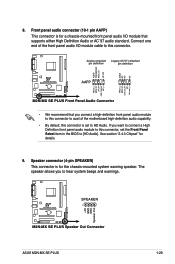Asus M2N-MX SE PLUS Support Question
Find answers below for this question about Asus M2N-MX SE PLUS.Need a Asus M2N-MX SE PLUS manual? We have 3 online manuals for this item!
Question posted by mrvijay6335 on July 11th, 2023
M2n Mx Se Motherboard Support Windows 10 ?
Current Answers
Answer #1: Posted by HelpHero on July 12th, 2023 2:15 AM
I would recommend visiting online forums or communities dedicated to this specific motherboard model to seek further guidance from experienced users who may have successfully installed Windows 10 on it. Nevertheless, please be aware that using unsupported operating systems or unofficial drivers may result in stability issues or incomplete functionality on your system. It's always advisable to use an operating system that is officially supported by your motherboard to ensure optimal performance and compatibility.
I hope this is helpful? PLEASE "ACCEPT" and mark it "HELPFUL" to complement my little effort. Hope to bring you more detailed answers.
Helphero
Answer #2: Posted by SonuKumar on July 12th, 2023 10:26 AM
Here are the minimum system requirements for Windows 11:
- Processor: 1 gigahertz (GHz) or faster with two or more cores on a compatible 64-bit processor or System on a Chip (SoC)
- RAM: 4 gigabytes (GB)
- Storage: 64 GB or larger storage device
- System firmware: UEFI compliant with Secure Boot enabled
- Graphics card: Compatible with DirectX 12 or later with WDDM 2.0 driver
- Display: High definition (720p) display that is greater than 9 inches diagonally
- Internet connection and Microsoft account: Required for some features
If you are planning to install Windows 11, you will need to upgrade your processor or motherboard. Alternatively, you can continue using Windows 10 on the M2N-MX SE motherboard.
Please respond to my effort to provide you with the best possible solution by using the "Acceptable Solution" and/or the "Helpful" buttons when the answer has proven to be helpful.
Regards,
Sonu
Your search handyman for all e-support needs!!
Answer #3: Posted by ifasa on July 12th, 2023 11:01 AM
Irzath
Related Asus M2N-MX SE PLUS Manual Pages
Similar Questions
does this motherboard support UEFI so I can use a hard drive over 2tb
My Dvd is damaged and I am looking at someplace to download a copy