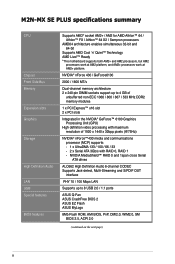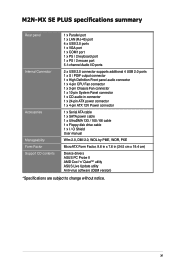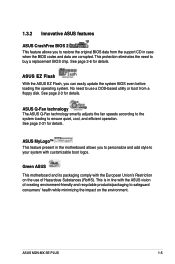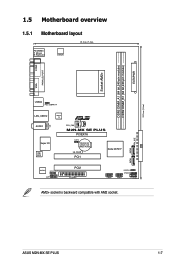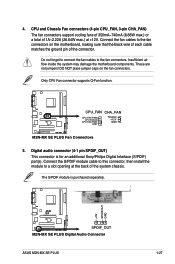Asus M2N-MX SE PLUS Support and Manuals
Get Help and Manuals for this Asus item

View All Support Options Below
Free Asus M2N-MX SE PLUS manuals!
Problems with Asus M2N-MX SE PLUS?
Ask a Question
Free Asus M2N-MX SE PLUS manuals!
Problems with Asus M2N-MX SE PLUS?
Ask a Question
Most Recent Asus M2N-MX SE PLUS Questions
M2n Mx Se Motherboard Support Windows 10 ?
M2N MX SE motherboard support windows 10 ?
M2N MX SE motherboard support windows 10 ?
(Posted by mrvijay6335 9 months ago)
Asus M2N-MX SE PLUS Videos
Popular Asus M2N-MX SE PLUS Manual Pages
Asus M2N-MX SE PLUS Reviews
We have not received any reviews for Asus yet.