Asus M2N-VM SE HDMI Support and Manuals
Get Help and Manuals for this Asus item
This item is in your list!

View All Support Options Below
Free Asus M2N-VM SE HDMI manuals!
Problems with Asus M2N-VM SE HDMI?
Ask a Question
Free Asus M2N-VM SE HDMI manuals!
Problems with Asus M2N-VM SE HDMI?
Ask a Question
Popular Asus M2N-VM SE HDMI Manual Pages
User Manual - Page 3


......vi Safety information vii About this guide viii M2N-VM SE HDMI specifications summary x
Chapter 1: Product introduction 1.1 Welcome 1-2 1.2 Package contents 1-2 1.3 Special features 1-2
1.3.1 Product highlights 1-2 1.3.2 Innovative ASUS features 1-5 1.4 Before you proceed 1-6 1.5 Motherboard overview 1-7 1.5.1 Motherboard layout 1-7 1.5.2 Placement direction 1-8 1.5.3 Screw holes...
User Manual - Page 32


... slot.
5.
Remove the system unit cover (if your motherboard is completely seated on the system and change the necessary BIOS settings, if any. Replace the system cover.
1.8.2 Configuring an expansion card
After installing the expansion card, configure it and make the necessary hardware settings for information on the next page. 3. Install the software drivers for later use .
User Manual - Page 37
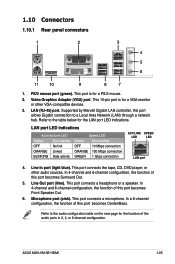
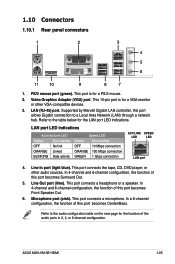
... Microphone port (pink).
LAN (RJ-45) port.
This port connects a headphone or a speaker. Supported by Marvell Gigabit LAN controller, this port becomes Center/Bass. LAN port LED indications
Activity/Link LED...of this port becomes Surround Out.
5. Video Graphics Adapter (VGA) port.
Refer to a Local Area Network (LAN) through a network hub. ASUS M2N-VM SE HDMI
1-25
User Manual - Page 38


.../Bass
7. Using the CPU/Memory of the CPU/Memory, DVD player, and drivers will upgrade the playback quality.
11. HDMI port. DVI port. See page 1-22 for a High-Definition Multimedia Interface (HDMI) connector, and is for connecting USB 2.0 devices.
8. This port is for any DVI-D compatible device. This port is for details.
• To play HD DVD...
User Manual - Page 39


... chassis intrusion event.
R
M2N-VM SE HDMI
2. The signal is removed to prevent incorrect cable connection when using an FDD cable with a jumper cap. R
M2N-VM SE HDMI
ASUS M2N-VM SE HDMI
1-27 1.10.2 Internal ...cable to the signal connector at the back of the cable to this connector, then connect the other end to this connector when a chassis component is removed or replaced...
User Manual - Page 41


... (7-pin SATA1, SATA2, SATA3, SATA4) These connectors are for the Serial ATA signal cables for details. R M2N-VM SE HDMI
Install the Windows® XP Service Pack 1 before using these connectors, set the SATA Mode select item in the BIOS to the RAID manual in the support CD.
• If you can create a RAID 0, RAID 1, RAID 5, RAID 10, and JBOD...
User Manual - Page 43


These USB connectors comply with USB 2.0 specification that supports up to receive stereo audio input from sound ... 2.0 ports.
Doing so will damage the motherboard! R
M2N-VM SE HDMI
ASUS M2N-VM SE HDMI
1-31 R
M2N-VM SE HDMI
USB56 USB78 USB910 USB1112
Never connect a 1394 cable to a slot opening at the back of these connectors, then install the module to the USB connectors. The USB...
User Manual - Page 45


...M2N-VM SE HDMI
K
• We recommend that the PSU has a minimum power rating of 300 W power rating. This PSU type has 24-pin and 4-pin power plugs.
• If you intend to use an ATX 12 V Specification... can provide at least 15 A on +12 V and that you intend to install additional devices. ASUS M2N-VM SE HDMI
1-33 11.
Otherwise, the system will not boot up if the power is ...
User Manual - Page 47


ASUS M2N-VM SE HDMI
1-35 Connect the chassis power LED cable to this connector. Pressing the power switch for more than four seconds while the system...settings. The system power LED lights up or flashes when data is for the system power button. The IDE LED lights up when you turn on the system power, and blinks when the system is for the system power LED.
14. R
M2N-VM SE HDMI...
User Manual - Page 50


...Insert a formatted, high density 1.44 MB floppy disk to the bootable floppy disk.
2-
Chapter 2: BIOS setup Copy the original motherboard BIOS using a floppy disk, USB Flash, or the motherboard support CD during POST.
2. c. ASUS EZ Flash 2: Updates the BIOS using the ASUS Update or AFUDOS utilities.
2.1.1 Creating a bootable floppy disk
1. Right-click Floppy Disk Drive then click Format...
User Manual - Page 54


... system after the utility completes the updating process.
2-
Chapter 2: BIOS setup Recovering the BIOS from a floppy disk To recover the BIOS from a floppy disk:
1. Floppy found , the utility reads the BIOS file and starts flashing the corrupted BIOS file. Doing so can update a corrupted BIOS file using the motherboard support CD , the floppy disk or...
User Manual - Page 56


... motherboard BIOS in the optical drive. See page 3-4 for the
Utilities screen menu. 3. The ASUS Update utility allows you to your system.
2.1.5 ASUS Update utility
The ASUS Update is a utility that comes with the motherboard package. The Drivers menu appears. 2. This utility is available in the support CD that allows you update the BIOS using this utility.
2-
Chapter 2: BIOS setup...
User Manual - Page 70
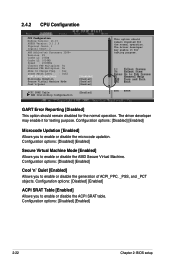
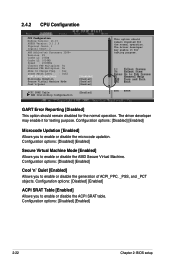
...] Allows you to enable or disable the microcode updation. Configuration options: [Disabled] [Enabled]
2-22
Chapter 2: BIOS setup Configuration options: [Disabled] [Enabled]
Cool 'n' Quiet [Enabled] Allows you to enable or disable the generation of ACPI_PPC, _PSS, and _PCT objects. GART Error Reporting [Disabled] This option should remain disabled for testing purpose. Configuration...
User Manual - Page 85


...item shows Installed. Confirm the password when prompted. To clear the supervisor password, select the Change Supervisor Password then press . After you have set a supervisor password, the other items appear to allow you to change the system security settings. Select Screen
Select Item
Change Supervisor Password
+- Select the Change Supervisor Password item and press . 2. ASUS M2N-VM SE HDMI...
User Manual - Page 86


... the user password. Clear User Password Select this item shows Installed.
Confirm the password when prompted. Password Check [Setup]
When set your password successfully. Security Settings
Supervisor Password : Not Installed
User Password
: Not Installed
Change Supervisor Password User Access Level Change User Password Clear User Password Password Check
[Full Access] [Setup]
Select...
Asus M2N-VM SE HDMI Reviews
Do you have an experience with the Asus M2N-VM SE HDMI that you would like to share?
Earn 750 points for your review!
We have not received any reviews for Asus yet.
Earn 750 points for your review!
