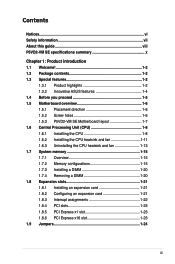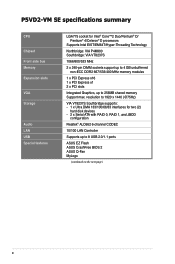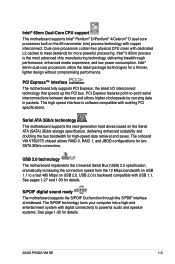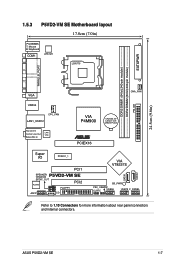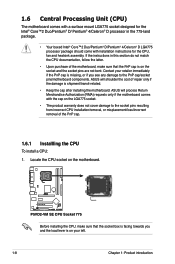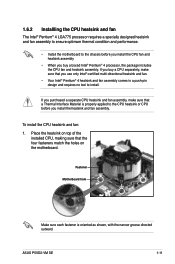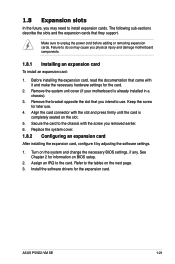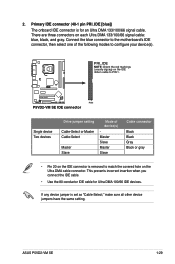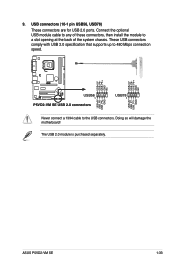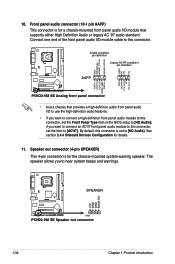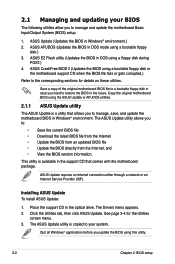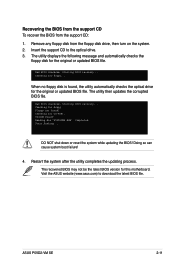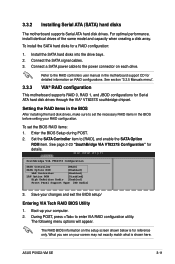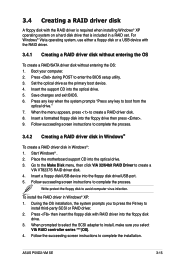Asus P5VD2-VM SE Support and Manuals
Get Help and Manuals for this Asus item

View All Support Options Below
Free Asus P5VD2-VM SE manuals!
Problems with Asus P5VD2-VM SE?
Ask a Question
Free Asus P5VD2-VM SE manuals!
Problems with Asus P5VD2-VM SE?
Ask a Question
Asus P5VD2-VM SE Videos
Popular Asus P5VD2-VM SE Manual Pages
Asus P5VD2-VM SE Reviews
We have not received any reviews for Asus yet.