Asus A8V-VM SE Support and Manuals
Get Help and Manuals for this Asus item
This item is in your list!

View All Support Options Below
Free Asus A8V-VM SE manuals!
Problems with Asus A8V-VM SE?
Ask a Question
Free Asus A8V-VM SE manuals!
Problems with Asus A8V-VM SE?
Ask a Question
Popular Asus A8V-VM SE Manual Pages
A8V-VM SE User's Manual for English Edtion - Page 3
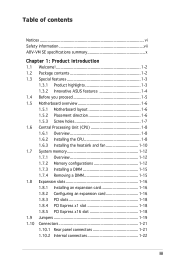
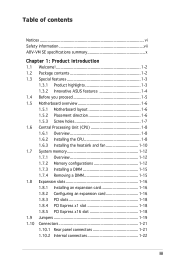
Table of contents
Notices vi Safety information vii A8V-VM SE specifications summary x
Chapter 1: Product introduction 1.1 Welcome 1-2 1.2 Package contents 1-2 1.3 Special features 1-3
1.3.1 Product highlights 1-3 1.3.2 Innovative ASUS features 1-4 1.4 Before you proceed 1-5 1.5 Motherboard overview 1-6 1.5.1 Motherboard layout 1-6 1.5.2 Placement direction 1-6 1.5.3 Screw holes 1-7 ...
A8V-VM SE User's Manual for English Edtion - Page 10


A8V-VM SE specifications summary
CPU
Chipset
System Bus Memory
VGA Expansion slots
Storage
Audio USB LAN ASUS special features BIOS features
Back Panel I/O Ports
Socket 939 for AMD® Athlon™ 64/Sempron™/Opteron™ processors
Supports AMD 64 architecture that enables simultaneous 32-bit and 64-bit computing
Supports AMD Cool 'n' Quiet!™ Technology
...
A8V-VM SE User's Manual for English Edtion - Page 11
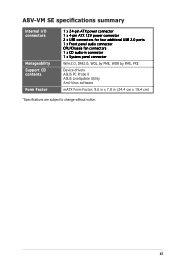
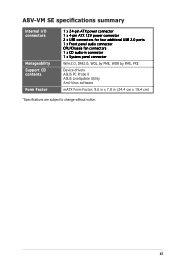
xi A8V-VM SE specifications summary
Internal I/O connectors
Manageability Support CD contents
Form Factor
1 x 24-pin ATX power connector 1 x 4-pin ATX 12V power connector 2 x USB connectors for four additional USB 2.0 ports 1 x Front panel audio connector CPU/Chassis fan connectors 1 x CD audio-in connector 1 x System panel connector
Wfm2.0, DMI2.0, WOL by PME, WOR by PME, PXE
Device...
A8V-VM SE User's Manual for English Edtion - Page 14
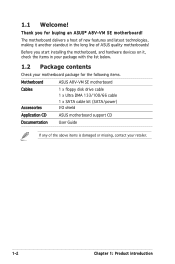
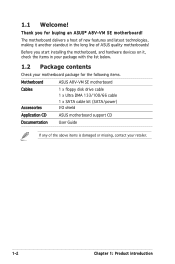
...contact your motherboard package for buying an ASUS® A8V-VM SE motherboard! Before you for the following items.
Motherboard
ASUS A8V-VM SE motherboard
Cables Accessories
1 x floppy disk drive cable 1 x Ultra DMA 133/100/66 cable 1 x SATA cable kit (SATA/power) I/O shield
Application CD
ASUS motherboard support CD
Documentation
User Guide
If any of ASUS quality motherboards!
A8V-VM SE User's Manual for English Edtion - Page 15
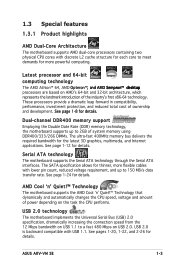
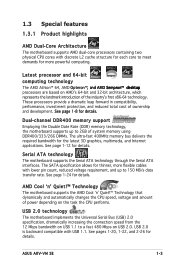
... USB 2.0 is backward compatible with USB 1.1.
ASUS A8V-VM SE
1- Dual-channel DDR400 memory support Employing the Double Date Rate (DDR) memory technology, the motherboard supports up to 2GB of power depending on the task the CPU performs.
USB 2.0 technology The motherboard implements the Universal Serial Bus (USB) 2.0 specification, dramatically increasing the connection speed from...
A8V-VM SE User's Manual for English Edtion - Page 19
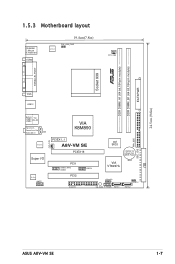
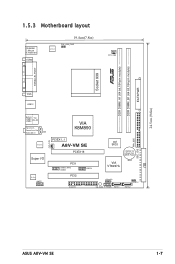
... (64 bit,184-pin module)
EATXPWR
1.5.3 Motherboard layout
PS/2KBM T: Mouse B: Keyboard COM2
19.4cm(7.8in)
ATX12V
PS2_USB_PWR
CPU_FAN
Socket 939
PARALLEL PORT
VGA USB12
Bottom: USB3 USB4
Top: RJ-45
Top:Line In
Center:Line Out Below:Mic In
CD
RTL8201CL
Super I/O
ALC660
AAFP
CHA_FAN
VIA K8M890
PCIEX1_1
A8V-VM SE
PCIEX16
4M BIOS
CR2032 3V Lithium Cell CMOS Power...
A8V-VM SE User's Manual for English Edtion - Page 20
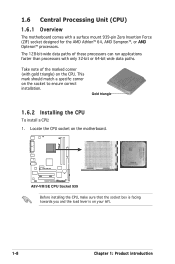
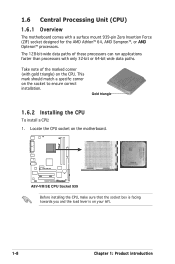
... motherboard comes with gold triangle) on your left.
1-
Chapter 1: Product introduction The 128-bit-wide data paths of the marked corner (with a surface mount 939-pin Zero Insertion Force (ZIF) socket designed for the AMD Athlon™ 64, AMD Sempron™, or �A�M�D�� Opteron™ processors. R
A8V-VM SE
A8V-VM SE CPU Socket 939 Before installing...
A8V-VM SE User's Manual for English Edtion - Page 23
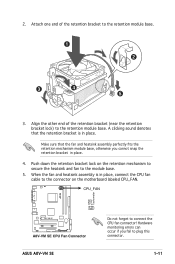
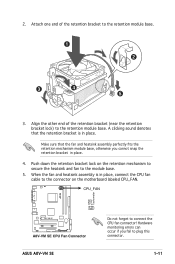
...the retention module base.
Push down the retention bracket lock on the motherboard labeled CPU_FAN. Align the other end of the retention bracket to plug this connector.
1-11
CPU_FAN
R
GND +12V Tachometer
A8V-VM SE
A8V-VM SE CPU Fan Connector ASUS A8V-VM SE
Do not forget to the module base.
5. A clicking sound denotes that the fan and heatsink assembly perfectly fits the retention...
A8V-VM SE User's Manual for English Edtion - Page 28


... removing expansion cards. Install the software drivers for the card.
2. Make sure to the card. Remove the system unit cover (if your motherboard is completely seated on BIOS setup.
2. Secure the card to the tables on the system and change the necessary BIOS settings, if any. Remove the bracket opposite the slot that they support. Replace the system cover...
A8V-VM SE User's Manual for English Edtion - Page 29
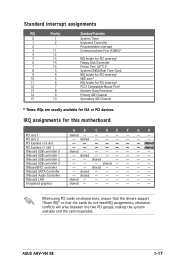
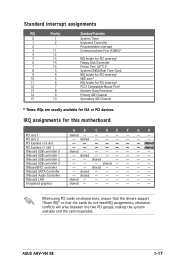
...shared slots, ensure that the drivers support "Share IRQ" or that the cards do not need IRQ assignments; PCI slot 2
- shared - -
-
-
-
Onboard USB controller 1
-
Onboard SATA Controller
-
ASUS A8V-VM SE
1-17 shared -
- -...Data Processor Primary IDE Channel Secondary IDE Channel
* These IRQs are usually available for this motherboard
A
B
C
D
E
F
G
H
PCI slot 1
shared -
...
A8V-VM SE User's Manual for English Edtion - Page 31
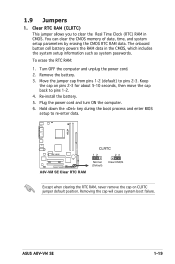
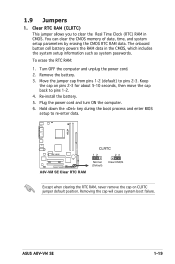
...-enter data. ASUS A8V-VM SE
1-19 Re-install the battery. 5.
Keep
the cap on CLRTC jumper default position.
1.9 Jumpers
1. Turn OFF the computer and unplug the power cord. 2. Move the jumper cap from pins 1-2 (default) to clear the Real Time Clock (RTC) RAM in the CMOS, which includes the system setup information such as system passwords.
You...
A8V-VM SE User's Manual for English Edtion - Page 33


... Mbps to the table below for a PS/2 mouse.
2. ASUS A8V-VM SE
1-21 This port is for the LAN port LED indications. ...audio sources.
5. Refer to a Local Area Network (LAN) through a network hub. Microphone port (pink). This port connects a tape, CD, DVD player, or other devices.
3. Line In port (light blue). PS/2 mouse port (green). 1.10 Connectors
1.10.1 Rear panel connectors...
A8V-VM SE User's Manual for English Edtion - Page 36
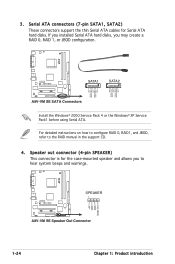
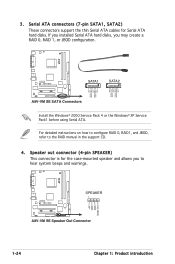
..., refer to hear system beeps and warnings.
R
+5V GND GND Speak Out
A8V-VM SE
SPEAKER
1
A8V-VM SE Speaker Out Connector
1-24
Chapter 1: Product introduction
If you installed Serial ATA hard disks, you to the RAID manual in the support CD.
4. Serial ATA connectors (7-pin SATA1, SATA2)
These connectors support the thin Serial ATA cables for the case-mounted speaker and allows you...
A8V-VM SE User's Manual for English Edtion - Page 44
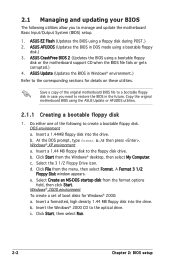
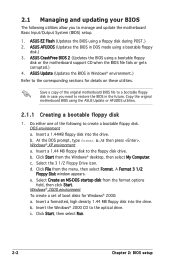
...
Chapter 2: BIOS setup Insert a 1.44 MB floppy disk to restore the BIOS in case you to the corresponding sections for Windows® 2000: a. e. ASUS CrashFree BIOS 2 (Updates the BIOS using the ASUS Update or AFUDOS utilities.
2.1.1 Creating a bootable floppy disk
1. Copy the original motherboard BIOS using a bootable floppy
disk or the motherboard support CD when the BIOS file fails...
A8V-VM SE User's Manual for English Edtion - Page 50


...with the motherboard package.
Installing ASUS Update To install ASUS Update:
1. Place the support CD in the support CD that allows you to manage, save, and update the motherboard BIOS in Windows® environment. Click the Utilities tab, then click Install ASUS Update VX.XX.XX. Quit all Windows® applications before you to:
• Save the current BIOS file • Download the latest...
Asus A8V-VM SE Reviews
Do you have an experience with the Asus A8V-VM SE that you would like to share?
Earn 750 points for your review!
We have not received any reviews for Asus yet.
Earn 750 points for your review!
