Asus M2N-VM HDMI Support and Manuals
Get Help and Manuals for this Asus item
This item is in your list!

View All Support Options Below
Free Asus M2N-VM HDMI manuals!
Problems with Asus M2N-VM HDMI?
Ask a Question
Free Asus M2N-VM HDMI manuals!
Problems with Asus M2N-VM HDMI?
Ask a Question
Popular Asus M2N-VM HDMI Manual Pages
User Manual - Page 14
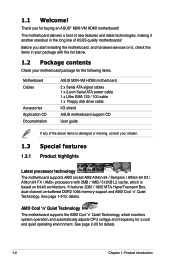
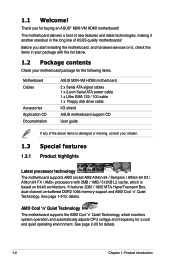
... you start installing the motherboard, and hardware devices on 64-bit architecture.
Before you for the following items.
Motherboard Cables
Accessories Application CD Documentation
ASUS M2N-VM HDMI motherboard
2 x Serial ATA signal cables 1 x 2-port Serial ATA power cable 1 x Ultra DMA 133 / 100 cable 1 x Floppy disk drive cable
I/O shield
ASUS motherboard support CD
User guide
If any...
User Manual - Page 29
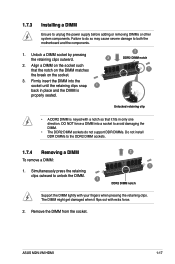
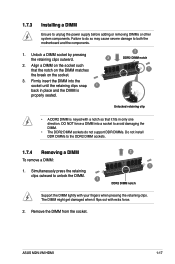
Remove the DIMM from the socket. Failure to do not support DDR DIMMs. Do not install DDR DIMMs to both the motherboard and the components.
1. DO NOT force a DIMM into the socket until the retaining clips snap 1 back in only one direction. ASUS M2N-VM HDMI
1-17 Align a DIMM on the socket such that it flips out with...
User Manual - Page 30
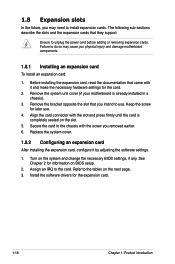
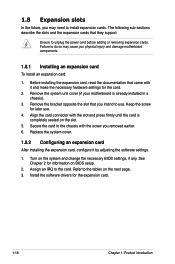
.... Turn on BIOS setup.
2. Ensure to the card. Assign an IRQ to unplug the power cord before adding or removing expansion cards. Replace the system cover.
1.8.2 Configuring an expansion card
After installing the expansion card, configure it and make the necessary hardware settings for the expansion card.
1-18
Chapter 1: Product introduction Install the software drivers for the...
User Manual - Page 31


ASUS M2N-VM HDMI
1-19 shared -
-
- When using PCI cards on shared slots, ensure that the drivers support "Share IRQ" or that the cards do not need IRQ assignments.
IRQ assignments for ISA or PCI devices. Otherwise, conflicts will arise between the two ...
User Manual - Page 37
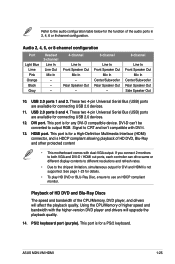
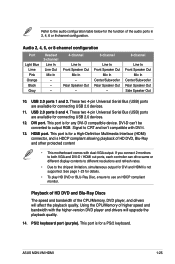
... 2.0 devices.
12. Using the CPU/Memory of the CPU/Memory, DVD player, and drivers will upgrade the playback quality.
14.
Playback of HD DVD and Blu-Ray Discs
The speed and bandwidth of higher speed and bandwidth with the higher-version DVD player and drivers will affect the playback quality. ASUS M2N-VM HDMI
1-25
These two 4-pin Universal...
User Manual - Page 39
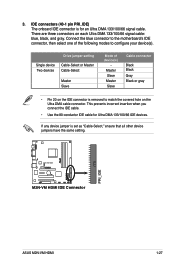
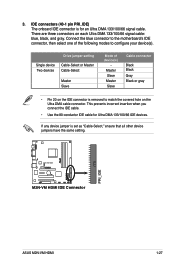
...have the same setting. Drive jumper setting
Single device Two devices
Cable-Select or Master Cable-Select
Master Slave
Mode of the following modes to the motherboard's IDE connector,...conductor IDE cable for an Ultra DMA 133/100/66 signal cable.
R
PRI_IDE
M2N-VM HDMI
M2N-VM HDMI IDE Connector
ASUS M2N-VM HDMI
1-27 IDE connectors (40-1 pin PRI_IDE) The onboard IDE connector is for...
User Manual - Page 41


... each cable matches the ground pin of the system chassis. Insufficient air flow inside the system may damage the motherboard components.
ASUS M2N-VM HDMI
1-29 CPU and Chassis Fan connectors (4-pin CPU_FAN, 3-pin CHA_FAN) The fan connectors support cooling fans of 350mA~740mA (8.88W max.) or a total of 1A~2.22A (26.64W max.) at the back...
User Manual - Page 42
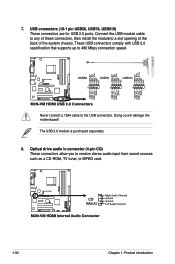
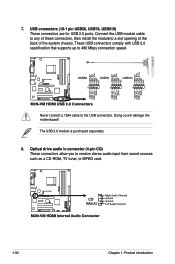
...2.0 specification that supports up to receive stereo audio input from sound sources such as a CD-ROM, TV tuner, or MPEG card.
M2N-VM HDMI
1-30
Chapter 1: Product introduction Doing so will damage the motherboard! Optical drive audio in connector (4-pin CD) These connectors allow you to 480 Mbps connection speed.
The USB 2.0 module is purchased separately.
8.
R R
7. M2N-VM HDMI...
User Manual - Page 48
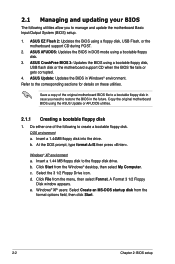
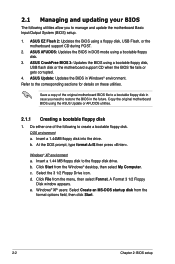
... utilities. e. Windows® XP users: Select Create an MS-DOS startup disk from the Windows® desktop, then select My Computer. 2.1 Managing and updating your BIOS
The following to create a bootable floppy disk. ASUS Update: Updates the BIOS in DOS mode using a bootable floppy disk, USB flash disk or the motherboard support CD when the BIOS file fails or gets corrupted...
User Manual - Page 51
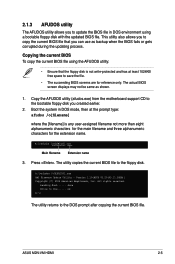
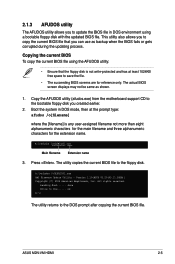
......... A:\>afudos /oOLDBIOS1.rom
Main filename Extension name
3. The actual BIOS screen displays may not be same as backup when the BIOS fails or gets corrupted during the updating process. A:\>afudos /oOLDBIOS1.rom AMI Firmware Update Utility - ASUS M2N-VM HDMI
2- Copy the AFUDOS utility (afudos.exe) from the motherboard support CD to the bootable floppy disk you can use as shown...
User Manual - Page 53
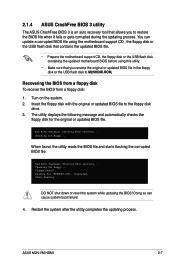
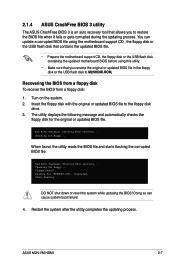
... disk that contains the updated BIOS file.
• Prepare the motherboard support CD, the floppy disk or the USB flash disk containing the updated motherboard BIOS before using this utility.
• Make sure that allows you rename the original or updated BIOS file in the floppy disk or the USB flash disk to the floppy disk
drive. 3. ASUS M2N-VM HDMI
2- Start flashing... You...
User Manual - Page 55
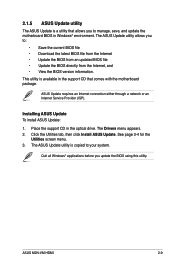
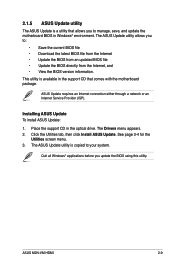
... requires an Internet connection either through a network or an Internet Service Provider (ISP). The ASUS Update utility is copied to manage, save, and update the motherboard BIOS in the optical drive. Installing ASUS Update To install ASUS Update:
1. ASUS M2N-VM HDMI
2- The ASUS Update utility allows you update the BIOS using this utility.
See page 3-4 for the
Utilities...
User Manual - Page 84
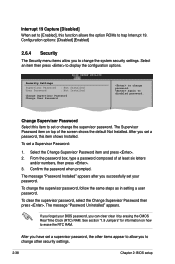
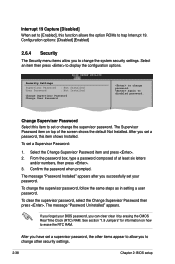
...RAM.
Security Settings
Supervisor Password User Password
: Not Installed : Not Installed
Change Supervisor Password Change User Passward
to disabled password. Confirm the password when prompted. The message "Password Uninstalled" appears. To set your BIOS password, you forget your password. again to change password. FET1Sh0Ce SSEaxuvipetearvnidsoErxit
Password item on how...
User Manual - Page 85
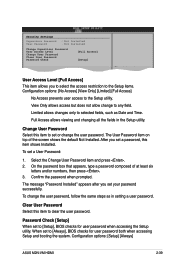
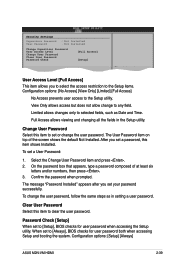
... Option F1 General Help F10 Save and Exit ESC Exit
This item allows you set a User Password:
1. The User Password item on top of at least six
letters and/or numbers, then press . 3. View Only allows access but does not allow change the user password, follow the same steps as Date and Time. Configuration options: [Setup] [Always]
ASUS M2N-VM HDMI
2-39
User Manual - Page 95
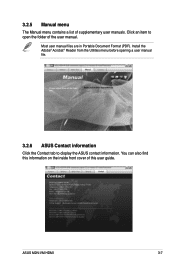
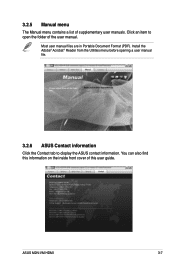
... Format (PDF). 3.2.5 Manual menu
The Manual menu contains a list of this user guide. Click an item to display the ASUS contact information. ASUS M2N-VM HDMI
3-
You can also find this information on the inside front cover of supplementary user manuals. Install the Adobe® Acrobat® Reader from the Utilities menu before opening a user manual file.
3.2.6 ASUS Contact information...
Asus M2N-VM HDMI Reviews
Do you have an experience with the Asus M2N-VM HDMI that you would like to share?
Earn 750 points for your review!
We have not received any reviews for Asus yet.
Earn 750 points for your review!
