Asus P5B-VM SE Support and Manuals
Get Help and Manuals for this Asus item
This item is in your list!

View All Support Options Below
Free Asus P5B-VM SE manuals!
Problems with Asus P5B-VM SE?
Ask a Question
Free Asus P5B-VM SE manuals!
Problems with Asus P5B-VM SE?
Ask a Question
Asus P5B-VM SE Videos
Popular Asus P5B-VM SE Manual Pages
P5B-VM English Edition User's Manual - Page 10


... on the next page) P5B-VM specifications summary
CPU
Chipset System Bus Memory Expansion Slots VGA
Storage
LAN Audio IEEE 1394 USB
LGA775 socket for Intel® Core™2 Extreme / Core™2 Duo / Pentium® Extreme / Pentium® D / Pentium® 4 / Celeron® D Processors
Compatible with max. shared memory of 256MB Support Microsoft® DX 9, OpenGL...
P5B-VM English Edition User's Manual - Page 11
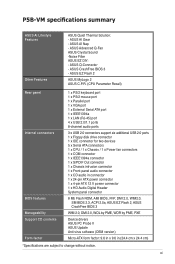
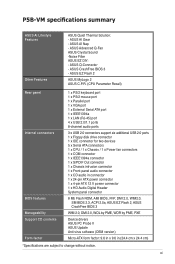
... by PME, PXE
Device drivers ASUS PC Probe II ASUS Update Anti-virus software (OEM version)
Micro-ATX form factor: 9.6 in x 9.6 in (24.4 cm x 24.4 cm)
*Specifications are subject to change without notice. xi
ASUS AI Nap - ASUS Q-Connector - P5B-VM specifications summary
ASUS AI Lifestyle Features
Other Features
ASUS Quiet Thermal Solution: - ASUS CrashFree BIOS 3 - ASUS AI Gear -
P5B-VM English Edition User's Manual - Page 15
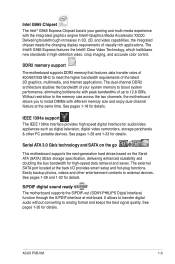
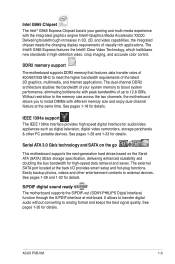
.... See pages 1-30 for details. ASUS P5B-VM
1- The Intel® G965 Express ...setup and hot-plug functions. IEEE 1394a support The IEEE 1394a interface provides high speed digital interface for high-speed data retrieval and saves. Serial ATA 3.0 Gb/s technology and SATA on the go
This motherboard supports the next-generation hard drives based on the Serial ATA (SATA) 3Gb/s storage specification...
P5B-VM English Edition User's Manual - Page 31
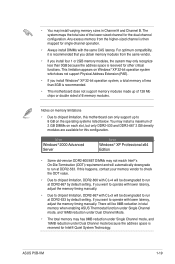
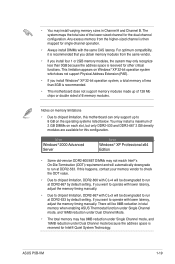
...DDR2-667 by default setting. ASUS P5B-VM
1-19 • You may only recognize less than 3GB is recommended.
• This motherboard does not support memory modules made up...manually. This limitation appears on Windows® XP 32-bit operation system which does not support Physical Address Extension (PAE).
• If you want to run at DDR2-533 by default setting. If you install Windows...
P5B-VM English Edition User's Manual - Page 35


... software drivers for details. Make sure to the tables on the next page for the expansion card. Replace the system cover.
1.8.2 Configuring an expansion card
After installing the expansion card, configure it and make the necessary hardware settings for information on the slot.
5. Remove the system unit cover (if your motherboard is completely seated on BIOS setup...
P5B-VM English Edition User's Manual - Page 41


..., and enables improved hot-swap function.
• Before creating a RAID set using this port. • DO NOT unplug the external Serial ATA box when a RAID 0 or JBOD is configured.
15. These two 4-pin Universal Serial Bus (USB) ports are available for connecting USB 2.0 devices.
13. The external SATA port supports external Serial ATA 3.0 Gb/s devices. ASUS P5B-VM...
P5B-VM English Edition User's Manual - Page 45
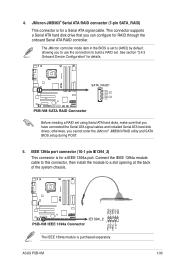
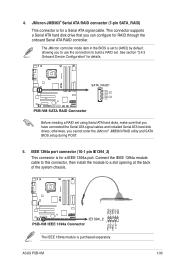
This connector supports a Serial ATA hard disk drive that you cannot enter the JMicron® JMB363 RAID utility and SATA BIOS setup during POST.
5.
ASUS P5B-VM
1-33 P5B-VM
R
TPA1GND TPB1+12V GND
TPA1+ GND
TPB1+ +12V
IE1394_2
P5B-VM IEEE 1394a Connector
1
The IEEE 1394a module is for RAID through the onboard Serial ATA RAID controller. See section "2.4.5 Onboard Device ...
P5B-VM English Edition User's Manual - Page 54
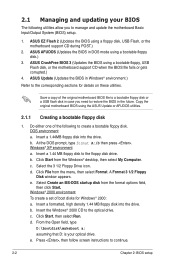
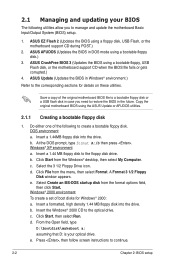
... disk, USB Flash, or the motherboard support CD during POST.)
2. d. e. Select Create an MS-DOS startup disk from the format options field, then click Start. Windows® 2000 environment To create a set of the following utilities allow you need to the corresponding sections for Windows® 2000: a. ASUS EZ Flash 2 (Updates the BIOS using a bootable floppy disk.)
3. b. DOS...
P5B-VM English Edition User's Manual - Page 58


... BIOS recovery... 2.1.4 ASUS CrashFree BIOS 3 utility
The ASUS CrashFree BIOS 3 is connected to the onboard VGA connector, the display monitor will turn-off and the system will return after the utility completes the updating process.
2-
Chapter 2: BIOS setup If your system.
Completed. Turn on the system. 2.
You can update a corrupted BIOS file using the motherboard support...
P5B-VM English Edition User's Manual - Page 60
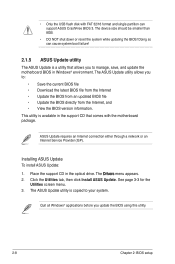
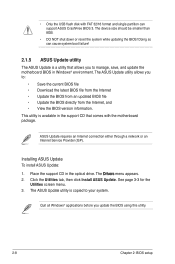
..., save, and update the motherboard BIOS in the optical drive. The Drivers menu appears. 2. Click the Utilities tab, then click Install ASUS Update.
• Only the USB flash disk with the motherboard package. ASUS Update requires an Internet connection either through a network or an Internet Service Provider (ISP). Installing ASUS Update To install ASUS Update:
1. Quit all Windows®...
P5B-VM English Edition User's Manual - Page 84
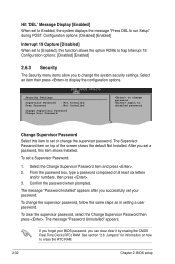
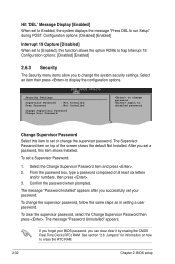
...the configuration options. Confirm the password when prompted. If you forget your password. Security Settings
Supervisor Password : Not Installed
User Password
: Not Installed
Change Supervisor Password Change User Passward
to run Setup" during POST. Select Screen
Select Item
Change Supervisor Password
+- Hit 'DEL' Message Display [Enabled] When set to Enabled, the system displays the...
P5B-VM English Edition User's Manual - Page 85
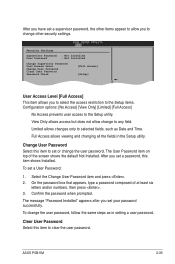
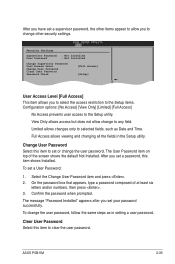
... shows Installed. The message "Password Installed" appears after you set a password, this item to the Setup utility. View Only allows access but does not allow you to change other items appear to allow change to any field. Confirm the password when prompted.
The User Password item on top of at least six
letters and/or numbers, then press . 3. To set a User Password:
1. ASUS P5B-VM...
P5B-VM English Edition User's Manual - Page 91


ASUS P5B-VM
3-
Realtek RTL 8111b Ethernet Driver Installs the Realtek RTL 8111b Ethernet driver and application. Intel Graphics Accelerator Driver Installs the Intel Graphics Accelerator driver. USB 2.0 Driver Installs the USB 2.0 Driver. Intel Chipset Inf Update Program Installs the Intel® chipset Inf update program.
SoundMAX ADI1988 Audio Driver Installs the SoundMAX&#...
P5B-VM English Edition User's Manual - Page 93


...items to create a JMicron® JMB36X 64bit RAID driver. Make JMicron JMB36X 32bit RAID Driver Allows you to create a JMicron® JMB36X 32bit RAID driver. ASUS P5B-VM
3-
The Microsoft DirectX® 9.0c is a multimedia technology that allows you to open, view, and print documents in your computer. ADOBE Acrobat Reader V7.0 Installs the Adobe® Acrobat® Reader that...
P5B-VM English Edition User's Manual - Page 95


... SoundMAX® audio utility is installed before installing SoundMAX®. • Jack Retasking function works on the taskbar.
ASUS P5B-VM
3- View the online help or readme file that came with AudioESP™ software to display the SoundMAX® Control Panel. Make
sure that one of the applications in the support CD have wizards that will...
Asus P5B-VM SE Reviews
Do you have an experience with the Asus P5B-VM SE that you would like to share?
Earn 750 points for your review!
We have not received any reviews for Asus yet.
Earn 750 points for your review!

