Asus P5P800 SE Support and Manuals
Get Help and Manuals for this Asus item
This item is in your list!
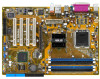
View All Support Options Below
Free Asus P5P800 SE manuals!
Problems with Asus P5P800 SE?
Ask a Question
Free Asus P5P800 SE manuals!
Problems with Asus P5P800 SE?
Ask a Question
Popular Asus P5P800 SE Manual Pages
P5P800 SE User's Manual for English Edition - Page 11
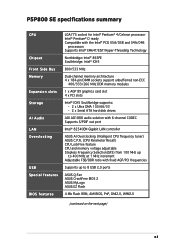
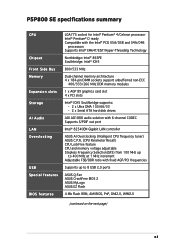
P5P800 SE specifications summary
CPU
Chipset Front Side Bus Memory Expansion slots Storage AI Audio LAN Overclocking
USB Special features
BIOS features
LGA775 socket for Intel® Pentium® 4/Celeron processor Intel® Pentium® D ready Compatible with the Intel® PCG 05A/O5B and 04A/04B
processors Supports Intel® EM64T/EIST/Hyper-Threading Technology
Northbridge: Intel&#...
P5P800 SE User's Manual for English Edition - Page 12
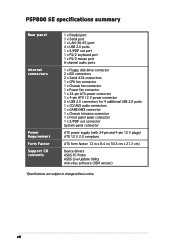
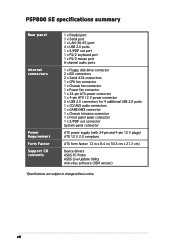
xii P5P800 SE specifications summary
Rear panel
Internal connectors
Power Requirement Form Factor Support CD contents
1 x Parallel port 1 x Serial port 1 x LAN (RJ-45) port 4 x USB 2.0 ports 1 x S/PDIF out port 1 x PS/2 keyboard port 1 x PS/2 mouse port 6-channel audio ports
1 x Floppy disk drive connector 2 x IDE connectors 2 x Serial ATA connectors 1 x CPU fan connector 1 x Chassis fan ...
P5P800 SE User's Manual for English Edition - Page 17
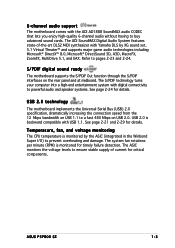
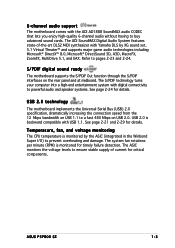
...2.0 technology
The motherboard implements the Universal Serial Bus (USB) 2.0 specification, dramatically increasing the connection speed from the 12 Mbps bandwidth on USB 1.1 to powerful audio and speaker systems. See page 2-24 for critical components. USB 2.0 is monitored for details.
The ASIC monitors the voltage levels to buy advanced sound cards. ASUS P5P800 SE
1-3 The system...
P5P800 SE User's Manual for English Edition - Page 18
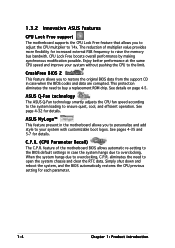
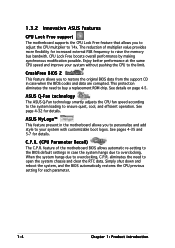
... loading to overclocking, C.P.R.
feature of multiplier value provides more flexibility for details. When the system hangs due to ensure quiet, cool, and efficient operation. 1.3.2 Innovative ASUS features
CPU Lock Free support
The motherboard supports the CPU Lock Free feature that allows you to restore the original BIOS data from the support CD in case when the BIOS codes and data...
P5P800 SE User's Manual for English Edition - Page 29
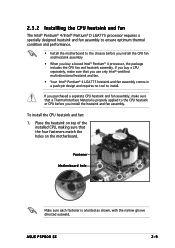
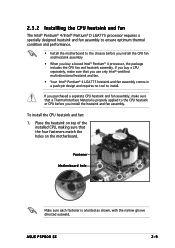
..., make sure that a Thermal Interface Material is oriented as shown, with the narrow groove directed outward. ASUS P5P800 SE
2-9
To install the CPU heatsink and fan:
1.
Fastener
Motherboard hole
Make sure each fastener is properly applied to the CPU heatsink or CPU before you use only Intel®-certified multi-directional heatsink and fan.
• Your Intel®...
P5P800 SE User's Manual for English Edition - Page 37


... seated on BIOS setup.
2. Remove the bracket opposite the slot that you intend to unplug the power cord before adding or removing expansion cards. Keep the screw for the card.
2. Align the card connector with it by adjusting the software settings.
1. Refer to the tables on the system and change the necessary BIOS settings, if any. ASUS P5P800 SE
2-17
P5P800 SE User's Manual for English Edition - Page 48
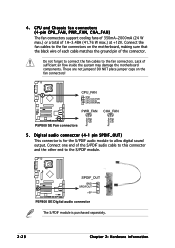
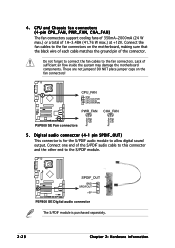
...
Rotation +12V GND
P5P800 SE Fan connectors
5 . CPU and Chassis fan connectors (4-pin CPU_FAN, PWR_FAN, CHA_FAN)
The fan connectors support cooling fans of 350mA~2000mA (24 W max.) or a total of sufficient air flow inside the system may damage the motherboard components. Do not forget to connect the fan cables to allow digital sound output. Connect one...
P5P800 SE User's Manual for English Edition - Page 51
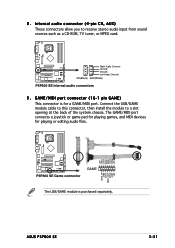
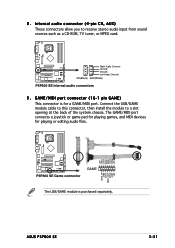
... port. ASUS P5P800 SE
2-31 Internal audio connector (4-pin CD, AUX)
These connectors allow you to a slot opening at the back of the system chassis.
Connect the USB/GAME module cable to this connector, then install the module to receive stereo audio input from sound sources such as a CD-ROM, TV tuner, or MPEG card.
®
P5P800 SE
Right Audio Channel...
P5P800 SE User's Manual for English Edition - Page 67
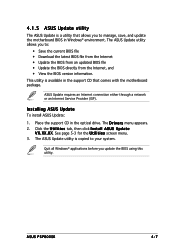
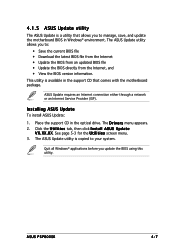
... BIOS file • Download the latest BIOS file from the Internet • Update the BIOS from an updated BIOS file • Update the BIOS directly from the Internet, and • View the BIOS version information.
ASUS P5P800SE
4-7 The ASUS Update utility is a utility that comes with the motherboard package. Installing ASUS Update
To install ASUS Update:
1. X X. 4.1.5 ASUS Update...
P5P800 SE User's Manual for English Edition - Page 96
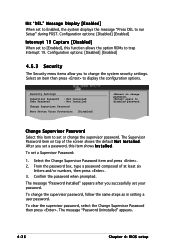
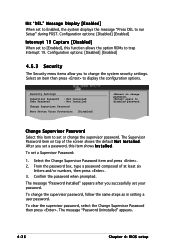
...Password : Not Installed
User Password
: Not Installed
Change Supervisor Password
Boot Sector Virus Protection [Disabled]
to change the supervisor password, follow the same steps as in setting a user password. again to display the configuration options.
Select the Change Supervisor Password item and press . 2.
The message "Password Uninstalled" appears.
4-36
Chapter 4: BIOS setup...
P5P800 SE User's Manual for English Edition - Page 97
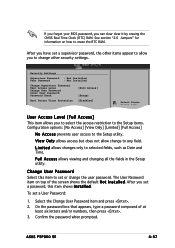
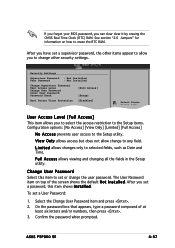
... d.
To set or change other security settings. Confirm the password when prompted.
Change User Password
Select this item shows I n s t a l l e d. ASUS P5P800 SE
4-37 Security Settings
Supervisor Password : Not Installed
User Password
: Not Installed
Change Supervisor Password User Access Level Change User Password Clear User Password Password Check
[Full Access] [Setup]
Boot Sector...
P5P800 SE User's Manual for English Edition - Page 103


... the features of the support CD are subject to avail all motherboard features. ASUS P5P800 SE
5-1 Refer to your computer. Use the setup procedures presented in your OS documentation for detailed information.
• Make sure that you install Windows® 2000 Service Pack 4 or the Windows® XP Service Pack2 or later versions before installing the drivers for reference only.
P5P800 SE User's Manual for English Edition - Page 104
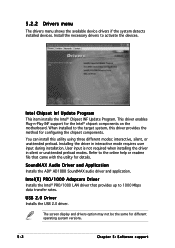
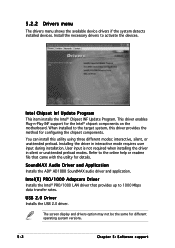
... silent or unattended preload modes. Intel(R) PRO/1000 Adapters Driver
Installs the Intel® PRO/1000 LAN driver that came with the utility for configuring the chipset components. This driver enables Plug-n-Play INF support for different operating system versions.
5-2
Chapter 5: Software support
Install the necessary drivers to the target system, this utility using three different...
P5P800 SE User's Manual for English Edition - Page 105
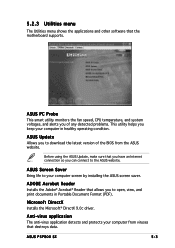
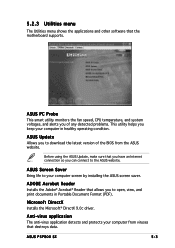
... computer in Portable Document Format (PDF). ADOBE Acrobat Reader
Installs the Adobe® Acrobat® Reader that the motherboard supports. ASUS P5P800 SE
5-3 Before using the ASUS Update, make sure that destroys data. ASUS PC Probe
This smart utility monitors the fan speed, CPU temperature, and system voltages, and alerts you of the BIOS from the ASUS website. Anti-virus application
The...
P5P800 SE User's Manual for English Edition - Page 113
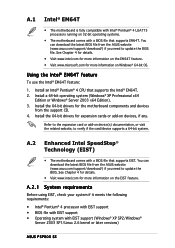
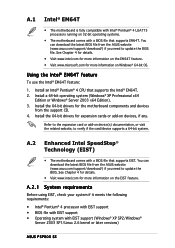
...)
ASUS P5P800 SE See Chapter 4 for details.
• Visit www.intel.com for expansion cards or add-on devices, if any. A.1 Intel® EM64T
• The motherboard is fully compatible with Intel® Pentium® 4 LGA775 processors running on 32-bit operating systems.
• The motherboard comes with a BIOS file that supports EIST. Install an Intel® Pentium® 4 CPU...
Asus P5P800 SE Reviews
Do you have an experience with the Asus P5P800 SE that you would like to share?
Earn 750 points for your review!
We have not received any reviews for Asus yet.
Earn 750 points for your review!
