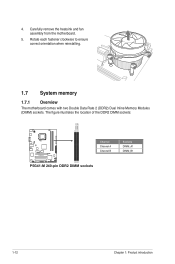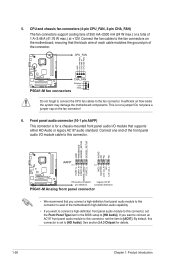Asus P5G41-M Support Question
Find answers below for this question about Asus P5G41-M - LE/CSM Motherboard - Micro ATX.Need a Asus P5G41-M manual? We have 1 online manual for this item!
Question posted by anujitdatta on July 20th, 2012
Does P5g41-mx3 Motherboard Support 40 Pin Ide Hard Disc And Sata Dvd R/w?
The person who posted this question about this Asus product did not include a detailed explanation. Please use the "Request More Information" button to the right if more details would help you to answer this question.
Current Answers
Answer #1: Posted by LightofEarendil on July 20th, 2012 8:32 AM
It does have a IDE Connector and SATA ports, for further specifications refer to Page ix and x in the manual below:
http://www.manualowl.com/m/Asus/P5G41-M/Manual/263564
Cheers :-)
Related Asus P5G41-M Manual Pages
Similar Questions
M2n Mx Se Motherboard Support Windows 10 ?
M2N MX SE motherboard support windows 10 ?
M2N MX SE motherboard support windows 10 ?
(Posted by mrvijay6335 9 months ago)
Asus P5n-em Hdmi - Motherboard - Micro Atx - Lga775 Socket - Geforce 7100
Is this motherboard supported in windows 7 ?
Is this motherboard supported in windows 7 ?
(Posted by jgferguson 9 years ago)
Where Can I Get A Replacement Motherboard Support Dvd?
My Dvd is damaged and I am looking at someplace to download a copy
My Dvd is damaged and I am looking at someplace to download a copy
(Posted by chuckrush 10 years ago)
Should My Motherboard Asustek Computer Inc. P8h61-m Le/csm (lga1155) Be Running
(Posted by dijkstrabmd 12 years ago)
Printer Cable
What type of cable is required to connect a standard printer to the ASUS P5G41-M LE/CSM system?
What type of cable is required to connect a standard printer to the ASUS P5G41-M LE/CSM system?
(Posted by bobzach3 13 years ago)