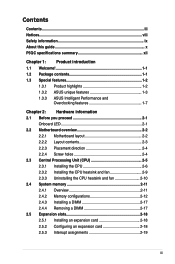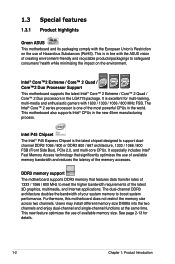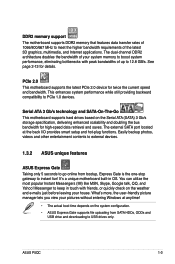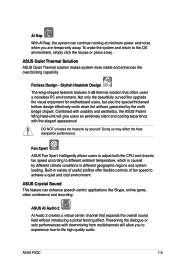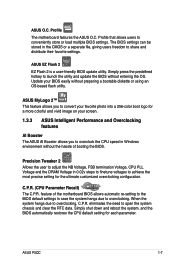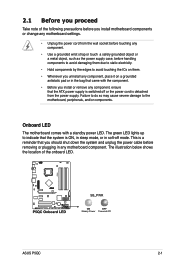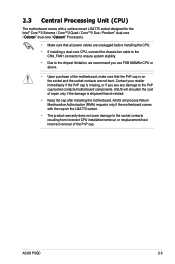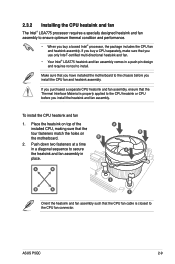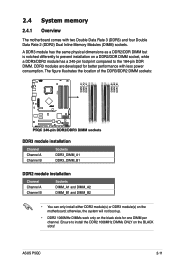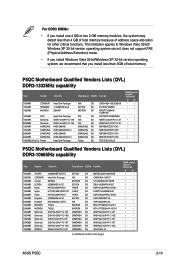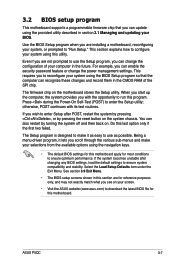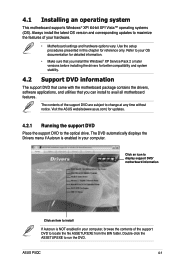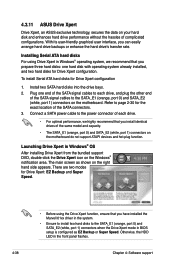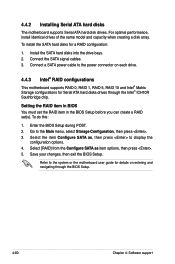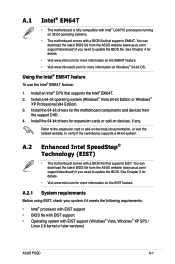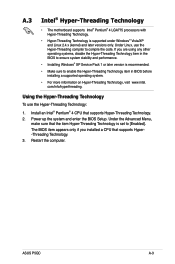Asus P5QC Support Question
Find answers below for this question about Asus P5QC - Motherboard - ATX.Need a Asus P5QC manual? We have 3 online manuals for this item!
Question posted by ignacioeguensecades on January 6th, 2011
P5qc And Core 2 Quad
I have a motherboard P5QC, 88MOAC110733, N AA Rev 2.xx, Bios 2103, Core 2 Duo processor and I want to install a Core 2Quad 09650 3, ooGh. What is the model 09650 Core 2 Quad compatible? Thank you very much
Current Answers
Related Asus P5QC Manual Pages
Similar Questions
What Is The Video Card Capacity Of This Motherboard?
Can a GeForce GTX 970 Graphics Card work on this motherboard? ASUS P5N D> Rev 1.02G LGA 775 ATX
Can a GeForce GTX 970 Graphics Card work on this motherboard? ASUS P5N D> Rev 1.02G LGA 775 ATX
(Posted by lproctor6 8 years ago)
Onboard Ethernet Not Recognized On Asus M4a78-em 1394 Motherboard
1. i tried to delete config in regedit and did not work. 2. I tired installaing 64 bit XP OS freshly...
1. i tried to delete config in regedit and did not work. 2. I tired installaing 64 bit XP OS freshly...
(Posted by sridharguptha 9 years ago)
How To Install I/o Module Esata P5qc Motherboard
(Posted by keleina 10 years ago)
Support For Ram And Processor?
Is this support for ddr2 ram and quad 2 core processor ? What is price?
Is this support for ddr2 ram and quad 2 core processor ? What is price?
(Posted by aashurai1981 10 years ago)