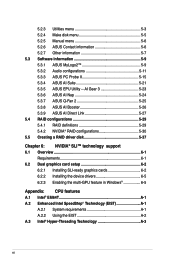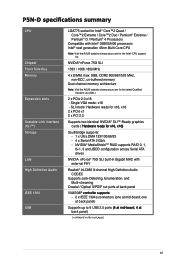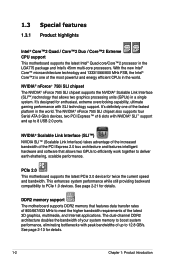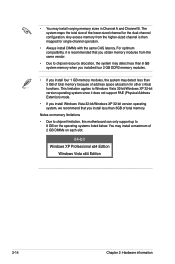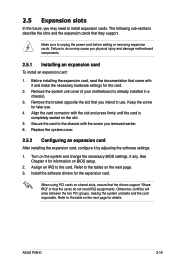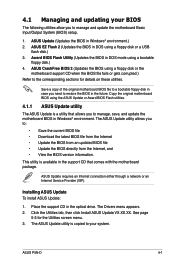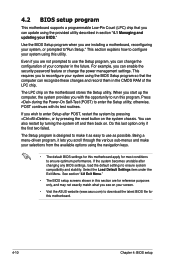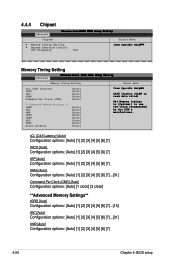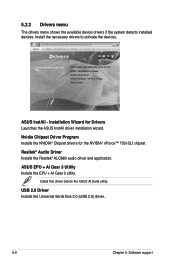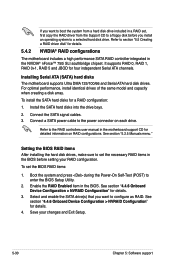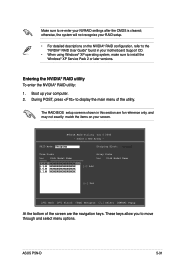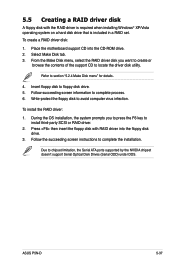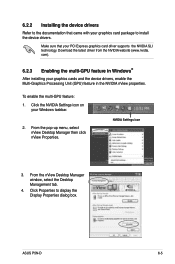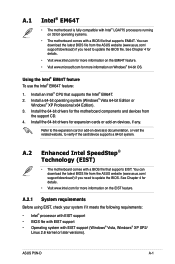Asus P5N-D - Motherboard - ATX Support and Manuals
Get Help and Manuals for this Asus item

Most Recent Asus P5N-D Questions
What Is The Video Card Capacity Of This Motherboard?
Can a GeForce GTX 970 Graphics Card work on this motherboard? ASUS P5N D> Rev 1.02G LGA 775 ATX
Can a GeForce GTX 970 Graphics Card work on this motherboard? ASUS P5N D> Rev 1.02G LGA 775 ATX
(Posted by lproctor6 8 years ago)
What Is The Ram Capacity Of This Motherboard?
What is the ram capacity of this motherboard?
What is the ram capacity of this motherboard?
(Posted by lproctor6 8 years ago)
Graphics Cards Gddr3 ?
hi , i wonder if you guys can help me , i have the P5N-D AI LIFESTYLE motherboard with the sli ready...
hi , i wonder if you guys can help me , i have the P5N-D AI LIFESTYLE motherboard with the sli ready...
(Posted by garyturton 11 years ago)
Asus P5N-D Videos
Popular Asus P5N-D Manual Pages
Asus P5N-D Reviews
We have not received any reviews for Asus yet.