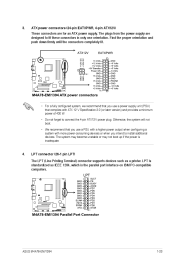Asus M4A78-EM 1394 Support and Manuals
Get Help and Manuals for this Asus item

View All Support Options Below
Free Asus M4A78-EM 1394 manuals!
Problems with Asus M4A78-EM 1394?
Ask a Question
Free Asus M4A78-EM 1394 manuals!
Problems with Asus M4A78-EM 1394?
Ask a Question
Most Recent Asus M4A78-EM 1394 Questions
Onboard Ethernet Not Recognized On Asus M4a78-em 1394 Motherboard
1. i tried to delete config in regedit and did not work. 2. I tired installaing 64 bit XP OS freshly...
1. i tried to delete config in regedit and did not work. 2. I tired installaing 64 bit XP OS freshly...
(Posted by sridharguptha 9 years ago)
Cpu Fan Error
Press F1 To Start
cpu fan cleaned and heat seank is properly pested
cpu fan cleaned and heat seank is properly pested
(Posted by vikekartn 11 years ago)
How Do We Connect A Camcorder
how do we connect a camcorder in the system
how do we connect a camcorder in the system
(Posted by dhandapanip 11 years ago)
Popular Asus M4A78-EM 1394 Manual Pages
Asus M4A78-EM 1394 Reviews
We have not received any reviews for Asus yet.