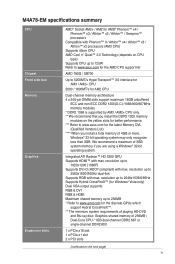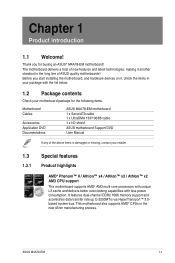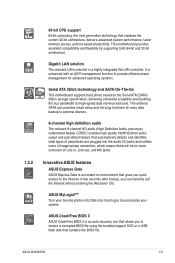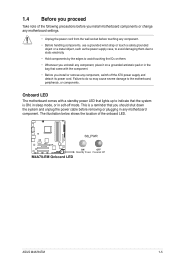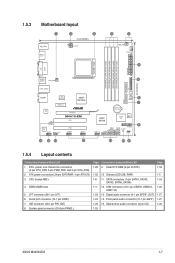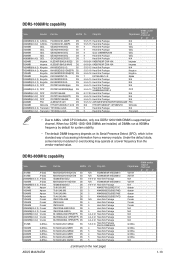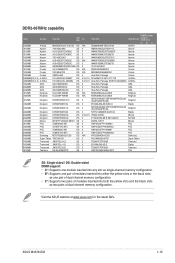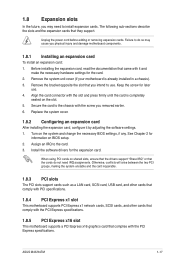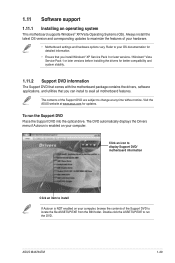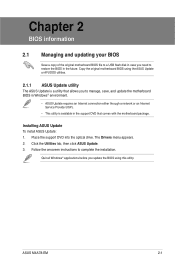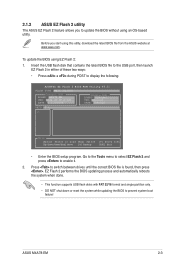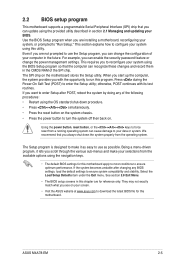Asus M4A78-EM - Motherboard - Micro ATX Support and Manuals
Get Help and Manuals for this Asus item

View All Support Options Below
Free Asus M4A78-EM manuals!
Problems with Asus M4A78-EM?
Ask a Question
Free Asus M4A78-EM manuals!
Problems with Asus M4A78-EM?
Ask a Question
Most Recent Asus M4A78-EM Questions
Can An M4a78-e Motherboard Be Booted From Usb?
The manual says nothing about it, and the people at Asus in Taiwan are give me wishy-washy answers. ...
The manual says nothing about it, and the people at Asus in Taiwan are give me wishy-washy answers. ...
(Posted by Humbert 12 years ago)
Asus M4A78-EM Videos
Popular Asus M4A78-EM Manual Pages
Asus M4A78-EM Reviews
We have not received any reviews for Asus yet.