Asus P5Q EM - DO Motherboard - Micro ATX Support and Manuals
Asus P5Q EM Videos
Popular Asus P5Q EM Manual Pages
User Manual - Page 14
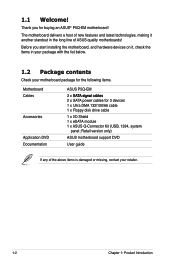
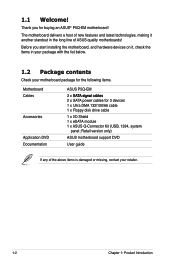
... for the following items.
Motherboard
ASUS P5Q-EM
Cables
3 x S��A�T�A��s�i�g�n�a�l�c�a��b�le�s� 2 x SATA power cables for buying an ASUS® P5Q-EM motherboard! Retail version only)
Application DVD
ASUS motherboard support DVD
Documentation
User guide
If any of...
User Manual - Page 17
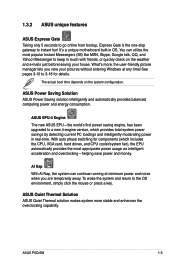
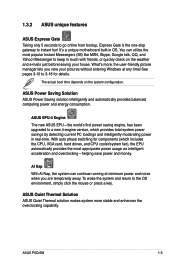
... usage via intelligent acceleration and overclocking-helping save power and money. ASUS P5Q-EM
1-5 1.3.2 ASUS unique features
ASUS Express Gate Taking only 5 seconds to go online from bootup, ...Windows at minimum power and noise when you are temporarily away. To wake the system and return to instant fun! ASUS EPU-4 Engine
The new ASUS EPU-the world's first power saving engine, has been upgraded...
User Manual - Page 32
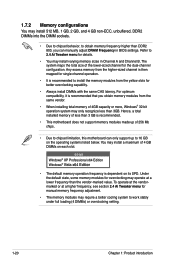
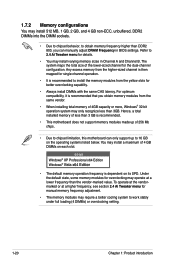
... stably under full loading (4 DIMMs) or overclocking setting.
1-20
Chapter 1: Product introduction You may install a maximum of 4 GB DIMMs on each slot.
64-bit Windows® XP Professional x64 Edition Windows® Vista x64 Edition
• The default memory operation frequency is recommended that you can only support up of the lower-sized channel for...
User Manual - Page 37
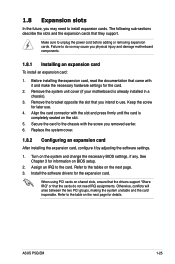
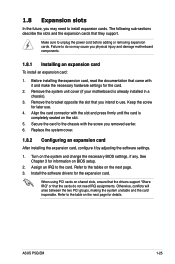
... cord before adding or removing expansion cards. ASUS P5Q-EM
1-25
Align the card connector with the slot and press firmly until the card is already installed in a chassis).
3. Replace the system cover.
1.8.2 Configuring an expansion card
After installing the expansion card, configure it and make the necessary hardware settings for later use . Refer to use .
4. Make...
User Manual - Page 44
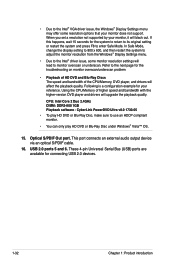
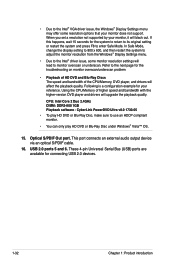
...: DDR2-800 1GB Playback software - Refer to the next page for your monitor does not support. USB 2.0 ports 5 and 6. In Safe Mode, change the display setting to 800 x 600, and then restart the system to adjust the monitor resolution from the Windows® Display Settings menu.
• Due to the Intel® driver issue, some resolution...
User Manual - Page 45
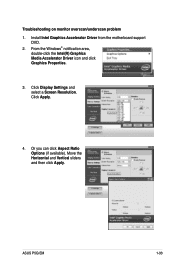
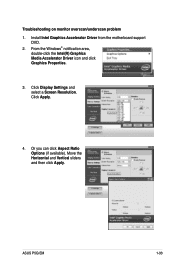
...
double-click the Intel(R) Graphics Media Accelerator Driver icon and click Graphics Properties.
3. Or you can click Aspect Ratio Options (if available). Move the Horizontal and Vertical sliders and then click Apply. Click Apply.
4. Troubleshooting on monitor overscan/underscan problem 1.
ASUS P5Q-EM
1-33 Install Intel Graphics Accelerator Driver from the motherboard support
DVD. 2.
User Manual - Page 60
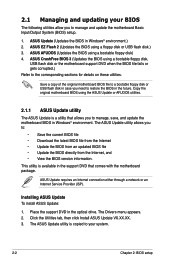
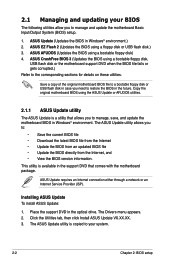
...Service Provider (ISP). The Drivers menu appears. 2. ASUS AFUDOS (Updates the BIOS using the ASUS Update or AFUDOS utilities.
2.1.1 ASUS Update utility
The ASUS Update is available in the support DVD that allows you need to manage, save, and update the motherboard BIOS in the optical drive. 2.1 Managing and updating your system.
2-2
Chapter 2: BIOS setup Installing ASUS Update...
User Manual - Page 67
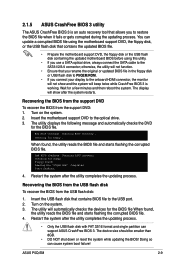
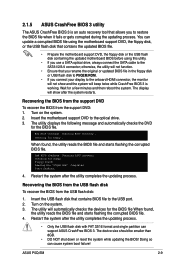
... USB flash disk
To recover the BIOS from the support DVD: 1. ASUS P5Q-EM
2-9
Bad BIOS checksum. Floppy found , the utility reads the BIOS file and starts flashing the corrupted BIOS file. Insert the USB flash disk that allows you to restore the BIOS file when it fails or gets corrupted during the updating process. The display will automatically checks...
User Manual - Page 73
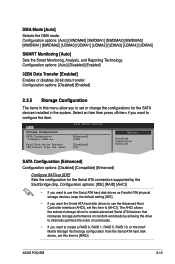
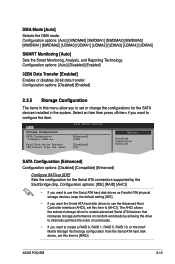
... you want to use the Advanced Host Controller Interface (AHCI), set this item to [RAID]. Select an item then press if you to configure the item. ASUS P5Q-EM
2-15 DMA Mode [Auto] Selects the DMA mode. The AHCI allows the onboard storage driver to enable advanced Serial ATA features that increases storage performance on...
User Manual - Page 78
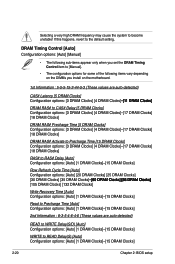
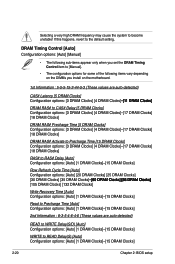
... 2: BIOS setup DRAM Timing Control [Auto] Configuration options: [Auto] [Manual]
• The following sub-items apprear only when you set the DRAM Timing Control item to [Manual].
• The configuration options for some of the following items vary depending on the DIMMs you install on ... DRAM Clocks]-[15 DRAM Clocks]
WRITE to become unstable!
If this happens, revert to the default setting.
User Manual - Page 83
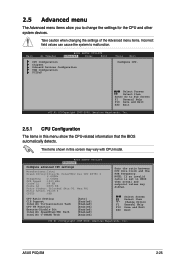
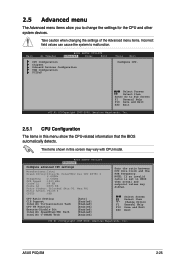
...the CPU-related information that the BIOS automatically detects. Select Screen Select Item
+- ASUS P5Q-EM
2-25
Take caution when changing the settings of the Advanced menu items....setpoint values may vary with CPU model. NOTE: If an invalid ratio is set in this screen may differ.
BIOS SETUP UTILITY Advanced
Configure advanced CPU settings
Manufacturer:Intel
Brand String:Intel(R) ...
User Manual - Page 107
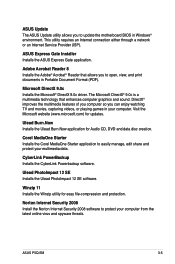
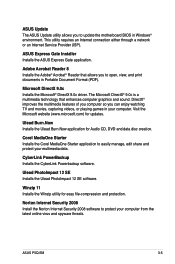
... graphics and sound. ASUS Express Gate Installer Installs the ASUS Express Gate application. Norton Internet Security 2008 Install the Norton Internet Security 2008 software to protect your multimedia data. ASUS P5Q-EM
3-5 Visit the Microsoft website (www.microsoft.com) for updates. ASUS Update The ASUS Update utility allows you to update the motherboard BIOS in Portable Document Format...
User Manual - Page 120
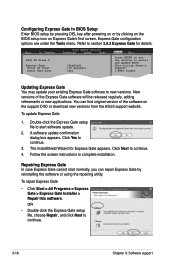
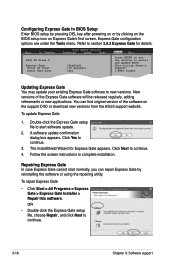
... details. Click Next to select and update BIOS.
This utility doesn't support : 1.NTFS format
Updating Express Gate You may update your existing Express Gate software to complete installation.
A software update confirmation dialog box appears. Follow the screen instructions to new versions. You can repair Express Gate by clicking on the BIOS setup icon on Express Gate's first screen...
User Manual - Page 121
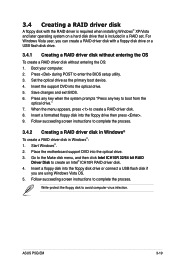
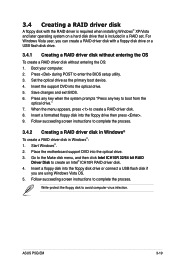
... Intel ICH10R 32/64 bit RAID
Driver Disk to create a RAID driver disk. 8. ASUS P5Q-EM
3-19 When the menu appears, press to create an Intel® ICH10R RAID driver disk. 4. Follow succeeding screen instructions to enter the BIOS setup utility. 3. Boot your computer. 2. Start Windows®. 2. For Windows Vista user, you are using Windows Vista OS. 5. Press during POST to...
User Manual - Page 122
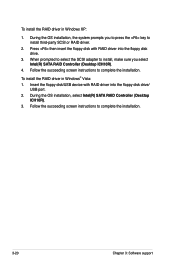
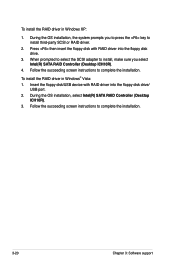
...(R) SATA RAID Controller (Desktop ICH10R).
4. Press then insert the floppy disk with RAID driver into the floppy disk drive.
3. To install the RAID driver in Windows XP:
1. Follow the succeeding screen instructions to complete the installation.
3-20
Chapter 3: Software support During the OS installation, select Intel(R) SATA RAID Controller (Desktop
ICH10R). 3. When prompted to select the...
Asus P5Q EM Reviews
Do you have an experience with the Asus P5Q EM that you would like to share?
Earn 750 points for your review!
We have not received any reviews for Asus yet.
Earn 750 points for your review!


