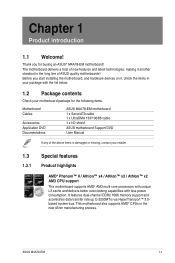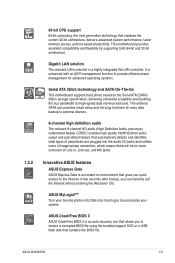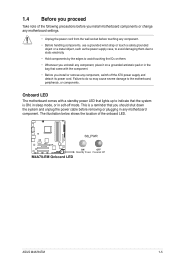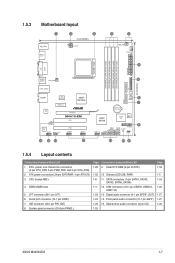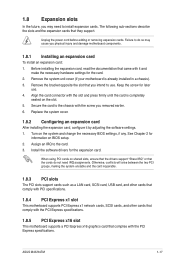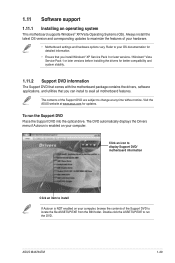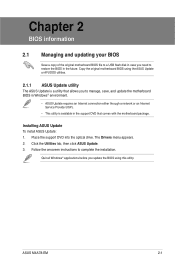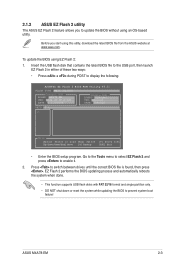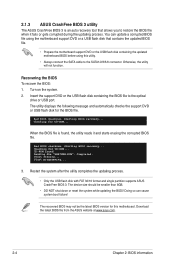Asus M4A78-EM Support Question
Find answers below for this question about Asus M4A78-EM - Motherboard - Micro ATX.Need a Asus M4A78-EM manual? We have 2 online manuals for this item!
Question posted by Humbert on July 31st, 2011
Can An M4a78-e Motherboard Be Booted From Usb?
The manual says nothing about it, and the people at Asus in Taiwan are give me wishy-washy answers. I went into the setup and there's no mention of it anywhere. Seems strange because booting from USB is nothing new
Current Answers
Related Asus M4A78-EM Manual Pages
Similar Questions
Asus M3a78-em Battery Question
This is something I've never seen in my life I bought a asus m3a78-em motherboard for my kids first ...
This is something I've never seen in my life I bought a asus m3a78-em motherboard for my kids first ...
(Posted by mskonecki01 2 years ago)
How Can I Boot P4pe-x/te Motherboard From Usb Flash Memory?
is there any Bios update or any other way to boot P4pe-X TE motherboard From a usb Flash memory?P4PE...
is there any Bios update or any other way to boot P4pe-X TE motherboard From a usb Flash memory?P4PE...
(Posted by Barfess 5 years ago)
Asus P5n-em Hdmi - Motherboard - Micro Atx - Lga775 Socket - Geforce 7100
Is this motherboard supported in windows 7 ?
Is this motherboard supported in windows 7 ?
(Posted by jgferguson 9 years ago)
Asus P4ge Mx Do Not Shut Down
my motherboard asus p4ge-mx no power off cpu:2.4hz celeron
my motherboard asus p4ge-mx no power off cpu:2.4hz celeron
(Posted by rosealice73 11 years ago)