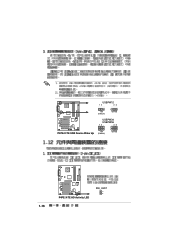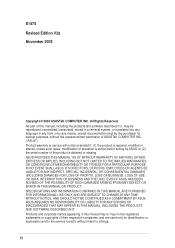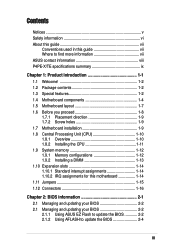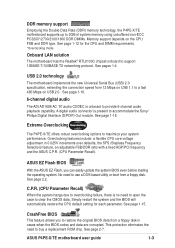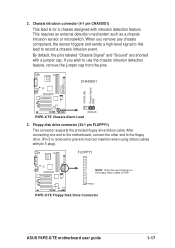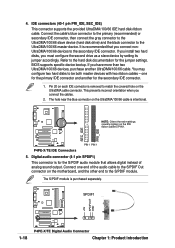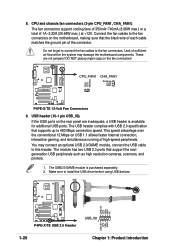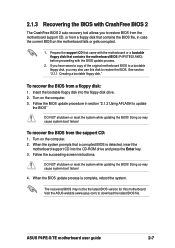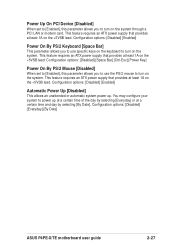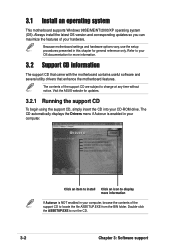Asus P4PE-X TE Support and Manuals
Get Help and Manuals for this Asus item

View All Support Options Below
Free Asus P4PE-X TE manuals!
Problems with Asus P4PE-X TE?
Ask a Question
Free Asus P4PE-X TE manuals!
Problems with Asus P4PE-X TE?
Ask a Question
Most Recent Asus P4PE-X TE Questions
Grafikkarte Wird Nach Batteriewechsel Nicht Erkannt
Hallo, nach dem Austausch der Batterie am Motherboard wird eine eingebaute Grafikkarte Nvidia Geforc...
Hallo, nach dem Austausch der Batterie am Motherboard wird eine eingebaute Grafikkarte Nvidia Geforc...
(Posted by brwirlitsch 2 years ago)
How Can I Boot P4pe-x/te Motherboard From Usb Flash Memory?
is there any Bios update or any other way to boot P4pe-X TE motherboard From a usb Flash memory?P4PE...
is there any Bios update or any other way to boot P4pe-X TE motherboard From a usb Flash memory?P4PE...
(Posted by Barfess 5 years ago)
Display Card
howdy, motherboard of on display driver card no. model the which im not sure? already monitor cord s...
howdy, motherboard of on display driver card no. model the which im not sure? already monitor cord s...
(Posted by ftasdemir398 5 years ago)
Popular Asus P4PE-X TE Manual Pages
Asus P4PE-X TE Reviews
We have not received any reviews for Asus yet.