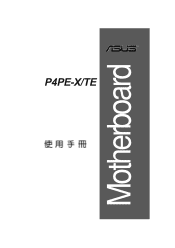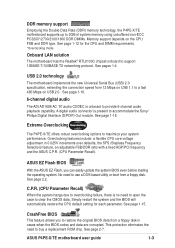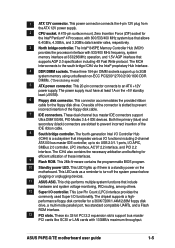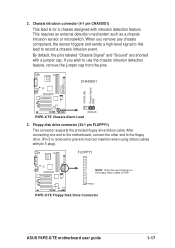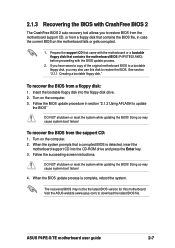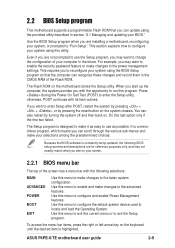Asus P4PE-X TE Support Question
Find answers below for this question about Asus P4PE-X TE.Need a Asus P4PE-X TE manual? We have 2 online manuals for this item!
Question posted by Barfess on September 8th, 2018
How Can I Boot P4pe-x/te Motherboard From Usb Flash Memory?
is there any Bios update or any other way to boot P4pe-X TE motherboard From a usb Flash memory?P4PE-X/TE
Current Answers
Answer #1: Posted by hzplj9 on September 14th, 2018 2:46 PM
The user guide explains how to flash the bios using a floppy disk. It is also possible to do it via a cd. To use a flash drive you will need to create a bootable flash drive as if it was a floppy and copy the bios to this along with the flash programme. Then boot from the flash disk and follow as for a floppy boot. Section 2 of the user guide explains how to.
https://data2.manualslib.com/pdf2/45/4447/444603-asus/p4pex_te.pdf?3676b9341032238eb2b4199d2eca095f
Related Asus P4PE-X TE Manual Pages
Similar Questions
Grafikkarte Wird Nach Batteriewechsel Nicht Erkannt
Hallo, nach dem Austausch der Batterie am Motherboard wird eine eingebaute Grafikkarte Nvidia Geforc...
Hallo, nach dem Austausch der Batterie am Motherboard wird eine eingebaute Grafikkarte Nvidia Geforc...
(Posted by brwirlitsch 2 years ago)
Display Card
howdy, motherboard of on display driver card no. model the which im not sure? already monitor cord s...
howdy, motherboard of on display driver card no. model the which im not sure? already monitor cord s...
(Posted by ftasdemir398 5 years ago)
Channel B Memory Not Working
I currently have two 4GB sticks of memory in slots A1 and A2 (8GB total). I bought another 4GB stick...
I currently have two 4GB sticks of memory in slots A1 and A2 (8GB total). I bought another 4GB stick...
(Posted by Sccn64 14 years ago)