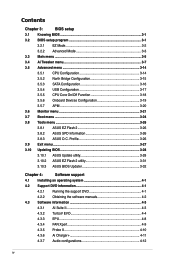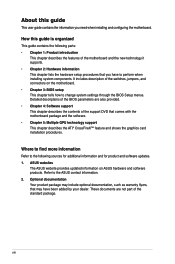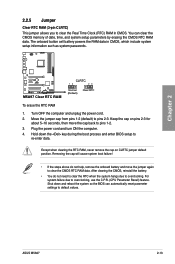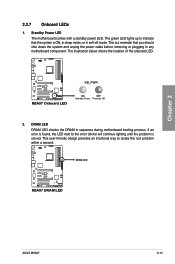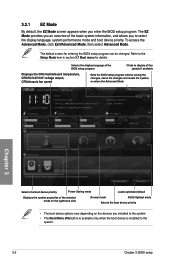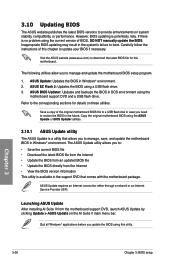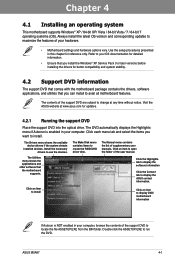Asus M5A97 Support Question
Find answers below for this question about Asus M5A97.Need a Asus M5A97 manual? We have 1 online manual for this item!
Question posted by lvarm on December 16th, 2013
Asus M5a97 Bios Update Does Not Boot To Display
The person who posted this question about this Asus product did not include a detailed explanation. Please use the "Request More Information" button to the right if more details would help you to answer this question.
Current Answers
Related Asus M5A97 Manual Pages
Similar Questions
Trouble Booting Bios Asus M5a97 Evo Holding Delete Does Not Enter Setup
(Posted by sptj501 9 years ago)
Why Hasn`t Bios-update Normaly For Ami On-line ,and Buck-up Bios Start-up?
I Can`t make Buck-Up BIOS , and I haven`t normaly Start for Windows XP.What I must Do It , for norm...
I Can`t make Buck-Up BIOS , and I haven`t normaly Start for Windows XP.What I must Do It , for norm...
(Posted by zovkoivo 11 years ago)
Bios Updating Or Configuration
I am installing a Windows XP operative system, but in certain moment, the wizard informs about a pro...
I am installing a Windows XP operative system, but in certain moment, the wizard informs about a pro...
(Posted by reinaldocasals 11 years ago)