Asus M5A97 Support Question
Find answers below for this question about Asus M5A97.Need a Asus M5A97 manual? We have 1 online manual for this item!
Question posted by spricl on June 24th, 2014
M5a97 Wont Boot To Bios After Oc
The person who posted this question about this Asus product did not include a detailed explanation. Please use the "Request More Information" button to the right if more details would help you to answer this question.
Current Answers
There are currently no answers that have been posted for this question.
Be the first to post an answer! Remember that you can earn up to 1,100 points for every answer you submit. The better the quality of your answer, the better chance it has to be accepted.
Be the first to post an answer! Remember that you can earn up to 1,100 points for every answer you submit. The better the quality of your answer, the better chance it has to be accepted.
Related Asus M5A97 Manual Pages
User Manual - Page 15


ASUS M5A97
1-3 quickly ensures memory boot compatibility.
MemOK! determines failsafe settings and dramatically improves your performance with ... intelligently and automatically provide balanced computing power and energy consumption. Chapter 1
ErP ready The motherboard is in line with AI Suite II utility. TPU (TurboV Processing Unit) & EPU (Energy Processing Unit)
TPU Unleash...
User Manual - Page 18


Chapter 2
2.2 Motherboard overview
2.2.1 Motherboard layout
1
2
3
1
4
22.9cm(9.0in)
KBMS USB3_12
EATX12V
CHA_FAN2 ...
Super I/O
TPU
PCIEX1_1 PCIEX1_2
ICS 9LPRS477
Lithium Cell CMOS Power
M5A97
PCIEX16_2
SATA6G_6
AMD®
SATA6G_5
7
SB950
ALC 887
SPDIF_OUT AAFP
PCI1
8
SB_PWR
32Mb BIOS
SATA6G_2 SATA6G_4
PCI2
COM1
USB1112 USB910 USB78 CLRTC
SATA6G_1 SATA6G_3 PANEL
...
User Manual - Page 29
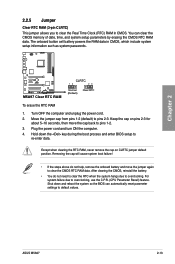
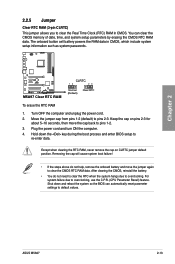
... above do not need to clear the RTC when the system hangs due to overclocking.
Shut down the key during the boot process and enter BIOS setup to
re-enter data.
ASUS M5A97
2-13 Chapter 2
2.2.5 Jumper
Clear RTC RAM (3-pin CLRTC)
This jumper allows you to clear the Real Time Clock (RTC) RAM...
User Manual - Page 30
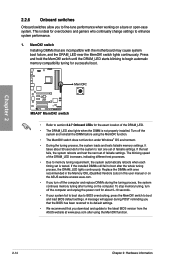
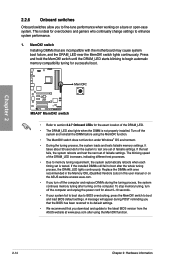
M5A97
M5A97 MemOK! If the installed DIMMs still fail to boot and load BIOS default settings. To stop memory tuning, turn off the
system and..., the system automatically reboots when each timing set of failsafe settings. Replace the DIMMs with the motherboard may cause system boot failure, and the DRAM_LED near the MemOK! switch lights continuously. switch
• Refer to section...
User Manual - Page 31
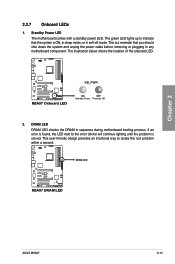
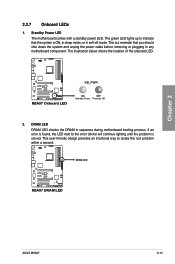
.... M5A97
M5A97 Onboard LED
SB_PWR
ON
OFF
Standby Power Powered Off
2.
DRAM LED DRAM LED checks the DRAM in any motherboard component. The green LED lights up to indicate that the system is a reminder that you should shut down the system and unplug the power cable before removing or plugging in sequence during motherboard booting...
User Manual - Page 32


...BIOS to a slot opening at the back of the system chassis. Chapter 2
2.2.8 Internal connectors
1. AMD® SB950 Serial ATA Serial ATA 6.0 Gb/s connectors (7-pin SATA6G_1~6)
These connectors are using NCQ, set , refer to section 4.4 RAID configurations or the manual bundled in the motherboard...16
Chapter 2: Hardware information COM1
PIN 1
M5A97
M5A97 Serial port (COM1) connector The COM ...
User Manual - Page 33


... audio module to this connector, set the Front Panel Select item in the BIOS setup to [AC 97].
3. Chapter 2
USB1112 USB910
USB78
USB+5V USB_P14USB_P14+ GND ...then install the module to this connector is purchased separately.
4. Doing so will damage the motherboard!
ASUS M5A97
2-17 By default, this connector. GND PRESENCE# SENSE1_RETUR SENSE2_RETUR
AGND NC NC NC
AAFP...
User Manual - Page 53


... use as storage device configuration, overclocking settings, advanced power management, and boot device configuration that are for information on the system chassis to restart the...motherboard if you to enter the Setup utility.
BIOS (Basic Input and Output System) stores system hardware settings such as possible. Inappropriate settings of a trained service personnel. ASUS M5A97...
User Manual - Page 54
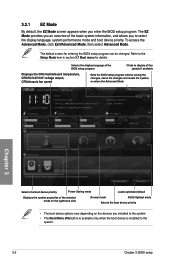
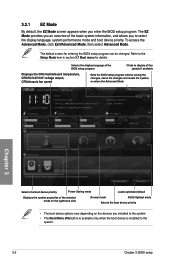
... navigate to the system. The default screen for details. Boot Menu(F8)
Default(F5)
Selects the boot device priority
Power Saving mode
Loads optimized default
Displays the system properties of the BIOS setup program
Clicks to display all fan speeds if available
Displays the CPU/motherboard temperature, CPU/5V/3.3V/12V voltage output, CPU...
User Manual - Page 55


...system boot configuration For configuring options for special functions For selecting the exit options and loading default settings
Chapter 3
ASUS M5A97
3-3
Refer to configure the BIOS settings...Serial Port Configuration > SB HD Azalia Configuration
Disabled Realtek LAN Controller
Disabled Enabled
Boot
Tool
Enabled/Disabled Realtek LAN
→←: Select Screen ↑↓: ...
User Manual - Page 57


... User Password
Administrator Password User Password
Monitor
Not Installed Not Installed
Boot
Tool
To clear the administrator password, key in the current password...RAM to change the system security settings. Chapter 3
ASUS M5A97
3-5 Advanced Mode
Exit
Main
Ai Tweaker
Advanced
Monitor
BIOS Information BIOS Version Build Date
0140 x64 05/09/2011
CPU Information...
User Manual - Page 59


...00.1201.
ASUS M5A97
3-7
Scroll down...UEFI BIOS Utility - The configuration options for this chapter vary depending on the motherboard. ...OC Tuner CANCEL
CPU RATIO
Auto
Memory Frequency Auto
CPU/NB Frequency
Auto
HT Link Speed
Auto
CPU Spread Spectrum
Auto
PCIe Spread Spectrum Auto
EPU Power Saving Mode Disabled
> DRAM Timing Control
> DRAM Driving Control
Boot...
User Manual - Page 67


...Quiet function.
[Disabled]
Disables this function.
3.5.2 North Bridge Configuration
UEFI BIOS Utility -
SVM [Enabled]
[Enabled]
Enables the AMD Secure Virtual Machine...Configuration
Disabled
Initate Graphic Adapter PEG/PCI Memory Information Total Memory: 4096MB (DDR3)
Boot
Tool
IOMMU is supported on LINUX based systems to convert 32bit I /O to enable...Enabled]
ASUS M5A97
3-15
User Manual - Page 69
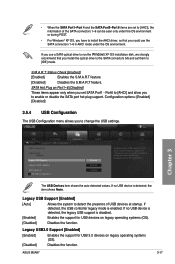
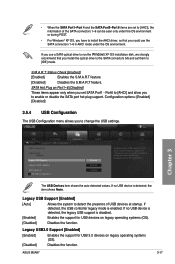
...no USB devices are set to [AHCI], the information of USB devices at startup. ASUS M5A97
3-17 Advanced Mode
Exit
Chapter 3
Main Back
Ai Tweaker
Advanced
Advanced\ USB Configuration >
...Legacy USB3.0 Support Enabled
EHCI Hand-off > SB USB Configuration
Disabled
Boot
Tool
Enables Legacy USB support. UEFI BIOS Utility - AUTO option disables legacy support if no USB device is ...
User Manual - Page 71


... controller.
[Disabled]
Disables the function.
IRQ=4] [IO=2E8h; IRQ=3]
ASUS M5A97
3-19
Chapter 3 Advanced Mode
Exit
Main Back
Ai Tweaker
Advanced
Advanced\ Onboard...Realtek PXE OPROM
Disabled
> Serial Port Configuration
> SB HD Azalia Configuration
Boot
Tool
Enabled/Disabled JMB Storage OPROM.
→←: Select Screen ↑&#...
UEFI BIOS Utility - IRQ=4] [IO=2F8h;
User Manual - Page 73


... could be made on the +5VSB lead. UEFI BIOS Utility - This feature requires an ATX power supply that...computer is in Soft-off and then back on .
ASUS M5A97
3-21 Power On By Ring [Disabled]
[Disabled] Disables to...user-configurable with set values. Advanced Mode
Exit
Main
Ai Tweaker
Advanced
Monitor
Boot
Tool
CPU Temperature
+45ºC / +113ºF
MB Temperature
+...
User Manual - Page 77


...function. Boot Option Priorities
These items specify the boot device priority...BIOS setup program. The number of device items that appears on the screen depends on the number of devices installed in Safe Mode, do any of devices installed in the system.
• To select the boot... device during system startup, press when ASUS Logo appears. • To access Windows OS in the system. Boot...
User Manual - Page 81


....
3. Select the ASUS FTP site nearest you want to complete the update process. ASUS M5A97
3-29 If you to change the boot logo or No to download. Follow the onscreen instructions to enable the BIOS downgradable function and auto BIOS backup function, check the checkboxs before the two items on screen during the Power...
User Manual - Page 83


... select
ASUS EZ Flash Utility and press to prevent system boot failure! Exit
ASUSTek EZ Flash 2 BIOS ROM Utility V01.02
Flash Info MODEL: M5A97
File Path: fs0:\ Drive
fs0:\
VER: 0140
Folder Info 05/09/11 10:23p
4194304
DATE: 05/09/2011 M5A97.ROM
Chapter 3
File Info MODEL:
VER:
DATE
Help Info...
User Manual - Page 86


...the BIOS to prevent system boot failure!
• For BIOS Updater version 1.04 or later, the utility automatically exits to confirm BIOS update. Updating the BIOS file To update the BIOS file using BIOS Updater... Defaults item under the Exit BIOS menu. See Chaper 3 of your computer.
Restart your motherboard user manual for DOS V1.18 [09/06/22]
Current ROM
BOARD: M5A97 VER: 0140 (H:00 B:01...
Similar Questions
Trouble Booting Bios Asus M5a97 Evo Holding Delete Does Not Enter Setup
(Posted by sptj501 9 years ago)

