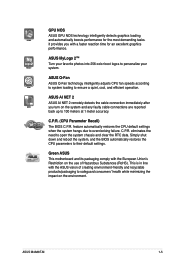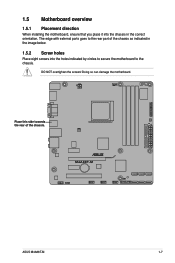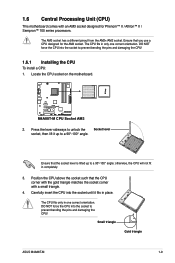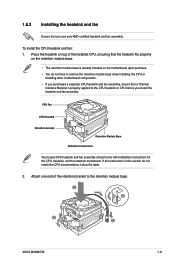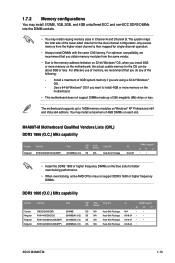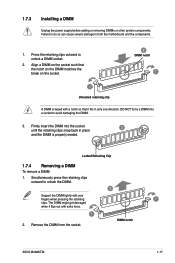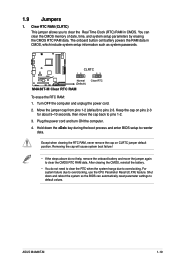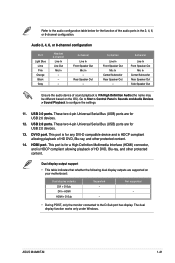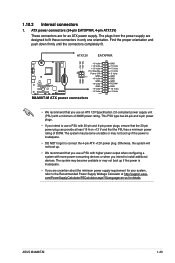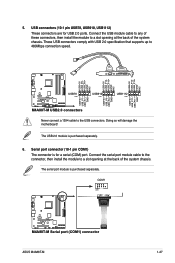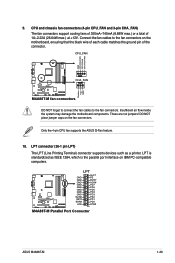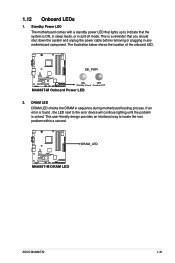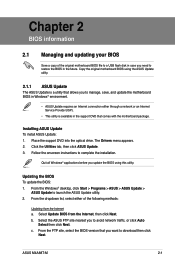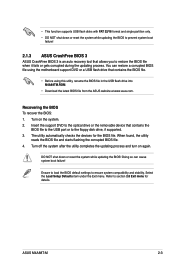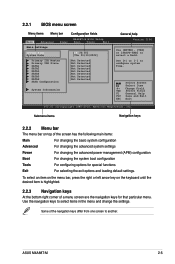Asus M4A88T-M Support Question
Find answers below for this question about Asus M4A88T-M.Need a Asus M4A88T-M manual? We have 1 online manual for this item!
Question posted by chni on May 14th, 2014
Asus M4a88t-m Motherboard Wont Boot Up
The person who posted this question about this Asus product did not include a detailed explanation. Please use the "Request More Information" button to the right if more details would help you to answer this question.
Current Answers
Answer #1: Posted by freginold on July 11th, 2014 4:57 PM
Hi, the Asus motherboard troubleshooting guide can help determine what the problem is that is preventing the motherboard from booting. Starting on page 4 of the guide, there is a troubleshooting sequence that can you can use, depending on what lights come on (or don't come on) and if the computer beeps at all.
Related Asus M4A88T-M Manual Pages
Similar Questions
Can An M4a78-e Motherboard Be Booted From Usb?
The manual says nothing about it, and the people at Asus in Taiwan are give me wishy-washy answers. ...
The manual says nothing about it, and the people at Asus in Taiwan are give me wishy-washy answers. ...
(Posted by Humbert 12 years ago)